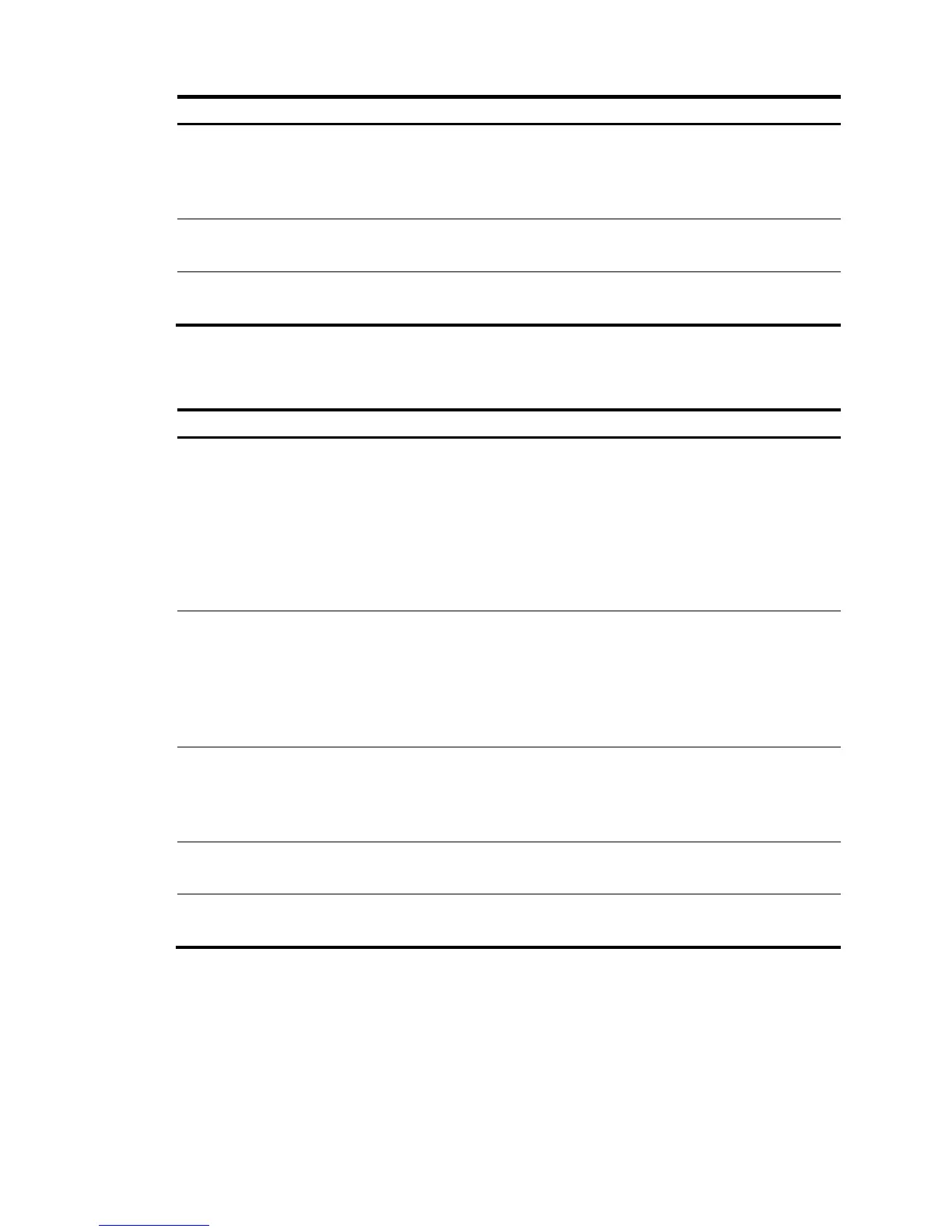6. Destroying the RSA key pair
Optional.
Destroy the existing RSA key pair and the corresponding local certificate.
If the certificate to be retrieved contains an RSA key pair, you must destroy
the existing key pair. Otherwise, the retrieving operation will fail.
7. Retrieving and displaying a
certificate
Optional.
Retrieve an existing certificate.
8. Retrieving and displaying a
CRL
Optional.
Retrieve a CRL and display its contents.
Recommended configuration procedure for automatic request
Task Remarks
1. Creating a PKI entity
Required.
Create a PKI entity and configure the identity information.
A certificate is the binding of a public key and the identity information of an
entity, where the DN shows the identity information of the entity. A CA
identifies a certificate applicant uniquely by an entity DN.
The DN settings of an entity must be compliant to the CA certificate issue
policy. Otherwise, the certificate request might be rejected. You must know
the policy to determine which entity parameters are mandatory or optional.
2. Creating a PKI domain
Required.
Create a PKI domain, setting the certificate request mode to Auto.
Before requesting a PKI certificate, an entity needs to be configured with
some enrollment information, which is called a PKI domain.
A PKI domain is intended only for convenience of reference by other
applications like IKE and SSL, and has only local significance.
3. Destroying the RSA key pair
Optional.
Destroy the existing RSA key pair and the corresponding local certificate.
If the certificate to be retrieved contains an RSA key pair, you must destroy
the existing key pair. Otherwise, the retrieving operation will fail.
4. Retrieving and displaying a
certificate
Optional.
Retrieve an existing certificate.
5. Retrieving and displaying a
CRL
Optional.
Retrieve a CRL and display its contents.
Creating a PKI entity
1. From the navigation tree, select Authentication > Certificate Management.
The PKI entity list page is displayed by default.
