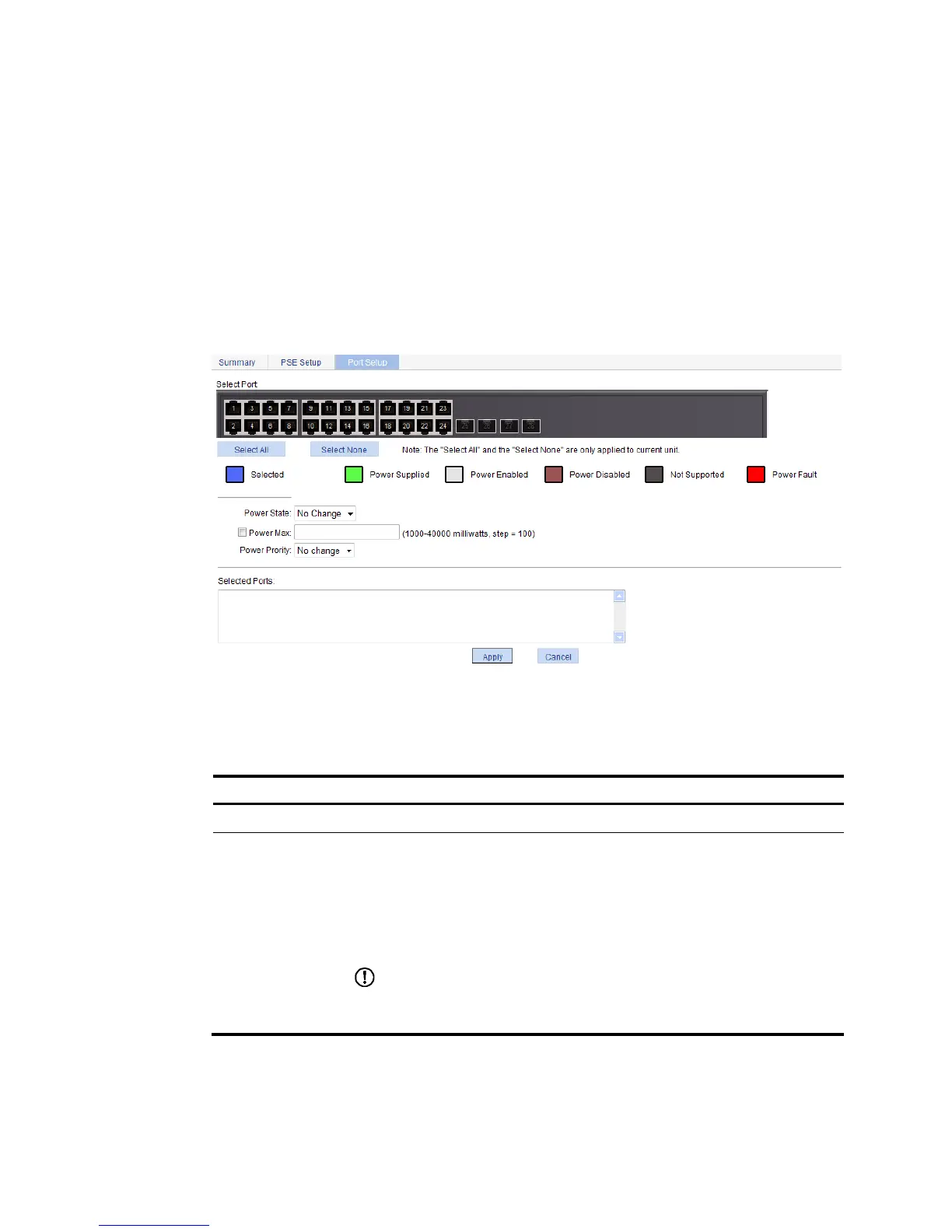498
Configuring PoE
Before configuring PoE, make sure the PoE power supply and PSE are operating correctly. Otherwise,
either you cannot configure PoE or the PoE configuration does not take effect.
Configuring PoE ports
1. Select PoE > PoE from the navigation tree.
2. Click the Port Setup tab.
Figure 489 Port Setup tab
3. Configure the PoE ports as described in Table 163.
4. Click Apply.
Table 163 Configuration items
Item Descri
Select Port Select ports to be configured and they are displayed in the Selected Ports area.
Power State
Enable or disable PoE on the selected ports.
• The system does not supply power to or reserve power for the PD connected to
a PoE port if the PoE port is not enabled with the PoE function.
• You can enable PoE for a PoE port if the PoE port does not result in PoE power
overload. Otherwise, you cannot enable PoE for the PoE port.
By default, PoE is enabled on a PoE port.
IMPORTANT:
When the sum of the power consumption of all ports exceeds the maximum power of
PSE, the system considers the PSE as overloaded.
