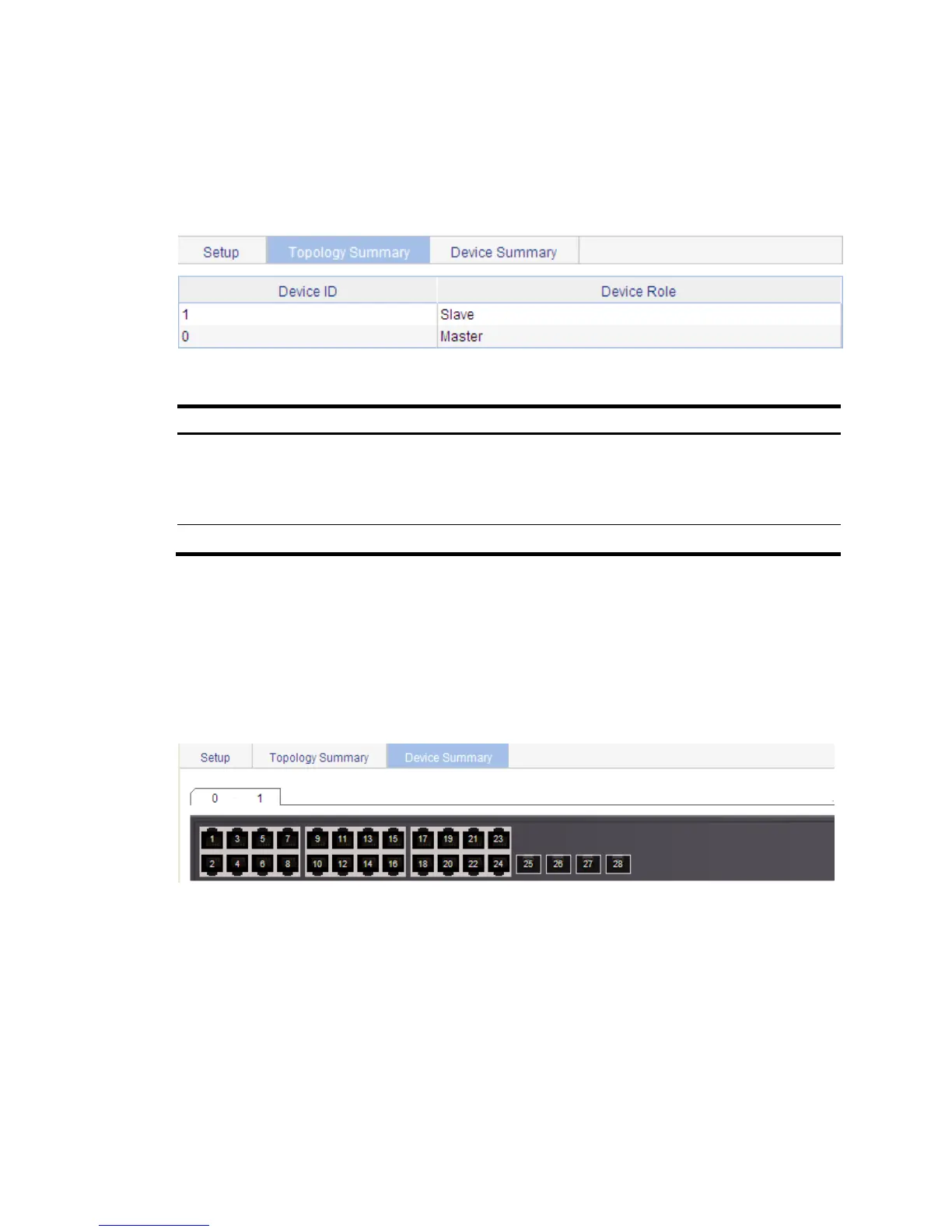42
Displaying topology summary of a stack
Select Stack from the navigation tree and click the Topology Summary tab to enter the page shown
in Figure 27.
Figure 27 Topology Summary tab
Table 7 Field description
Fields Descri
Device ID
Member ID of the device in the stack:
• Value 0 indicates that the device is the master device of the stack.
• A value other than 0 indicates that the device is a member device and the value
is the member ID of the member device in the stack.
Device Role Role of the device in the stack: master or slave.
Displaying device summary of a stack
Select Stack from the navigation tree and click the Device Summary tab to enter the page shown in Figure
28. On this page, you can view interfaces on the panel of each stack member by clicking the tab of the
corresponding member device.
Figure 28 Device summary (the master device)
Logging in to a member device from the master
Select Stack from the navigation tree, click the Device Summary tab, and click the tab of a member
device to enter the page shown in Figure 29.
Cl
ick the Configuring the Device hyperlink, you can log in to the Web interface of the member device to
manage and maintain the member device directly.
