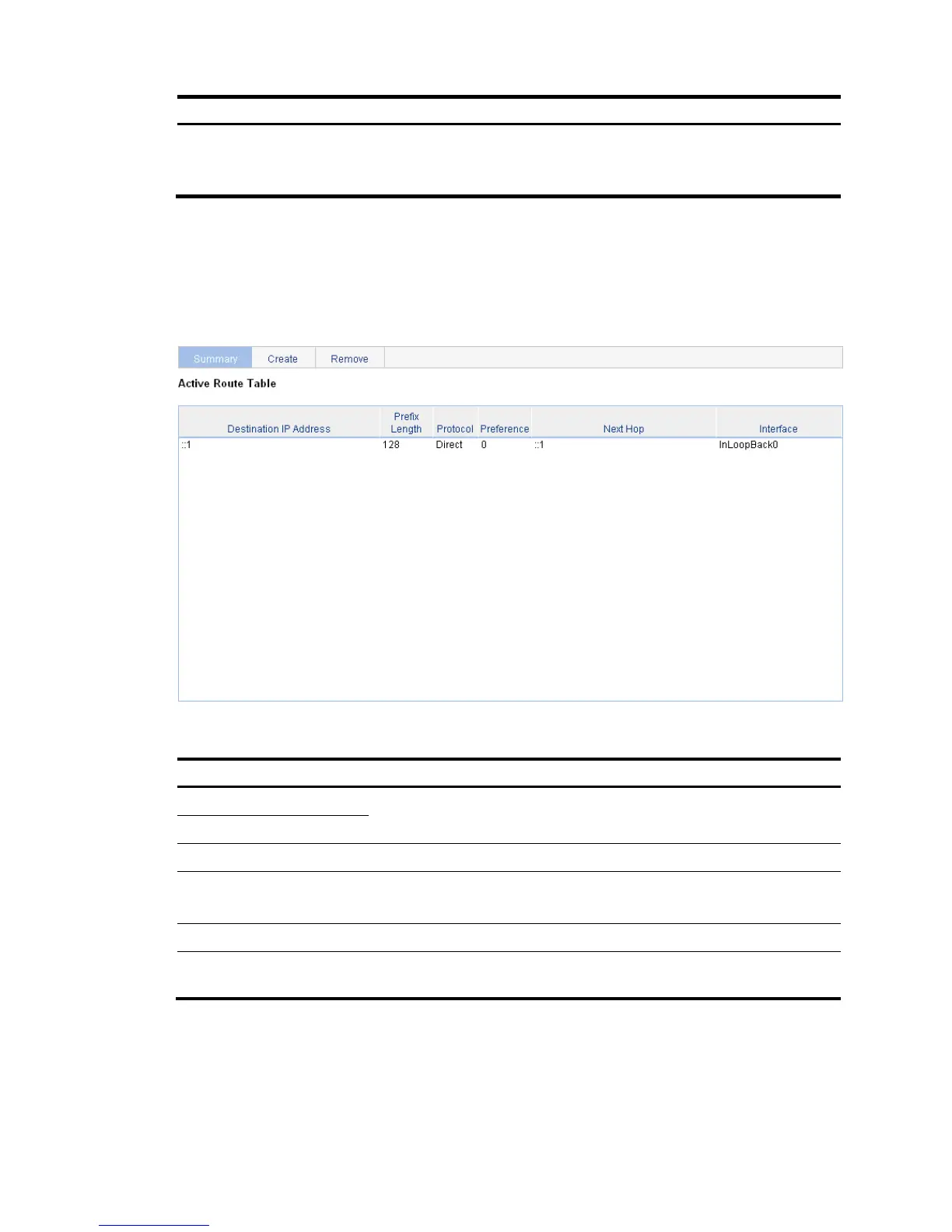Interface
Select the output interface.
You can select any available Layer 3 interface, for example, a virtual interface, of
the device. If you select NULL 0, the destination IP address is unreachable.
Displaying the IPv6 active route table
Select Network > IPv6 Routing from the navigation tree to enter the page.
Figure 256 IPv6 active route table
Table 92 Field description
Field Descri
Destination IP Address
Destination IP address and prefix length of the IPv6 route.
Prefix Length
Protocol Protocol that discovered the IPv6 route.
Preference
Preference value for the IPv6 route.
The smaller the number, the higher the preference.
Next Hop Next hop IP address of the IPv6 route.
Interface
Output interface of the IPv6 route. Packets destined for the specified network
segment are sent out of the interface.
Creating an IPv6 static route
1. Select Network > IPv6 Routing from the navigation tree.
2. Click the Create tab.
