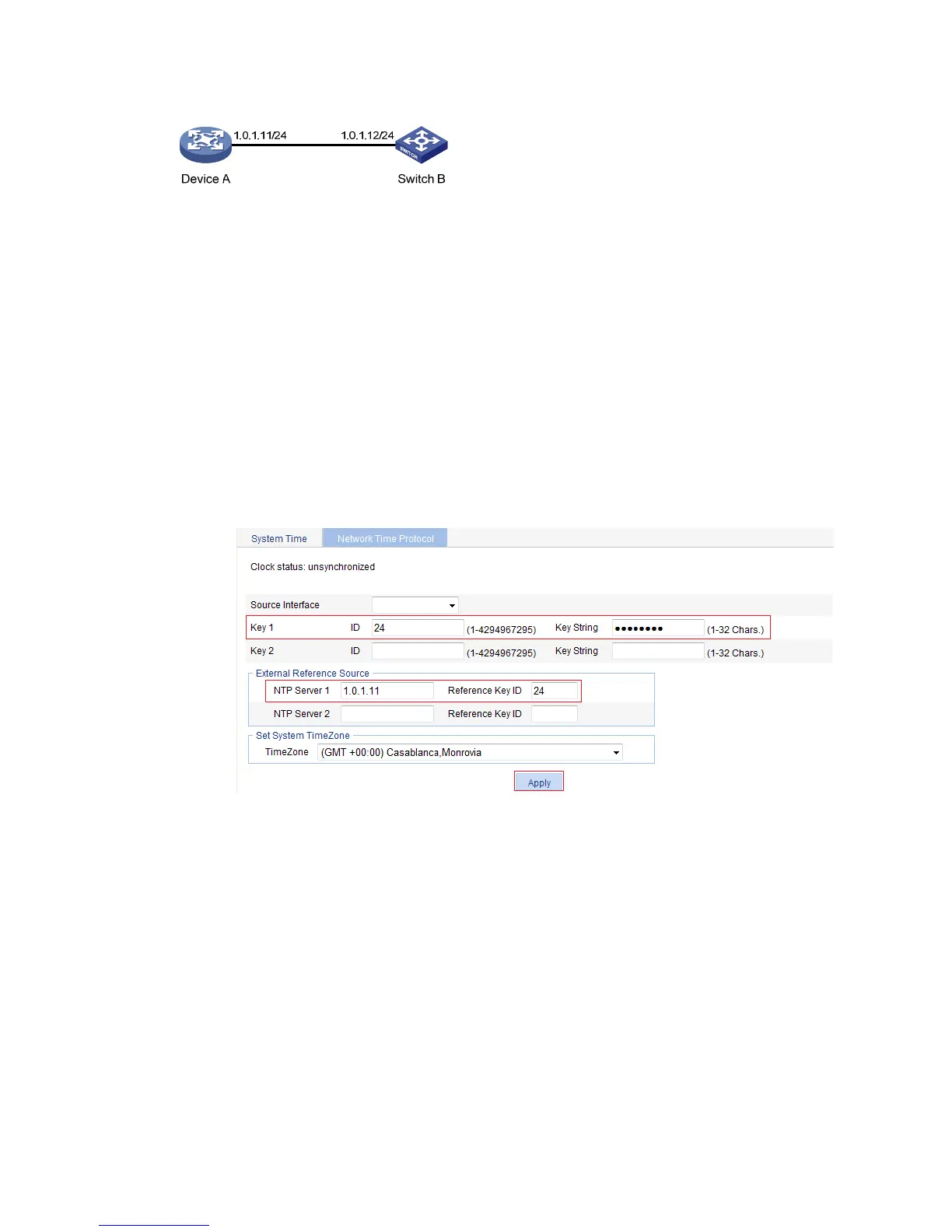59
Figure 48 Network diagram
Configuring the system time
1. Configure the local clock as the reference clock, with the stratum of 2. Enable NTP authentication,
set the key ID to 24, and specify the created authentication key aNiceKey as a trusted key. (Details
not shown.)
2. On Switch B, configure Device A as the NTP server:
a. Select Device > System Time from the navigation tree.
b. Click the Network Time Protocol tab.
c. Enter 24 in the ID field, enter aNiceKey in the Key String field for key 1, enter 1.0.1.11 in the
NTP Server 1 field, and enter 24 in the Reference Key ID field.
d. Click Apply.
Figure 49 Configuring Device A as the NTP server of Switch B
Verifying the configuration
After the configuration, verify that Device A and Switch B have the same system time.
Configuration guidelines
When you configure the system time, follow these guidelines:
• A device can act as a server to synchronize the clock of other devices only after its clock has been
synchronized. If the clock of a server has a stratum level higher than or equal to the level of a client's
clock, the client will not synchronize its clock to the server's.
