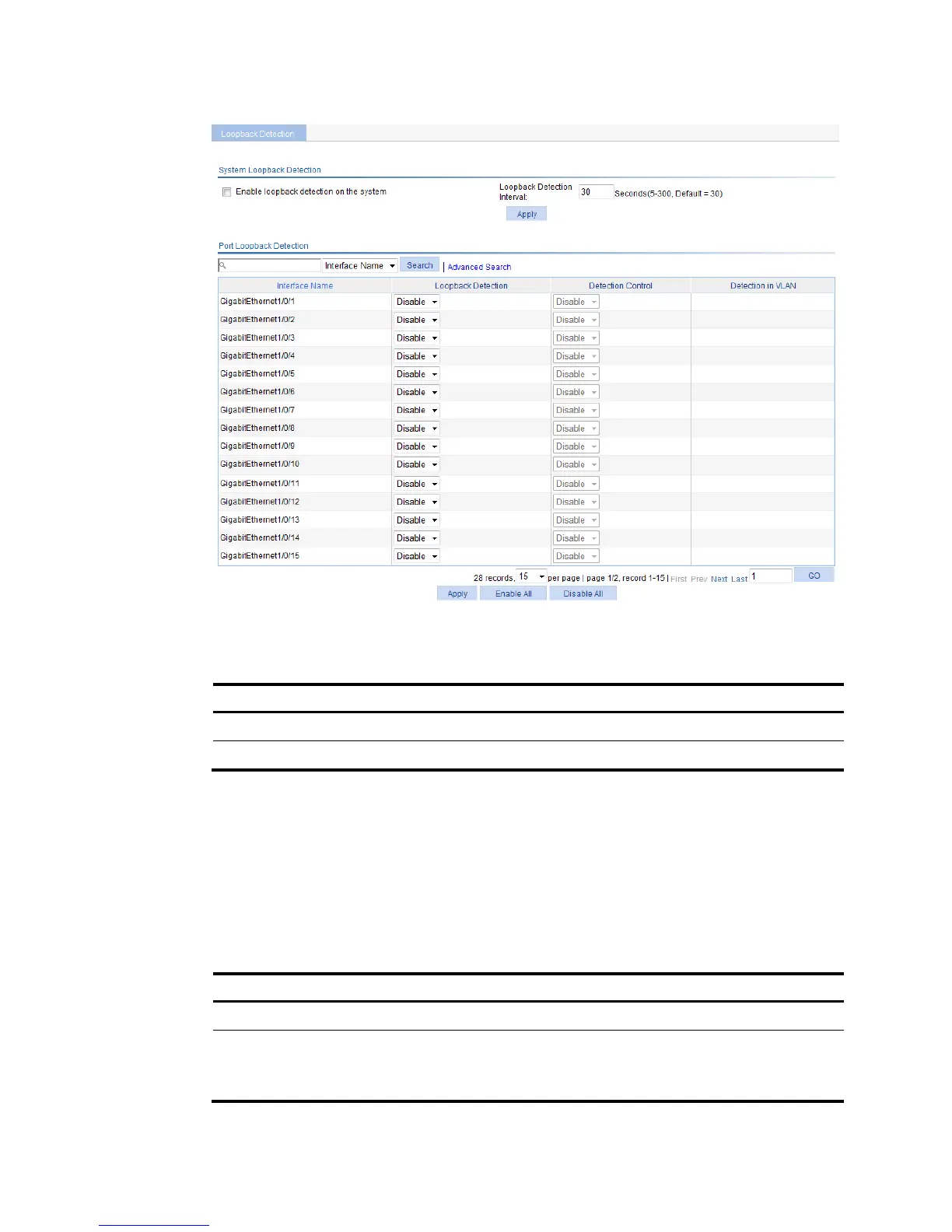448
Figure 444 Loopback detection configuration page
2. Configure the global loopback detection settings as described in Table 134, and then click Apply.
Table 134 Configuration items
Item Descri
Enable loopback detection on the system
Sets whether to enable loopback detection globally.
Loopback Detection Interval
Sets the loopback detection interval.
Configuring loopback detection on a port
1. From the navigation tree, select Security > Loopback Detection.
The Port Loopback Detection area appears.
2. Configure loopback detection on a port as described on Table 135, and then c
lick Apply.
Table 135 Configuration items
Item Descri
Loopback Detection Sets whether to enable loopback detection on the target port.
Detection Control
Sets whether the system disables the target trunk or hybrid port from forwarding
data packets when the device detects a loop on it.
This configuration item is available only for a trunk or hybrid port.
