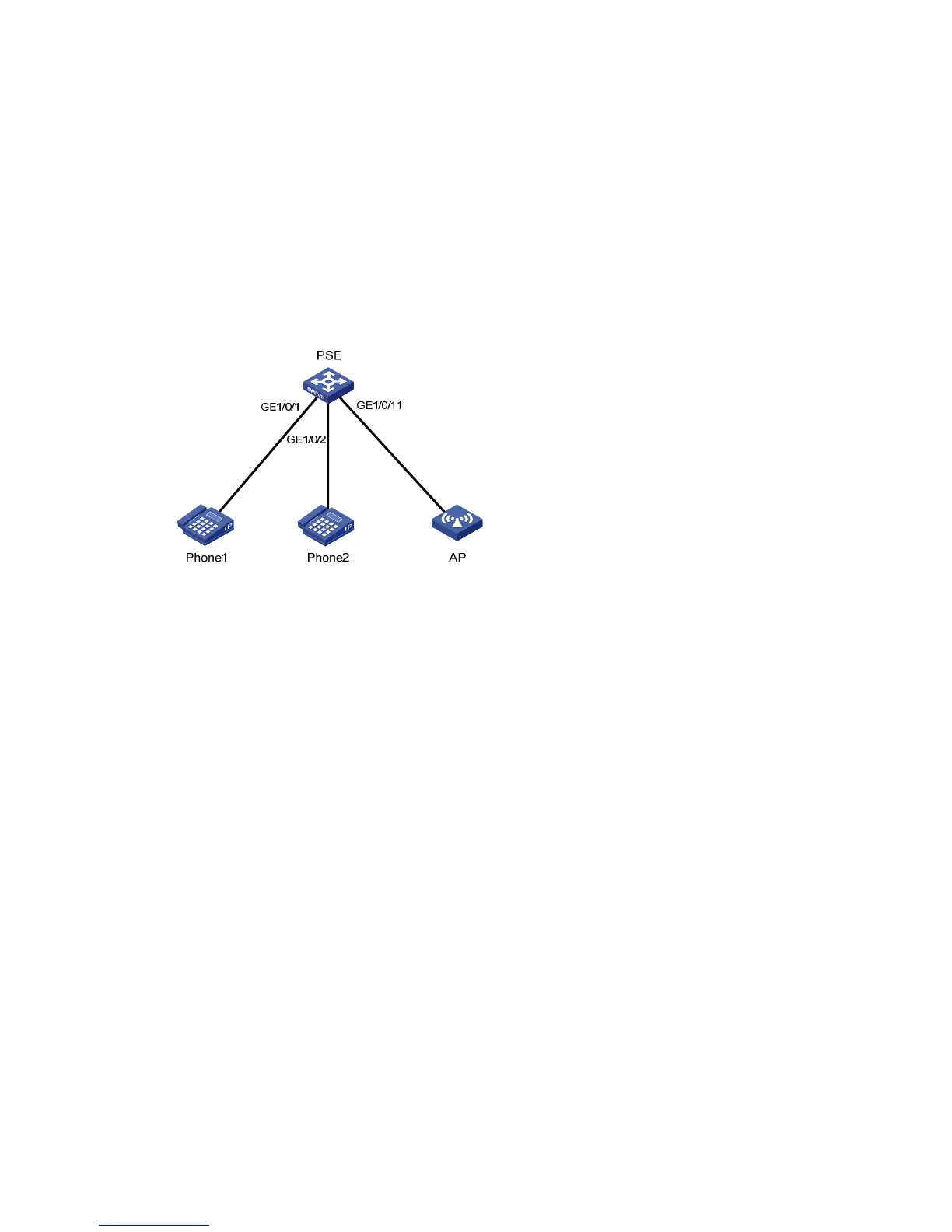501
PoE configuration example
Network requirements
As shown in Figure 492, GigabitEthernet 1/0/1 and GigabitEthernet 1/0/2 are connected to IP
telephones.
GigabitEthernet 1/0/11 is connected to AP whose maximum power does not exceed 9000 milliwatts.
The IP telephones have a higher power supply priority than the AP so the PSE supplies power to the IP
telephones first if the PSE power is overloaded.
Figure 492 Network diagram
Configuring PoE
1. Enable PoE on GigabitEthernet 1/0/1 and GigabitEthernet 1/0/2, and set their power supply
priority to critical:
a. Select PoE > PoE from the navigation tree.
b. Click the Setup tab.
c. On the tab, click to select ports GigabitEthernet 1/0/1 and GigabitEthernet 1/0/2 from the
chassis front panel, select Enable from the Power State list, and select Critical from the Power
Priority list.
d. Click Apply.
