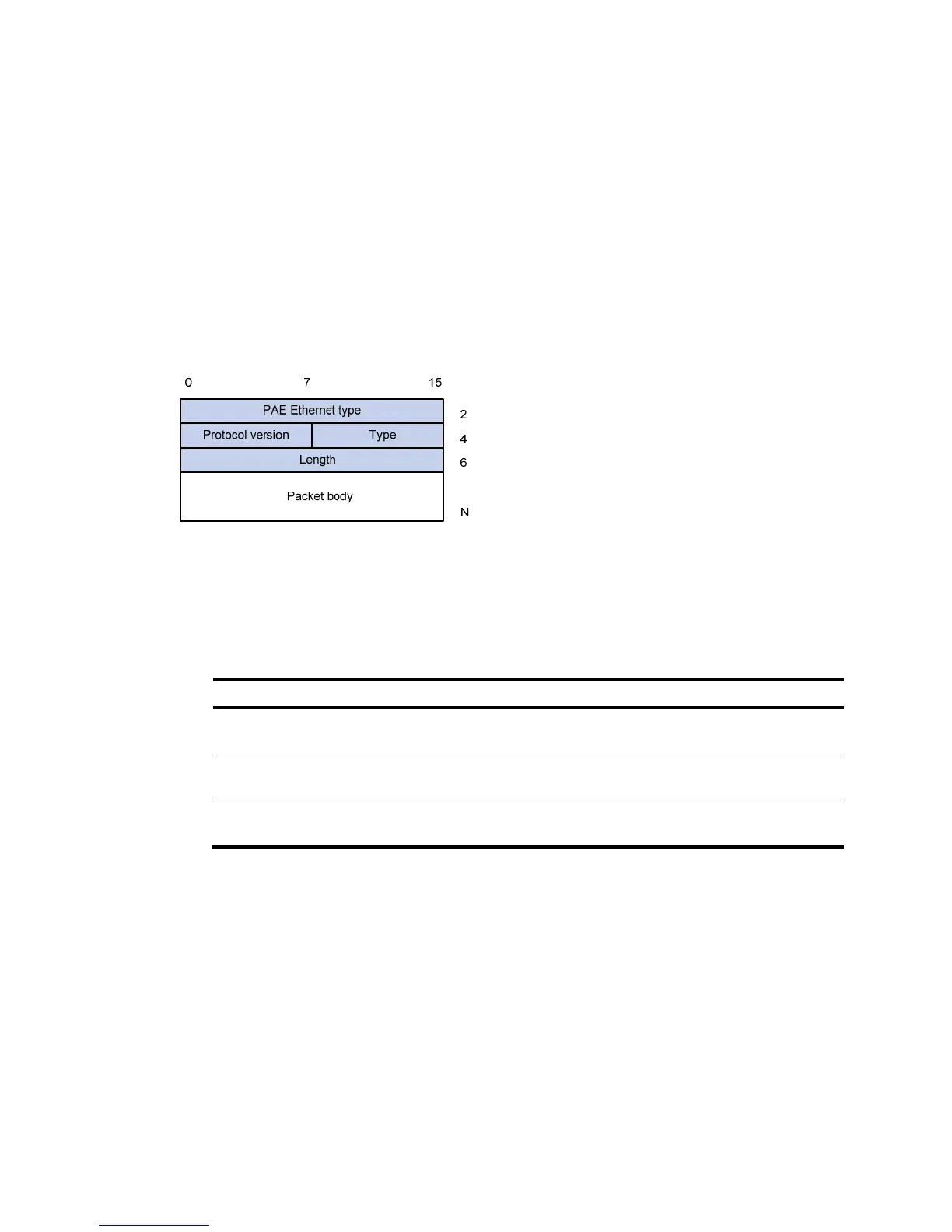323
• Code—Type of the EAP packet. Options include Request (1), Response (2), Success (3), or Failure
(4).
• Identifier—Used for matching Responses with Requests.
• Length—Length (in bytes) of the EAP packet. The length is the sum of the Code, Identifier, Length,
and Data fields.
• Data—Content of the EAP packet. This field appears only in a Request or Response EAP packet. The
Data field comprises the request type (or the response type) and the type data. Type 1 (Identify) and
type 4 (MD5-challenge) are two examples for the type field.
EAPOL packet format
Figure 301 shows the EAPOL packet format.
Figure 301 EAPOL packet format
• PAE Ethernet type—Protocol type. It takes the value 0x888E for EAPOL.
• Protocol version—The EAPOL protocol version used by the EAPOL packet sender.
• Type—Type of the EAPOL packet. Table 103 lists the t
ypes of EAPOL packets supported by HP
implementation of 802.1X.
Table 103 Types of EAPOL packets
Value T
0x00 EAP-Packet
The client and the network access device uses EAP-Packets to
transport authentication information.
0x01 EAPOL-Start
The client sends an EAPOL-Start message to initiate 802.1X
authentication to the network access device.
0x02 EAPOL-Logoff
The client sends an EAPOL-Logoff message to tell the network
access device that it is logging off.
• Length—Data length in bytes, or length of the Packet body. If packet type is EAPOL-Start or
EAPOL-Logoff, this field is set to 0, and no Packet body field follows.
• Packet body—Content of the packet. When the EAPOL packet type is EAP-Packet, the Packet body
field contains an EAP packet.
EAP over RADIUS
RADIUS adds two attributes, EAP-Message and Message-Authenticator, for supporting EAP
authentication. For the RADIUS packet format, see "Configuring RADIUS."
