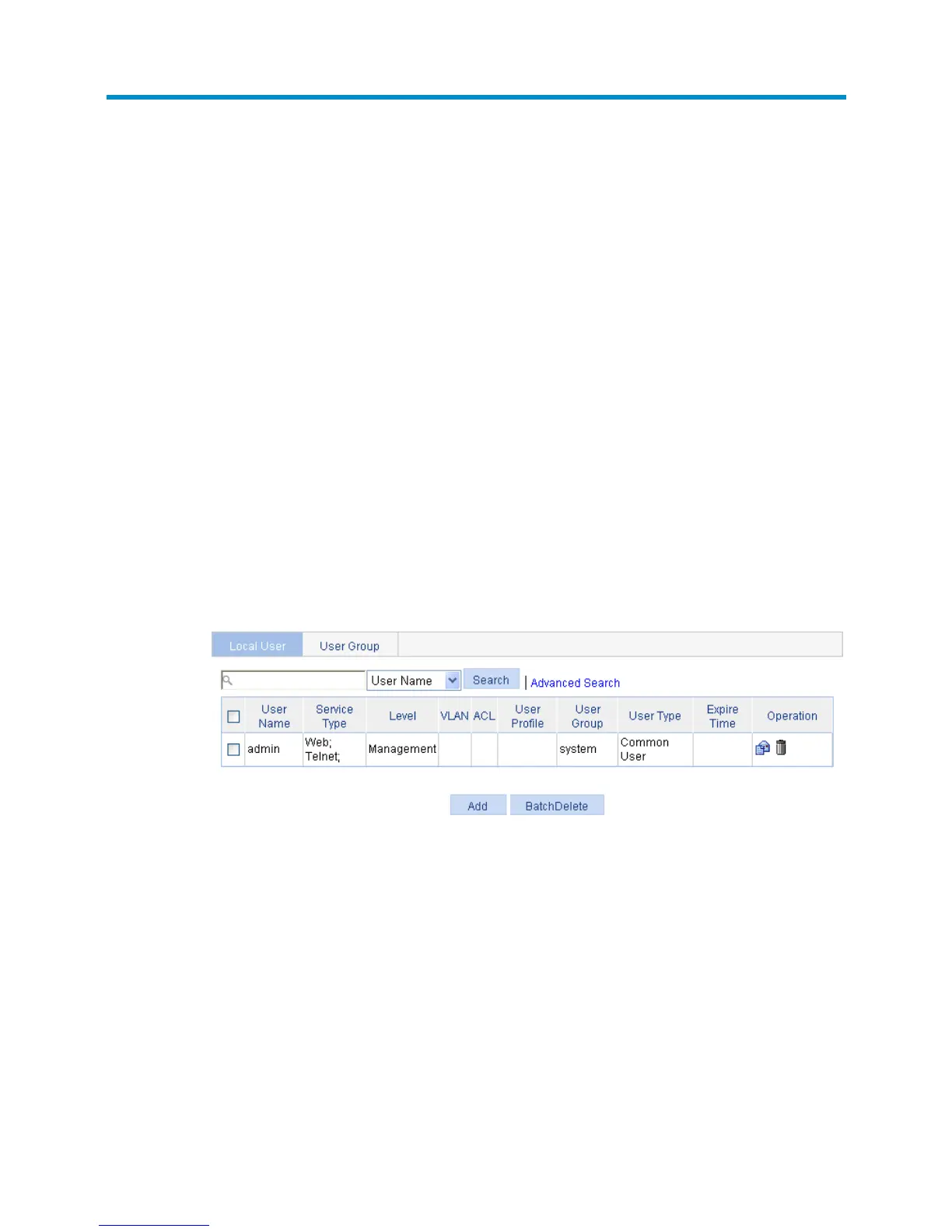380
Configuring users
You can configure local users and create groups to manage them.
A local user represents a set of user attributes configured on a device (such as the user password, use
type, service type, and authorization attribute), and is uniquely identified by the username. For a user to
pass local authentication, you must add an entry for the user in the local user database of the device. For
more information about local authentication, see "Configuring AAA."
A user group consists of a group of local users and has a set of local user attributes. You can configure
local user attributes for a user group to implement centralized management of user attributes for the local
users in the group. All local users in a user group inherit the user attributes of the group. However, if you
configure user attributes for a local user, the settings for the local user take precedence over the settings
for the user group.
By default, every newly added local user belongs to a user group named system, which is created
automatically by the system.
Configuring a local user
1. Select Authentication > Users from the navigation tree to enter the Local User tab, which displays
all local users.
Figure 363 Local user list
2. Click Add.
The page for adding a local user appears.
