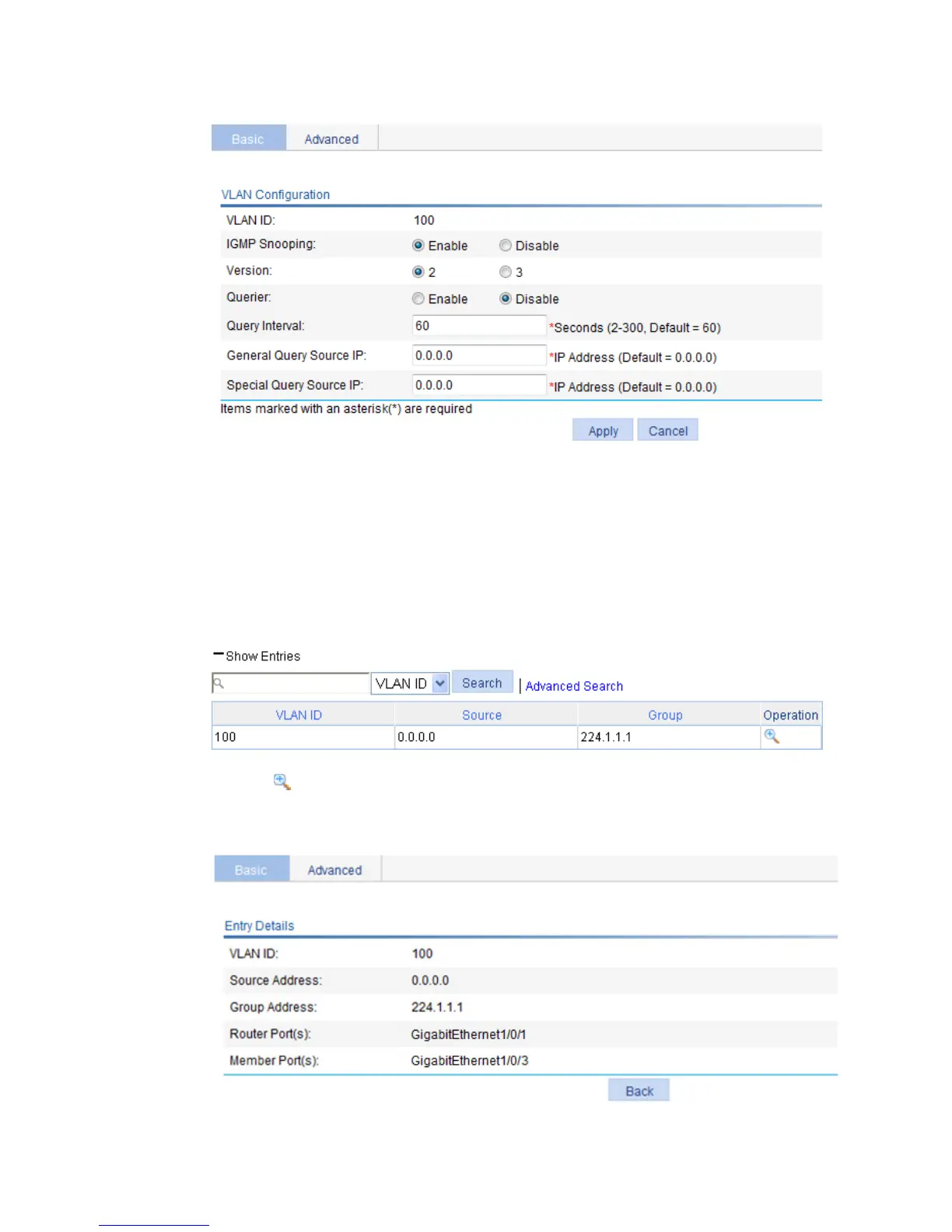264
Figure 238 Configuring IGMP snooping in VLAN 100
Verifying the configuration
1. From the navigation tree, select Network > IGMP snooping.
2. Click Show Entries in the basic VLAN configuration page to display information about IGMP
snooping multicast forwarding entries.
Figure 239 Displaying IGMP snooping multicast forwarding entries
3. Click the icon for the multicast entry (0.0.0.0, 224.1.1.1) to display detailed information about
this entry.
Figure 240 Displaying detailed information about the entry
