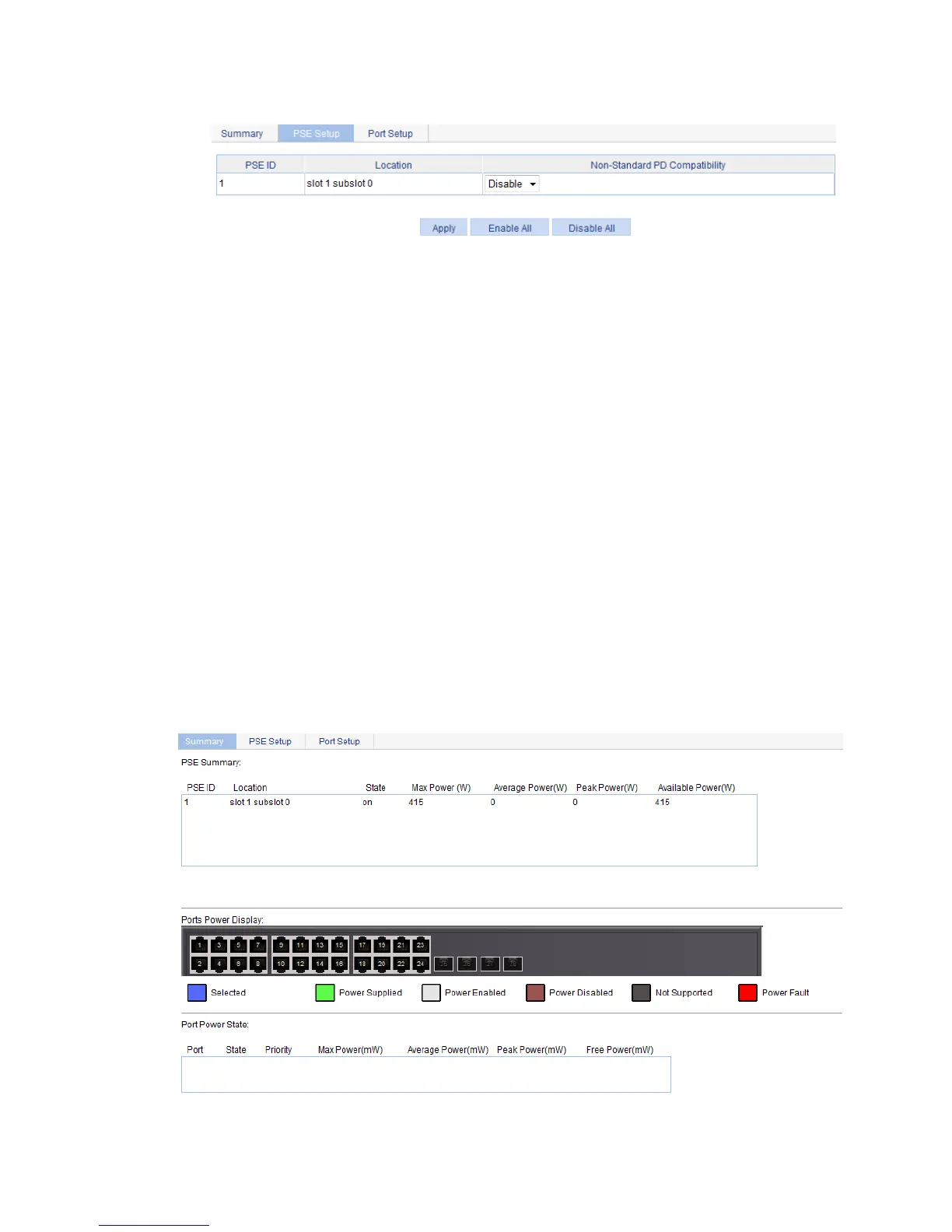500
Figure 490 PSE Setup tab
Enabling the non-standard PD detection function for a PSE
1. Select Enable in the corresponding Non-Standard PD Compatibility column.
2. Click Apply.
Disabling the non-standard PD detection function for a PSE
1. Select Disable in the corresponding Non-Standard PD Compatibility column.
2. Click Apply.
Enabling the non-standard PD detection for all PSEs
Click Enable All.
Disabling the non-standard PD detection for all PSEs
Click Disable All.
Displaying information about PSE and PoE ports
1. Select PoE > PoE from the navigation tree to enter the Summary tab.
The upper part of the page displays the PSE summary.
2. To view the configuration and power information, click a port on the chassis front panel.
Figure 491 PoE summary (with GigabitEthernet 1/0/1 selected)
