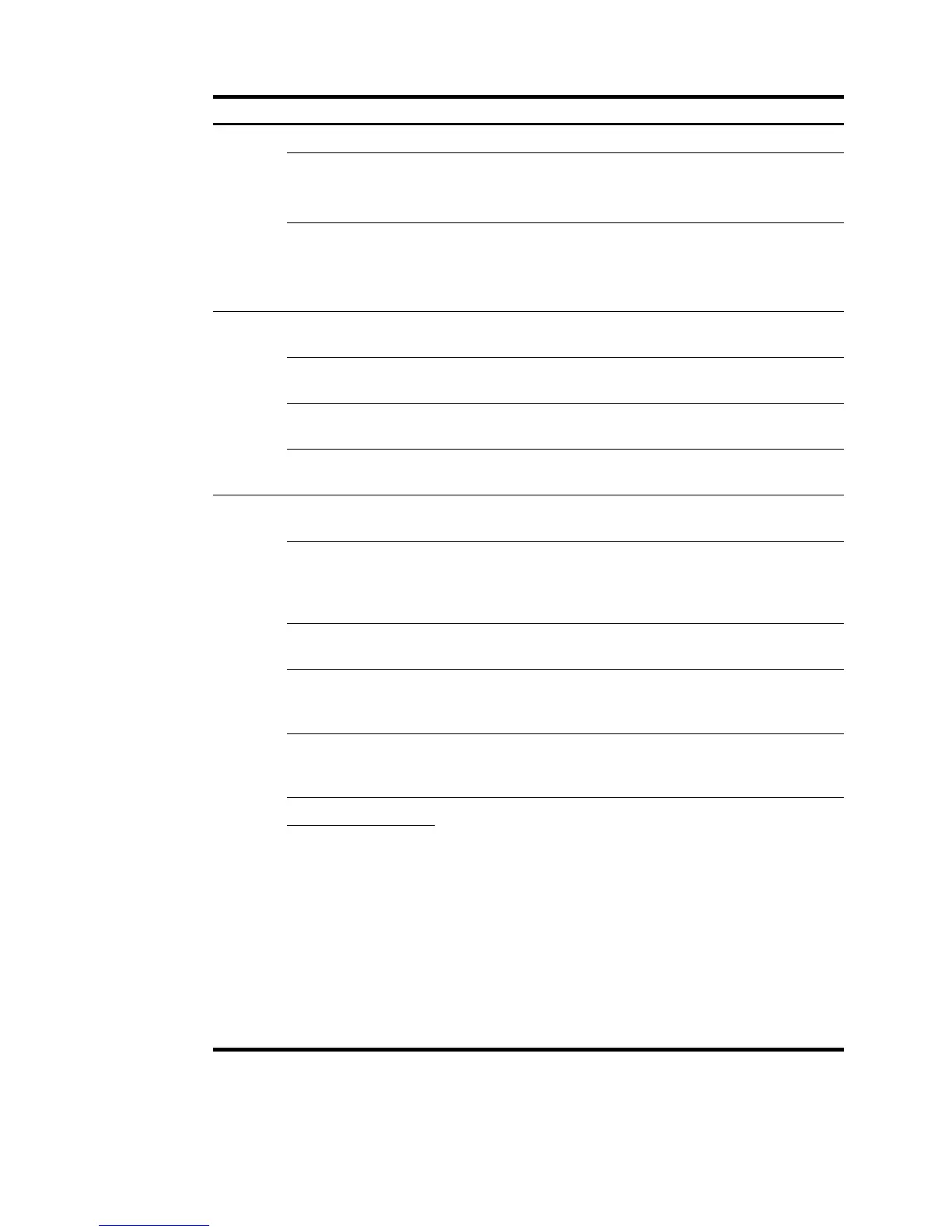VLAN Name
Select the box to include VLAN name TLVs in transmitted LLDP
frames, and specify the VLAN IDs to be advertised.
If no VLAN is specified, the lowest VLAN carried on the port is
advertised.
DOT3
TLV
Setting
Link Aggregation
Select the box to include the link aggregation TLV in transmitted
LLDP frames.
MAC/PHY
Configuration/Status
Select the box to include the MAC/PHY configuration/status TLV in
transmitted LLDP frames.
Maximum Frame Size
Select the box to include the maximum frame size TLV in transmitted
LLDP frames.
Power via MDI
Select the box to include the power via MDI TLV and power stateful
control TLV in transmitted LLDP frames.
MED TLV
Setting
LLDP-MED
Capabilities
Select the box to include the LLDP-MED capabilities TLV in
transmitted LLDP frames.
Inventory
Select the box to include the hardware revision TLV, firmware
revision TLV, software revision TLV, serial number TLV,
manufacturer name TLV, model name TLV and asset ID TLV in
transmitted LLDP frames.
Network Policy
Select the box to include the network policy TLV in transmitted LLDP
frames.
Extended
Power-via-MDI
Capability
Select the box to include the extended power-via-MDI TLV in
transmitted LLDP frames.
Emergency Number
Select the box to encode the emergency call number in the location
identification TLV in transmitted LLDP frames and set the emergency
call number.
Address
Select Address to encode the civic address information of the
network connectivity device in the location identification TLV in
transmitted LLDP frames. In addition, set the device type (DHCP
server, switch, or LLDP-MED endpoint), country code, and network
device address.
When you configure the network device address, select the address
information type from the list, enter the address information in the
field below, and click Add next to the field to add the information to
the address information list below. To remove an address
information entry, select the entry from the list, and click Delete. The
civic address information can include language, province/state,
country, city, street, house number, name, postal/zip code, room
number, post office box, and, if necessary, additional information.
