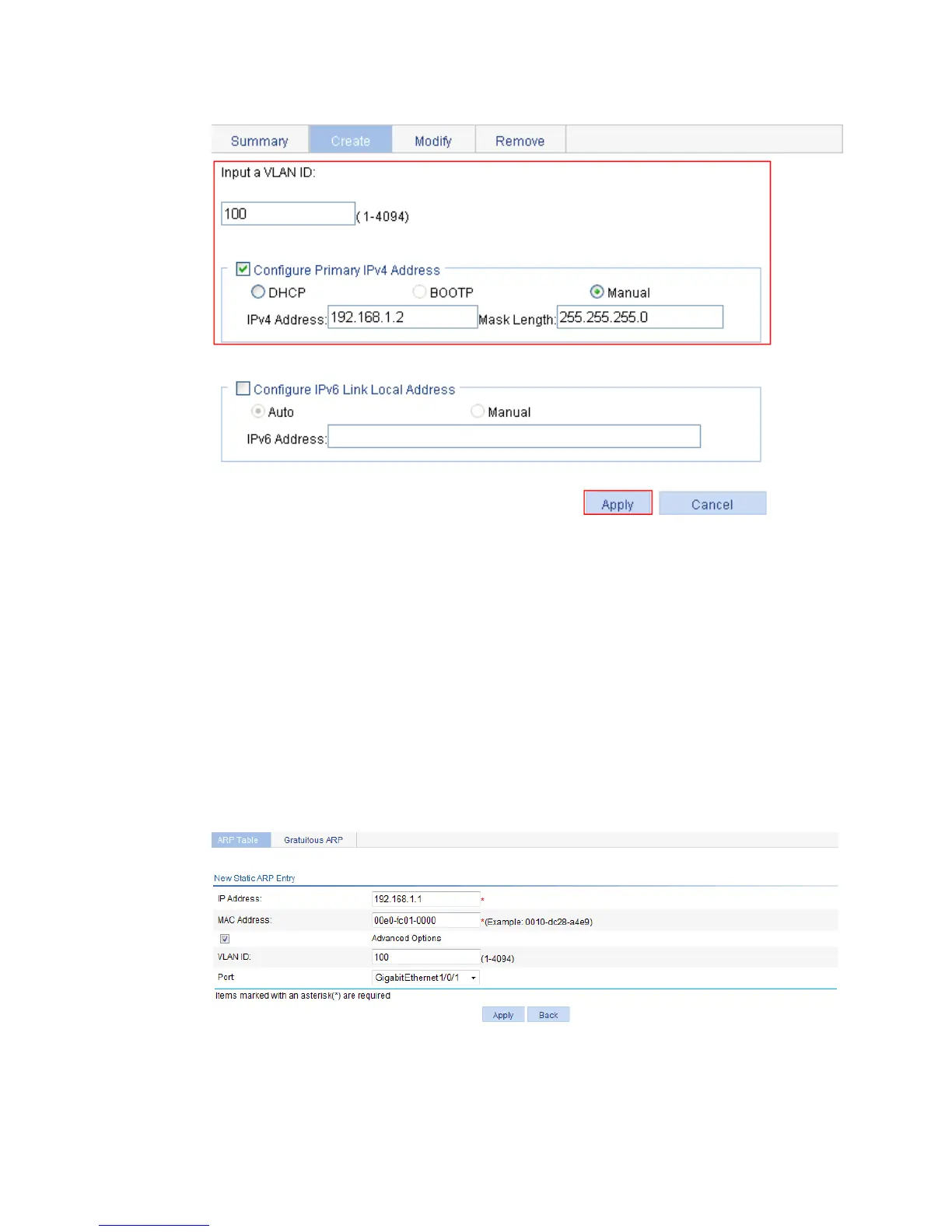249
Figure 224 Creating VLAN-interface 100
4. Create a static ARP entry:
a. From the navigation tree, select Network > ARP Management.
The default ARP Table page appears.
b. Click Add.
c. Enter 192.168.1.1 in the IP Address field.
d. Enter 00e0-fc01-0000 in the MAC Address field.
e. Select Advanced Options.
f. Enter 100 in the VLAN ID field.
g. Select GigabitEthernet1/0/1 from the Port list.
h. Click Apply.
Figure 225 Creating a static ARP entry
