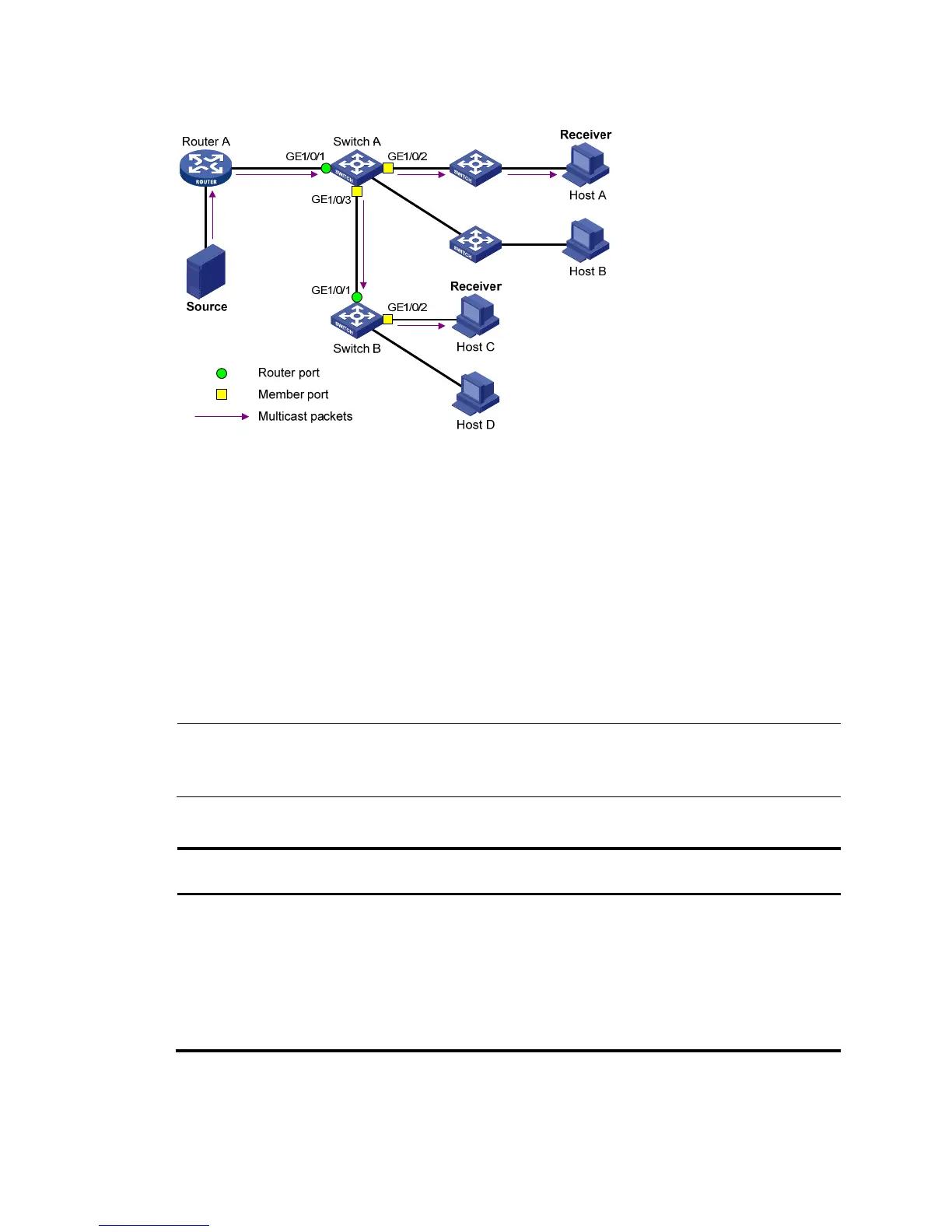253
Figure 228 IGMP snooping related ports
The following describes the ports involved in IGMP snooping:
• Router port—Layer 3 multicast device-side port. Layer 3 multicast devices include designated
routers and IGMP queriers. In Figure 228,
GigabitEthernet 1/0/1 of Switch A and GigabitEthernet
1/0/1 of Switch B are router ports. A switch records all its local router ports in its router port list.
Do not confuse the "router port" in IGMP snooping with the "routed interface" commonly known as
the "Layer 3 interface." The router port in IGMP snooping is the Layer 2 interface.
• Member port—Multicast receiver-side port. In Figure 228, G
igabitEthernet 1/0/2 and
GigabitEthernet 1/0/3 of Switch A and GigabitEthernet 1/0/2 of Switch B are member ports. A
switch records all its member ports in the IGMP snooping forwarding table.
Unless otherwise specified, router ports and member ports in this document include both dynamic and
static ports.
NOTE:
eneral queries with
the source addresses other than 0.0.0.0 are considered dynamic router ports.
Aging timers for dynamic ports in IGMP snooping
Timer Description
Message received before
the timer ex
ires
Dynamic
router port
aging timer
When a port receives an
IGMP general query with the
source address other than
0.0.0.0 or PIM hello message,
the switch starts or resets an
aging timer for the port. When
the timer expires, the dynamic
router port ages out.
IGMP general query with the
source address other than
0.0.0.0 or PIM hello message.
The switch removes this
port from its router port
list.
