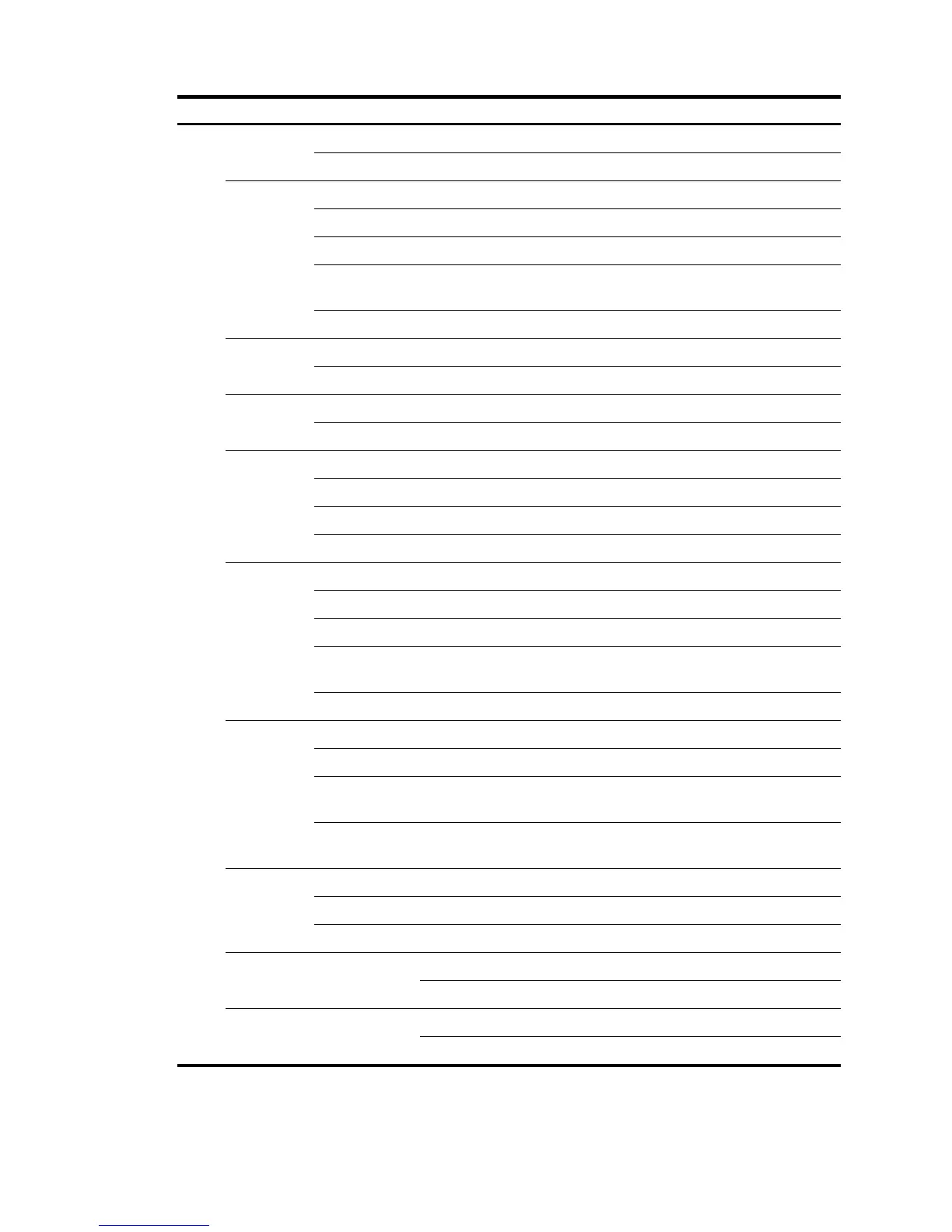Link Setup Create a rule for a link layer ACL. Configure
Remove Delete an IPv4 ACL or its rules. Configure
ACL IPv6
Summary Display IPv6 ACL configuration information. Monitor
Create Create an IPv6 ACL. Configure
Basic Setup Configure a rule for a basic IPv6 ACL. Configure
Advanced
Setup
Configure a rule for an advanced IPv6 ACL. Configure
Remove Delete an IPv6 ACL or its rules. Configure
Queue
Summary Display the queue information about a port. Monitor
Setup Configure a queue on a port. Configure
Line Rate
Summary Display line rate configuration information. Monitor
Setup Configure the line rate. Configure
Classifier
Summary Display classifier configuration information. Monitor
Create Create a class. Configure
Setup Configure the classification rules for a class. Configure
Remove Delete a class or its classification rules. Configure
Behavior
Summary Display traffic behavior configuration information. Monitor
Create Create a traffic behavior. Configure
Setup Configure actions for a traffic behavior. Configure
Port Setup
Configure traffic mirroring and traffic redirecting
for a traffic behavior
Configure
Remove Delete a traffic behavior. Configure
QoS Policy
Summary Display QoS policy configuration information. Monitor
Create Create a QoS policy. Configure
Setup
Configure the classifier-behavior associations for a
QoS policy.
Configure
Remove
Delete a QoS policy or its classifier-behavior
associations.
Configure
Port Policy
Summary Display the QoS policy applied to a port. Monitor
Setup Apply a QoS policy to a port. Configure
Remove Remove the QoS policy from the port. Configure
Priority
Mapping
Priority
Mapping
Display priority mapping table information. Monitor
Modify the priority mapping entries. Configure
Port Priority
