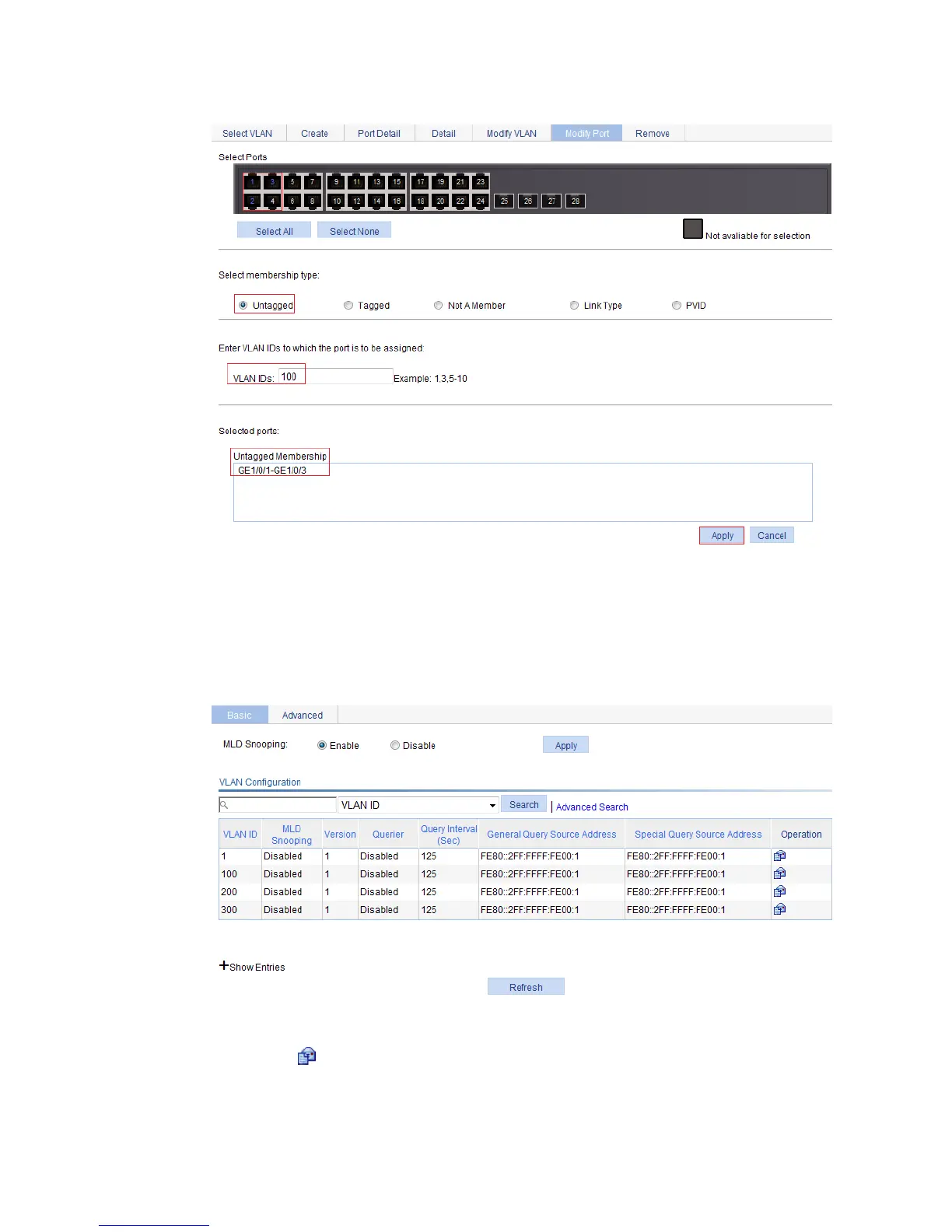276
Figure 249 Assigning ports to VLAN 100
3. Enable MLD snooping globally:
a. Select Network > MLD snooping from the navigation tree.
b. Select Enable.
c. Click Apply.
Figure 250 Enabling MLD snooping globally
4. Enable MLD snooping:
a. Click the icon for VLAN 100.
b. Select Enable for MLD snooping.
c. Select 1 for Version.
