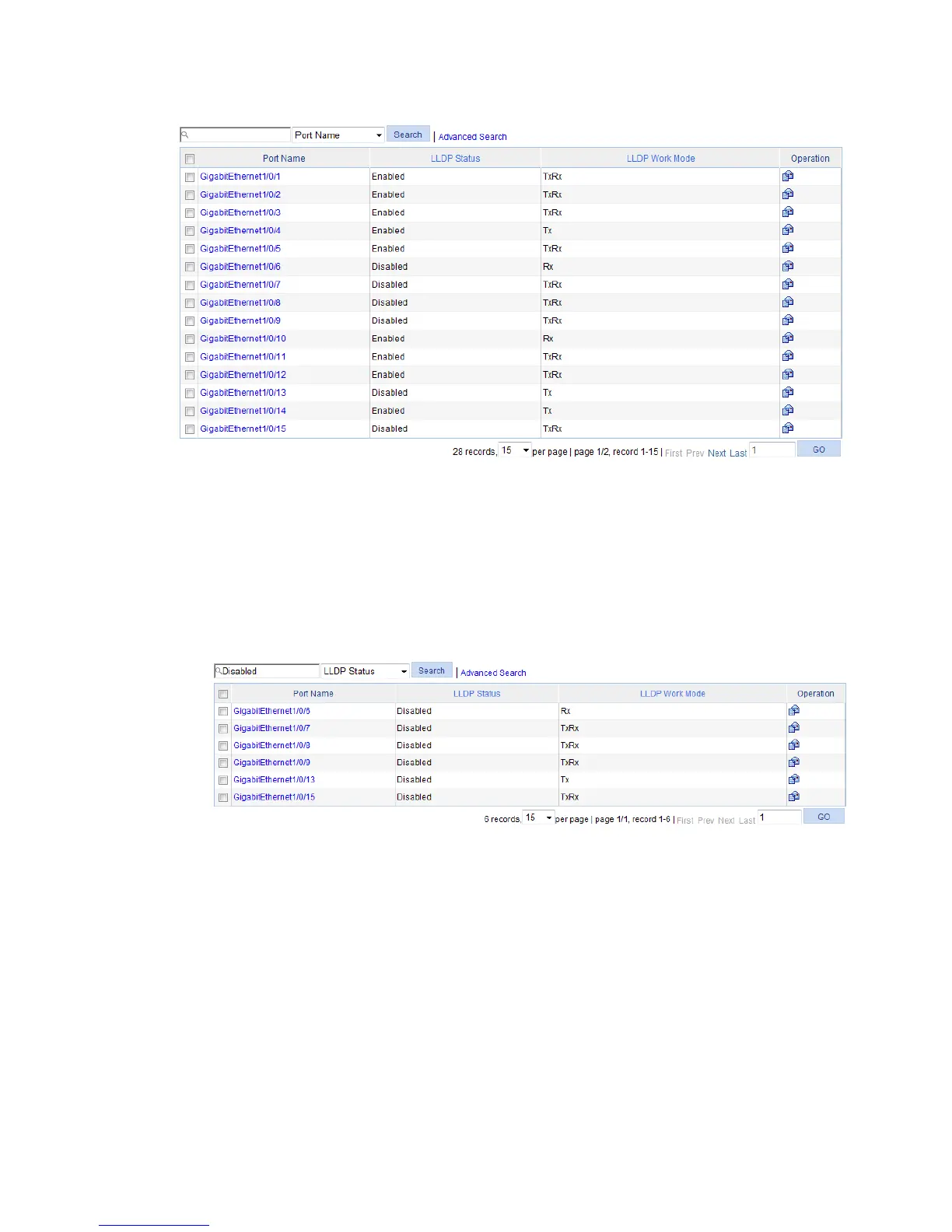17
Figure 7 Content display by pages
Search function
The Web interface provides you with the basic and advanced searching functions to display only the
entries that match specific searching criteria.
• Basic search—As shown in Figure 7, t
ype the keyword in the text box above the list, select a search
item from the list and click Search to display the entries that match the criteria. Figure 8 sh
ows an
example of searching for entries with LLDP disabled.
Figure 8 Basic search function example
• Advanced search—As shown in Figure 9, you can click the Advanced Search link to open the
advanced search area. Specify the search criteria, and click Apply to display the entries that match
the criteria.
