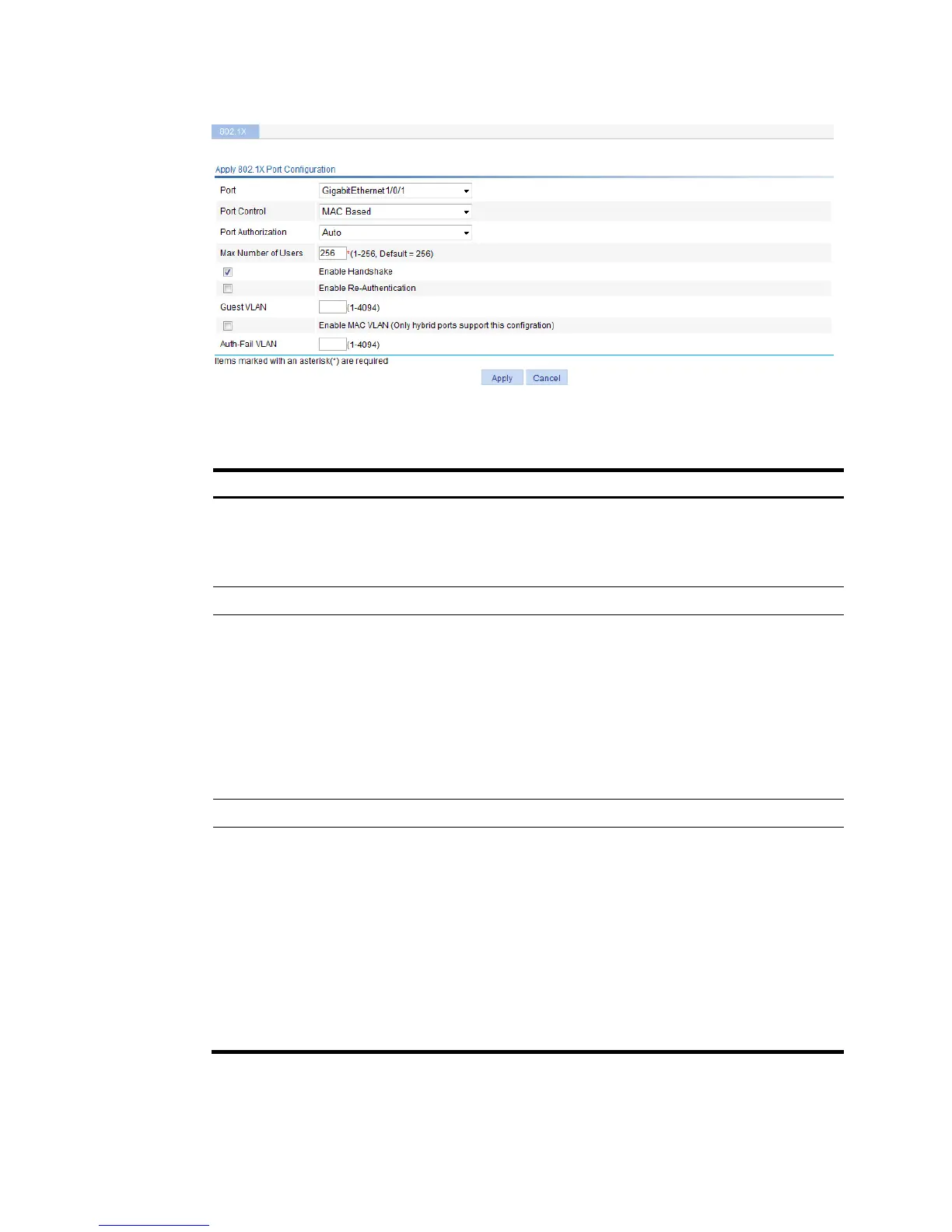Port
Selects a port where you want to enable 802.1X. Only ports not enabled
with 802.1X authentication are available.
802.1X configuration takes effect on a port only after 802.1X is enabled
both globally and on the port.
Port Control Selects an access control method for the port, MAC Based or Port Based.
Port Authorization
Selects a port authorization state for 802.1X:
• Auto—Places the port initially in the unauthorized state to allow only
EAPOL packets to pass, and after a user passes authentication, sets the
port in the authorized state to allow access to the network. You can use
this option in most scenarios.
• Force-Authorized—Places the port in the authorized state, enabling users
on the port to access the network without authentication.
• Force-Unauthorized—Places the port in the unauthorized state, denying
any access requests from users on the port.
Max Number of Users Sets the maximum number of concurrent 802.1X users on the port.
Enable Handshake
Specifies whether to enable the online user handshake function.
This function enables the network access device to send handshake
messages to online users at the interval set by the Handshake Period setting.
If no response is received from an online user after the maximum number of
handshake attempts (set by the Retry Times setting) has been made, the
network access device sets the user in the offline state. For information about
the timers, see "Configuring 802.1X globally."
NOTE:
If the
network has 802.1X clients that cannot exchange handshake packets with
the network access device, disable the online user handshake function to
prevent their connections from being inappropriately torn down.
