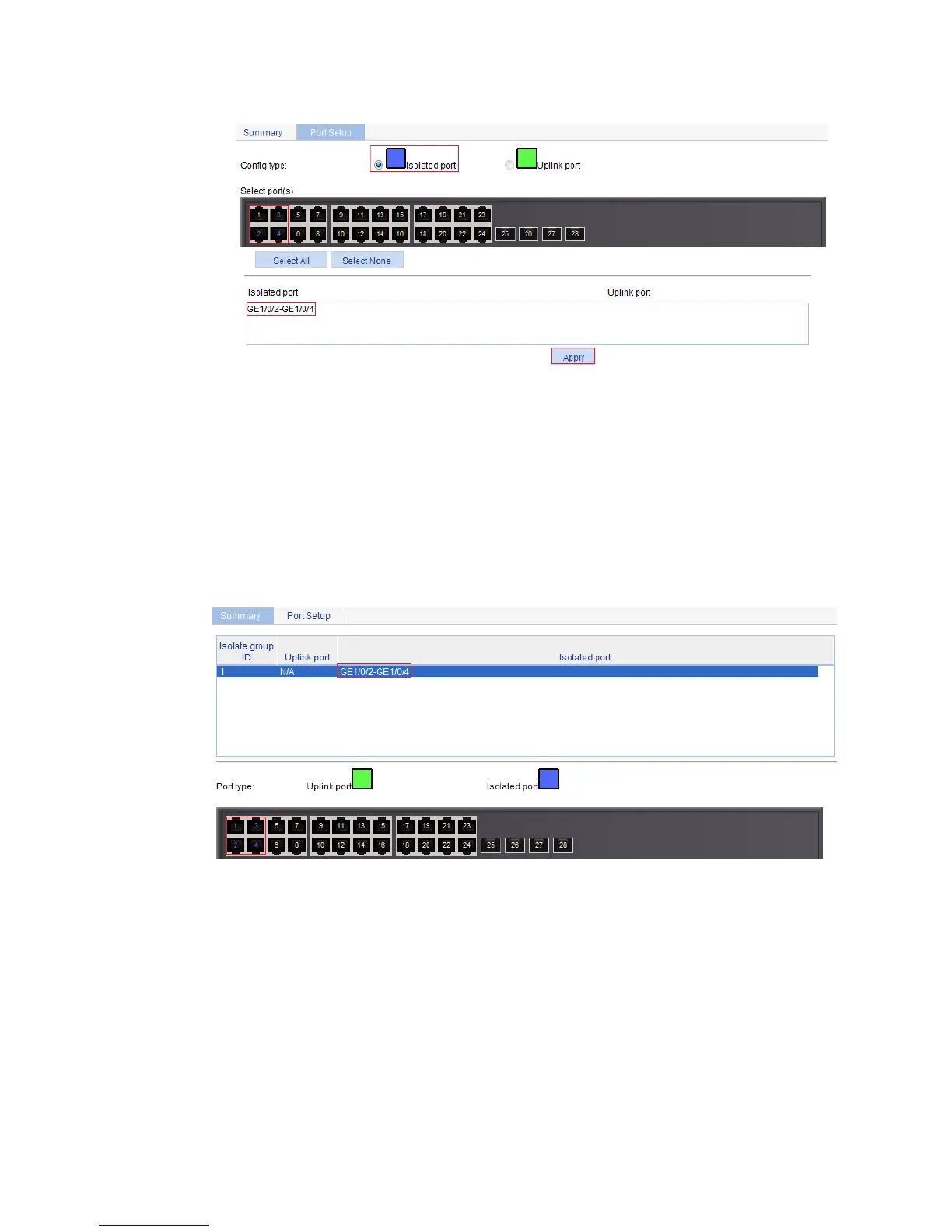442
Figure 437 Assigning ports to the isolation group
e. Click Apply.
A configuration progress dialog box appears.
f. After the configuration process is complete, click Close.
Viewing information about the isolation group
1. Click Summary.
2. Display port isolation group 1, which contains ports GigabitEthernet 1/0/2, GigabitEthernet
1/0/3, and GigabitEthernet 1/0/4.
Figure 438 Viewing information about port isolation group 1
