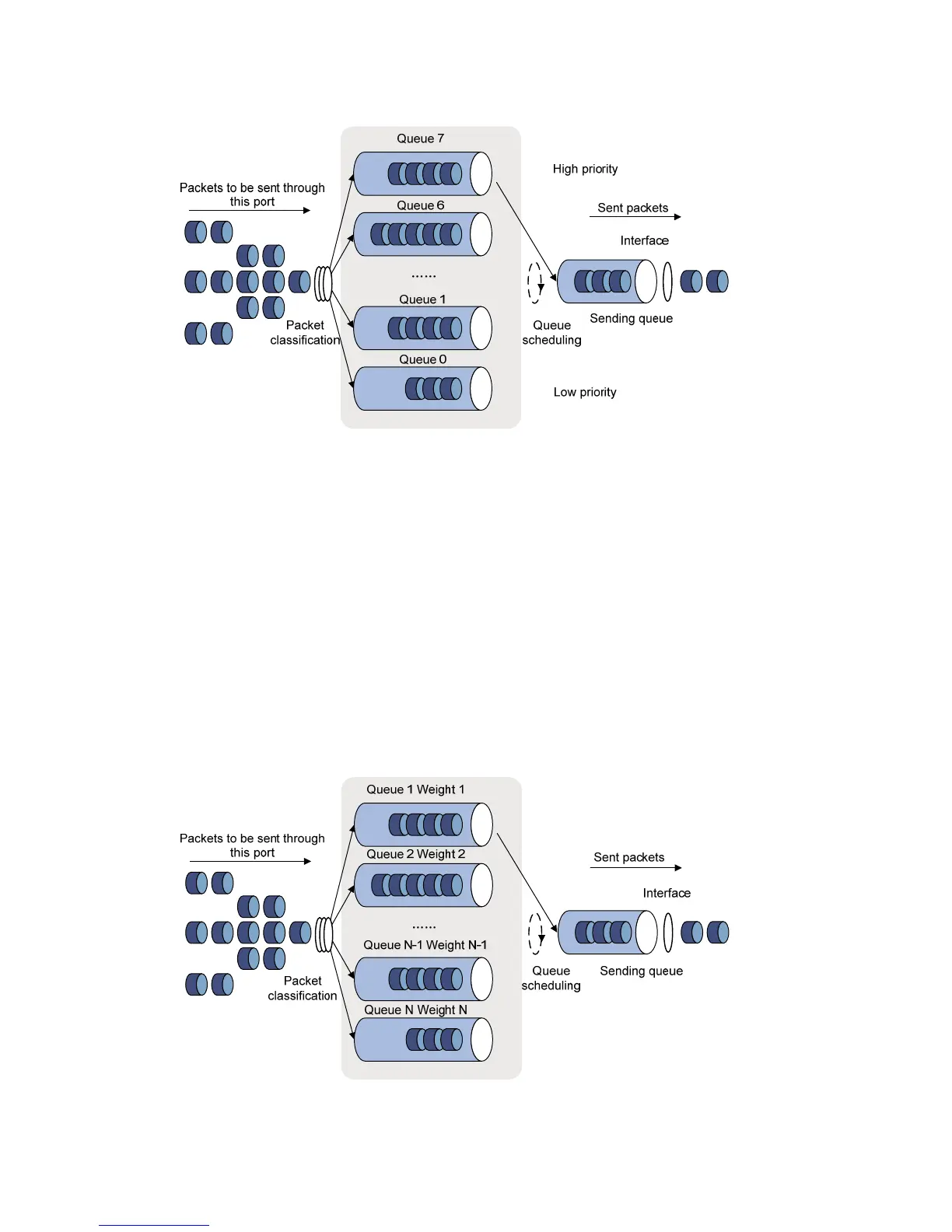472
Figure 458 SP queuing
A typical switch provides eight queues per port. As shown in Figure 458, SP queuing classifies eight
queues on a port into eight classes, numbered 7 to 0 in descending priority order.
SP queuing schedules the eight queues strictly according to the descending order of priority. It sends
packets in the queue with the highest priority first. When the queue with the highest priority is empty, it
sends packets in the queue with the second highest priority, and so on. You can assign mission-critical
packets to the high priority queue to make sure they are always served first and common service (such as
Email) packets to the low priority queues to be transmitted when the high priority queues are empty.
The disadvantage of SP queuing is that packets in the lower priority queues cannot be transmitted if the
higher priority queues have packets. This might cause lower priority traffic to starve to death.
WRR queuing
WRR queuing schedules all the queues in turn to make sure every queue can be served for a certain time,
as shown in Figure 459.
Figure 459 WRR queuing
