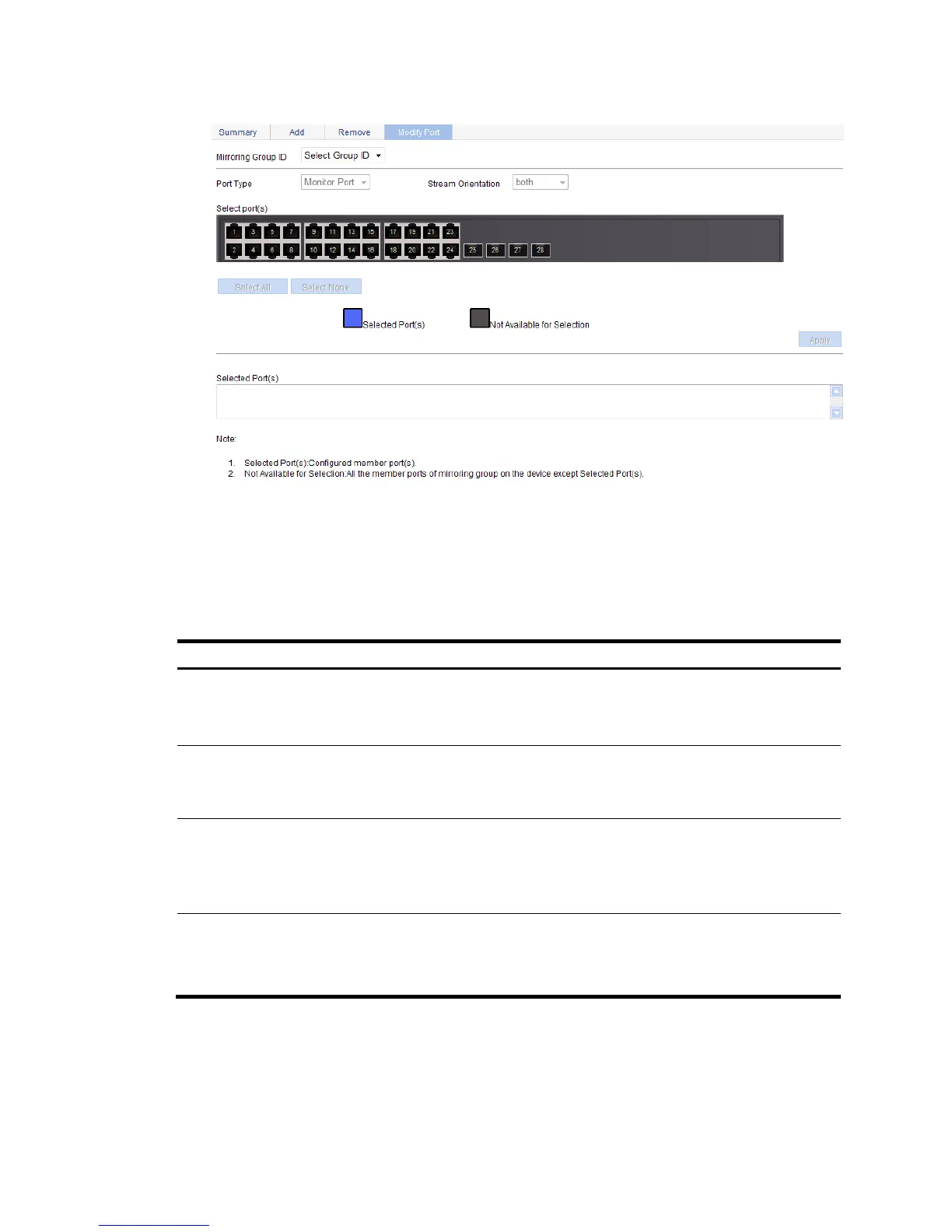82
Figure 67 Modifying ports
3. Configure ports for the mirroring group as described in Table 17.
4. Click Apply.
A progress dialog box appears.
5. After the success notification appears, click Close.
Table 17 Configuration items
Item Descri
tion
Mirroring
Group ID
ID of the mirroring group to be configured.
The available groups were added previously.
Select a Local mirroring group ID to configure ports for the local mirroring group.
Port Type
Configure ports for a local mirroring group:
• Monitor Port—Configures the monitor ports for the local mirroring group.
• Mirror Port—Configures mirroring ports for the local mirroring group.
Stream
Orientation
Set the direction of the traffic monitored by the monitor port of the mirroring group:
• both—Mirrors both received and sent packets on mirroring ports.
• inbound—Mirrors only packets received by mirroring port.
• outbound—Mirrors only packets sent by mirroring ports.
Select port(s)
Click the ports to be configured on the chassis front panel. If aggregate interfaces are
configured on the device, the page displays a list of aggregate interfaces below the chassis
front panel. You can select aggregate interfaces from this list and configure them as
mirroring ports of a port mirroring group.
