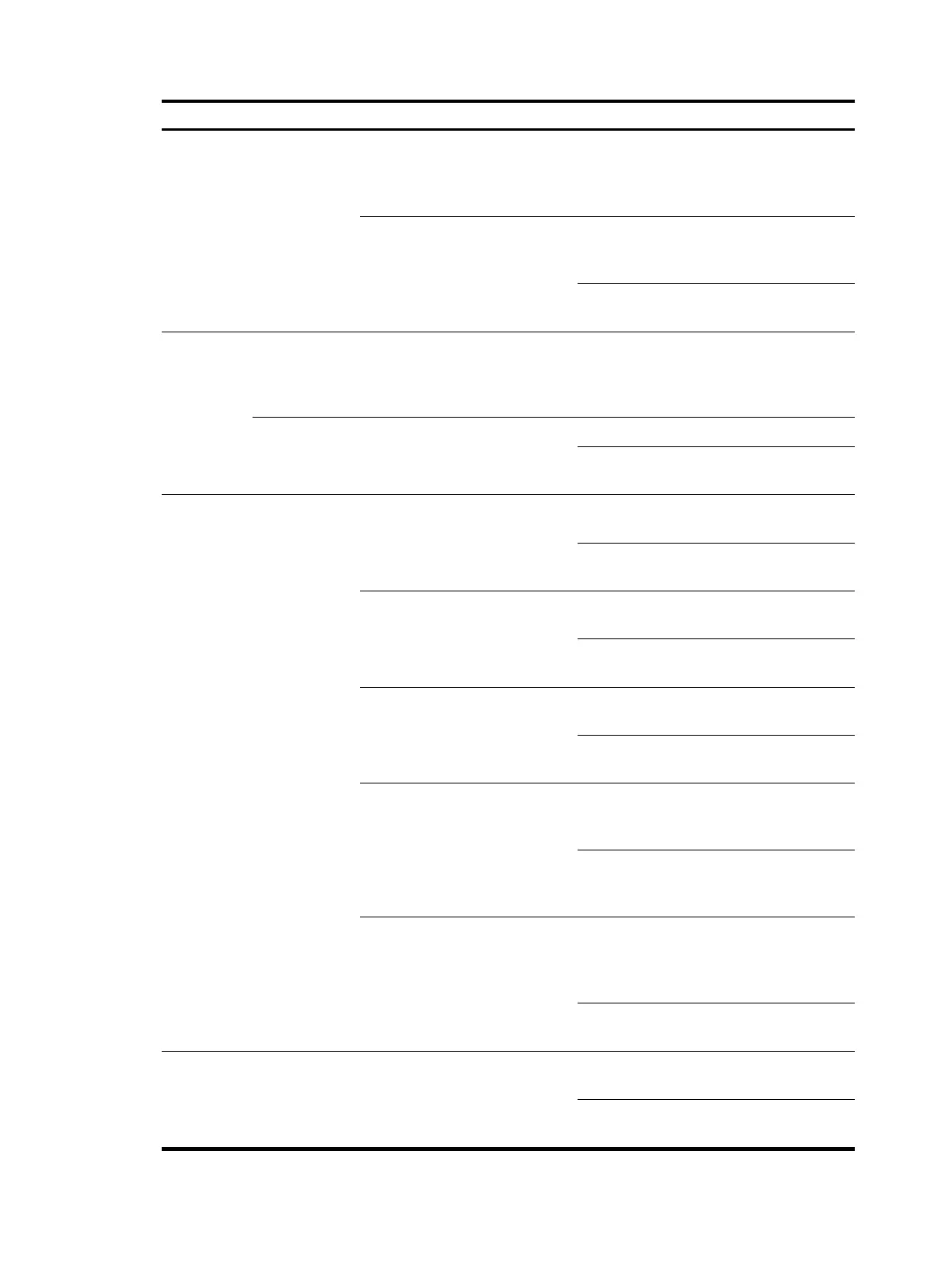6
Function menu Descri
tion
User level
Allows you to configure
wireless QoS and rate
limiting, and clear radio and
client information.
Configure
Country Code
Displays configuration
information of the country
code.
Monitor
Allows you to set the country
code.
Configure
3G
3G Information
Displays 3G modem
information, UIM card
information, and 3G
network information.
Monitor
PIN Code Management
Displays UIM card status. Monitor
Allows you to manage PIN
codes.
Configure
NAT
Configurati
on
NAT
Configuration
Dynamic NAT
Displays information about
the NAT configurations.
Monitor
Allows you to configure
NAT.
Configure
DMZ Host
Allows you to create a DMZ
host.
Monitor
Allows you to enable DMZ
host on an interface.
Configure
NAT Server Setup
Displays configurations of
the internal server.
Monitor
Allows you to configure the
internal server.
Configure
ALG
Displays configurations of
the application layer
protocol check function.
Monitor
Allows you to configure the
application layer protocol
check function.
Configure
Nat Outbound Setup
Displays configuration
information about the
number of connections
displayed.
Monitor
Allows you to configure
connection limit.
Configure
Security
Setup
Access
Displays the access control
configuration information.
Monitor
Allows you to configure
access control.
Configure
