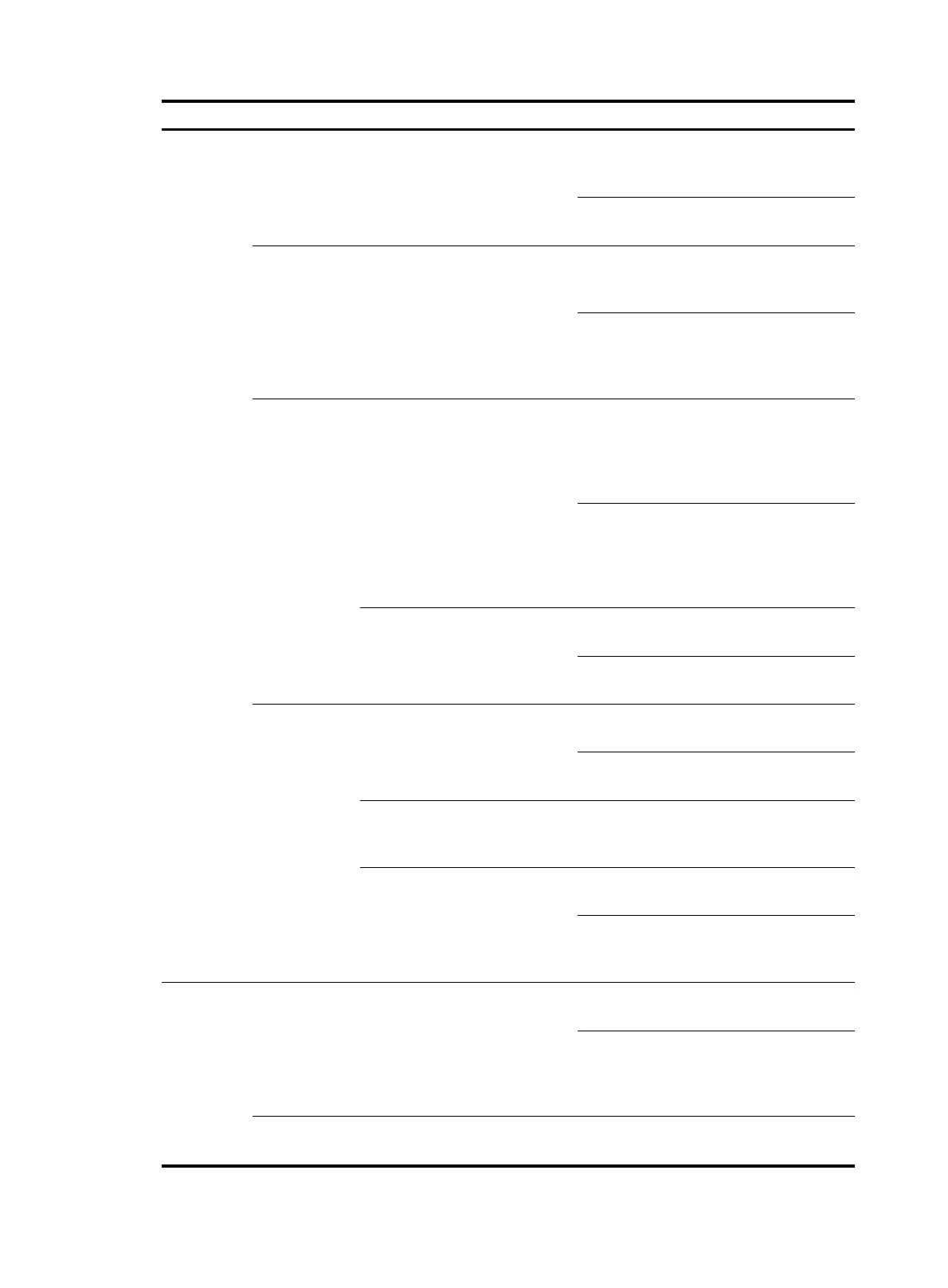7
Function menu Descri
tion
User level
URL Filter
Displays the information
about URL filtering
conditions.
Monitor
Allows you to add or delete
URL filtering conditions.
Configure
MAC Address Filtering
Displays the information
about MAC address filtering
conditions.
Monitor
Allows you to set MAC
address filtering types, add
or delete MAC addresses to
be filtered.
Configure
Attack Defend
Blacklist
Displays and allows you to
refresh the blacklist
information and whether the
blacklist filtering is enabled
or not.
Monitor
Allows you to add, modify,
delete and clear blacklist
entries, and set whether to
enable or disable blacklist
filtering.
Configure
Intrusion Detection
Displays intrusion detection
configuration information.
Monitor
Allows you to configure the
intrusion detection function.
Configure
Application
Control
Application Control
Displays application control
configuration information.
Monitor
Allows you to configure
application control.
Configure
Load Application
Allows you to load an
application and view the
loaded application.
Configure
Custom Application
Displays custom application
information.
Monitor
Allows you to add, modify
and delete a custom
application.
Configure
....Advance
Redirection
Displays the configuration
information of redirection.
Monitor
Allows you to add, modify or
remove the redirection
configuration on an
interface.
Configure
Route Setup Summary
Displays IPv4 route summary
information.
Monitor
