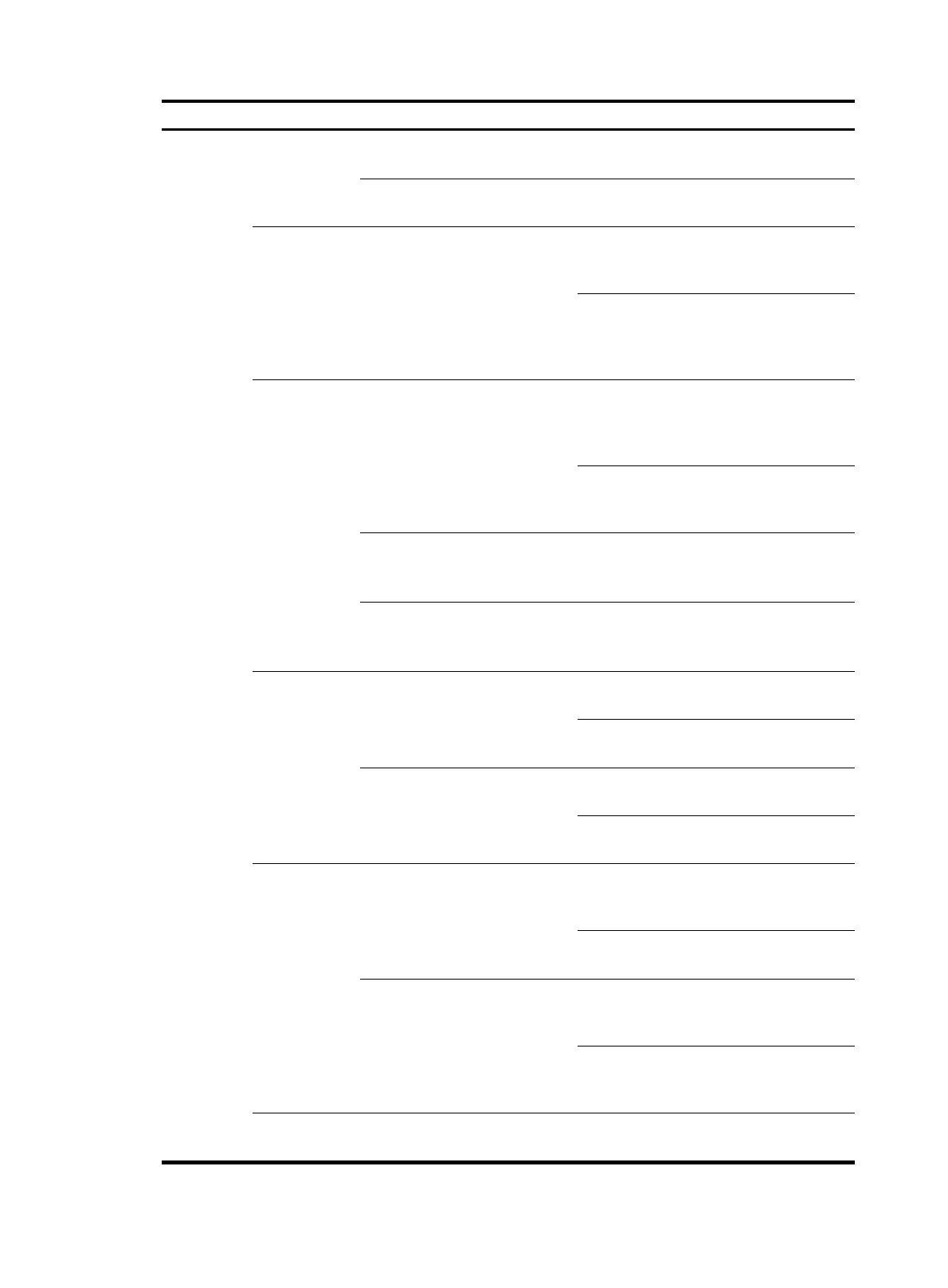8
Function menu Descri
tion
User level
Create
Allows you to create IPv4
static routes.
Configure
Remove
Allows you to delete IPv4
static routes.
Configure
User-based-sharing
Displays the IP address,
mask and load sharing
information of an interface.
Monitor
Allows you to modify the
load sharing status and
shared bandwidth of an
interface.
Configure
Traffic
Ordering
Config
Displays IP addresses, traffic
ordering mode and traffic
ordering interval for
interfaces.
Monitor
Allows you to configure the
traffic ordering mode and
interval.
Configure
Statistics of Inbound Interfaces
Displays inbound interface
traffic ordering statistics.
Monitor
Statistics of Outbound Interfaces
Displays outbound interface
traffic ordering statistics.
Monitor
DNS Setup
DNS Configuration
Displays DNS
configurations.
Monitor
Allows you to configure
DNS.
Configure
DDNS Configuration
Displays DDNS
configurations.
Monitor
Allows you to add, modify,
and delete a DDNS entry.
Configure
DHCP Setup
DHCP Enable
Displays whether DHCP is
globally enabled or
disabled.
Monitor
Allows you to enable or
disable DHCP.
Configure
DHCP Interface Setup
Displays DHCP server, relay,
or client configurations on
an interface.
Monitor
Allows you to enable the
DHCP server, relay, or client
on an interface.
Configure
Q
oS
ACL
IPv4
Summary
Displays summary IPv4 ACL
information.
Monitor
