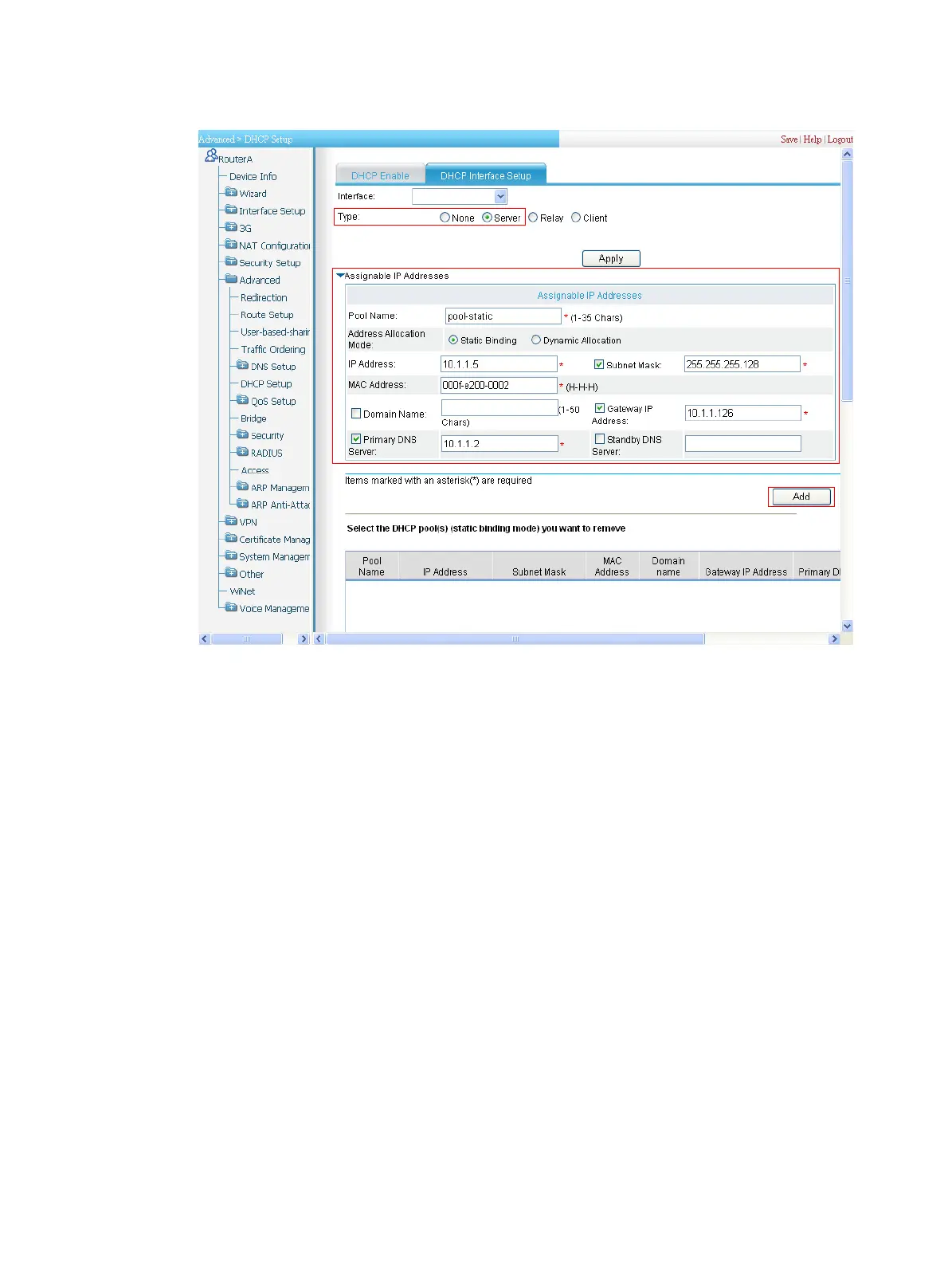215
Figure 220 DHCP static address pool configuration
5. Configure DHCP address pool 0 (including the address range, client domain name suffix and DNS
server address):
a. Enter pool0 in the Pool Name field, as shown in Figure 221.
b. Selec
t the Dynamic Allocation option in the Address Allocation Mode field.
c. Enter 10.1.1.0 in the IP Address field and select the Subnet Mask box, and then enter
255.255.255.0.
d. Select the Domain Name box, and then enter aabbcc.com.
e. Select the Primary DNS Server box, and then enter 10.1.1.2.
f. Click Apply.
