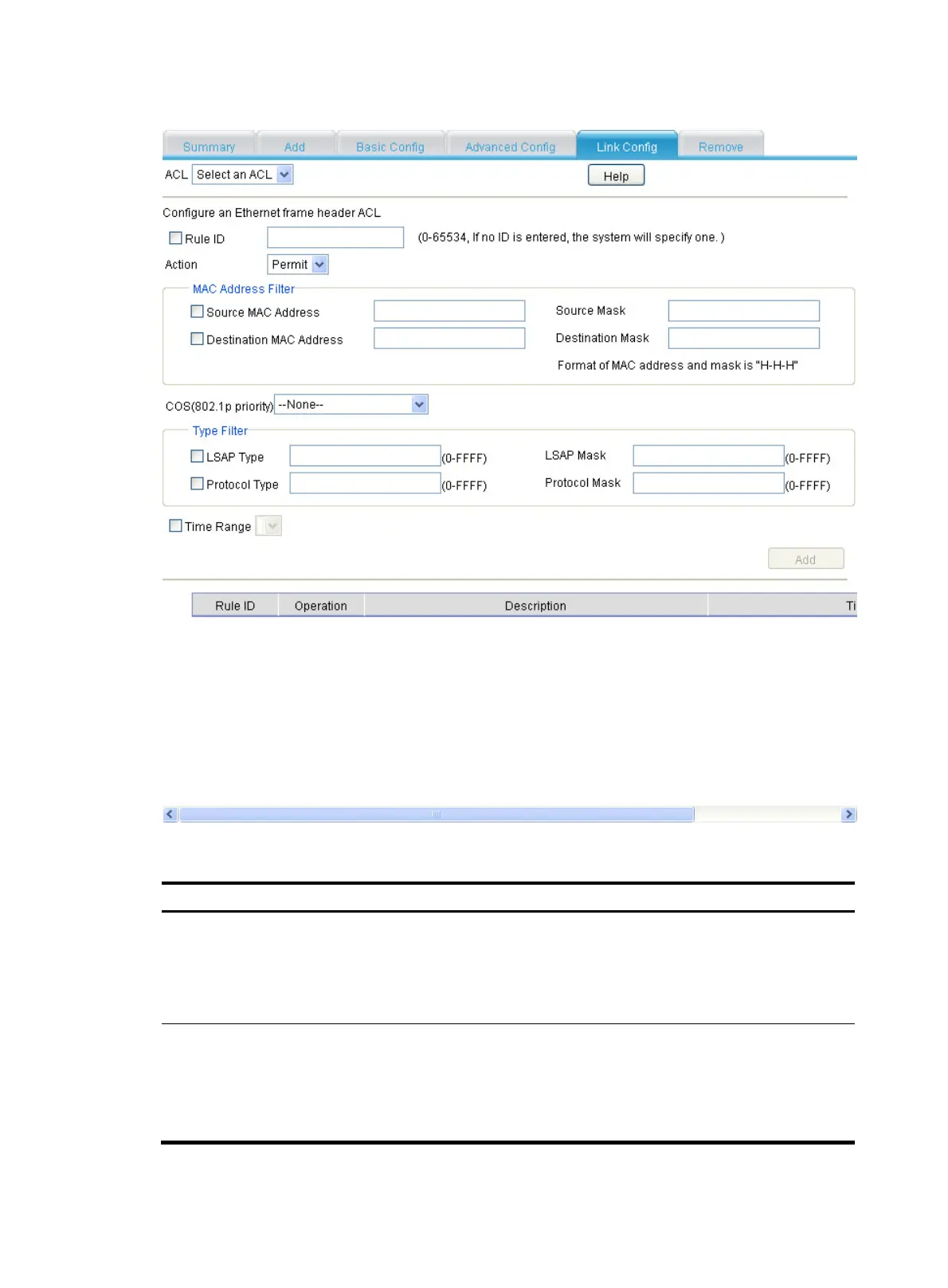233
Figure 237 The page for configuring a rule for an Ethernet frame header ACL
Table 114 Configuration items
Item Descri
tion
ACL
Select the Ethernet frame header IPv4 ACL for which you want to configure
rules.
You can use command line interface to create Ethernet frame header IPv4
ACLs. For more information, see ACL and QoS Configuration Guide in HP
MSR Router Series Configuration Guides (V5).
Rule ID
Select the Rule ID box, and enter a number for the rule.
If you do not specify the rule number, the system will assign one
automatically.
If the rule number you specify already exists, the following operations
modify the configuration of the rule.
