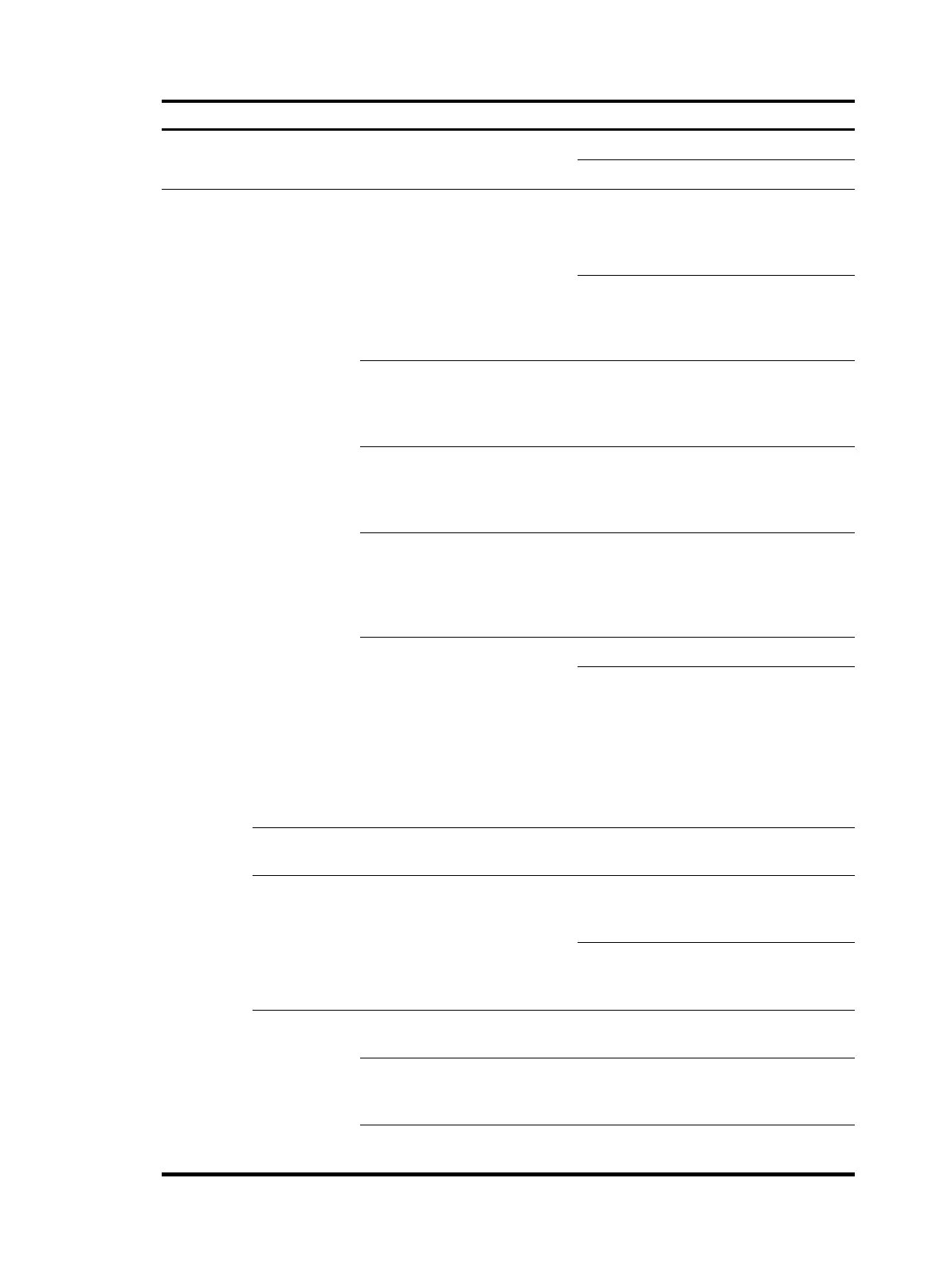14
Function menu Descri
tion
User level
CRL
Displays CRLs. Monitor
Allows you to retrieve CRLs. Configure
System
Manageme
nt
Configuration
Save
Allows you to save the
current configuration to the
configuration file to be used
at the next startup.
Configure
Allows you to save the
current configuration as the
factory default
configuration.
Managem
ent
Initialize
Allows you to restore all
configurations on the device
to the factory default
configuration.
Configure
Backup Configuration
Allows you to upload the
current startup configuration
file of the device to the TFTP
server for backup.
Managem
ent
Restore Configuration
Allows you to download the
configuration file saved on
the TFTP server to the current
configuration file of the
device.
Managem
ent
Backup and Restore
Displays device files. Monitor
Allows you to back up files
on the device to the
destination device through a
universal serial bus (USB)
port; transfer files from the
device where the files are
backed up to the local
device through a USB port.
Configure
Reboot
Allows you to reboot the
device.
Configure
Service Management
Displays related
configuration of system
services.
Configure
Allows you to set whether to
enable different services and
set related parameters.
Managem
ent
Users
User Summary
Displays the brief
information of users.
Monitor
Super Password
Allows you to set the supper
password for switching to
the management level.
Managem
ent
Create User Allows you to create a user.
Managem
ent
