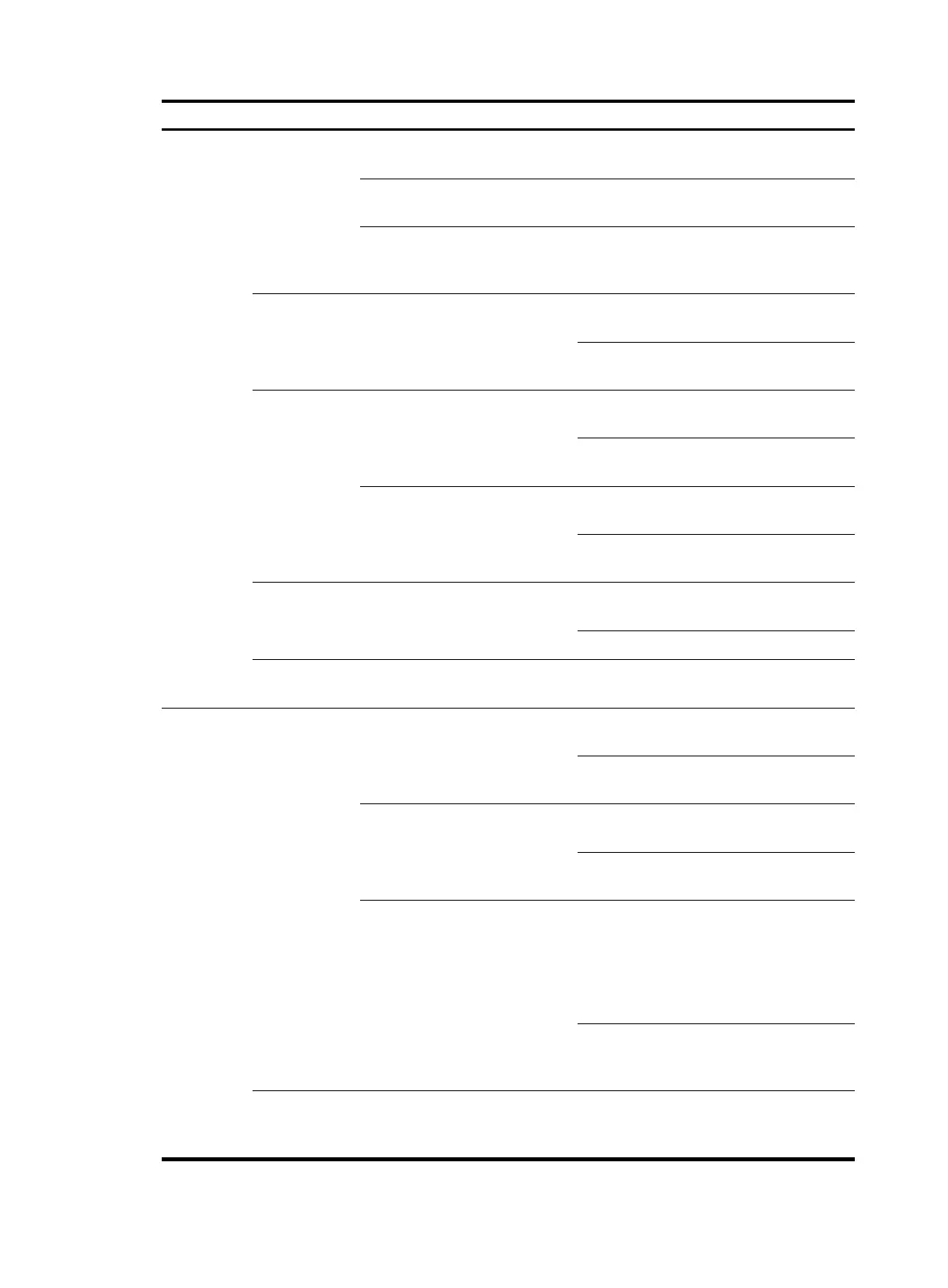15
Function menu Descri
tion
User level
Modify User
Allows you to modify user
account.
Managem
ent
Remove User Allows you to remove a user.
Managem
ent
Switch To Management
Allows you to switch the user
access level to the
management level.
Visitor
SNMP (supported on the MSR900 and MSR20-1X
series)
Displays SNMP
configuration information.
Monitor
Allows you to configure
SNMP.
Configure
System Time
System Time
Displays the current system
time and its configurations.
Monitor
Allows you to set the system
time.
Configure
Time Zone
Displays the time zone
configuration of the system.
Monitor
Allows you to set the time
zone of the system.
Configure
TR-069
Displays TR-069
configurations.
Monitor
Allows you to set TR-069. Configure
Software Upgrade
Allows you to upgrade
software of the device.
Configure
Other
Syslog
Loglist
Displays detailed
information of system logs.
Monitor
Allows you to clear the log
buffer.
Configure
Loghost
Displays configurations of
the specified loghost.
Monitor
Allows you to set the IP
address of the loghost.
Configure
Logset
Displays the number of logs
that can be stored in the log
buffer; allows you to set the
refresh period on the log
information displayed on the
Web interface.
Monitor
Allows you to set the number
of logs that can be stored in
the log buffer.
Configure
Diagnostic
Tools
Ping
Allows you to execute the
ping command and view the
result.
Visitor
