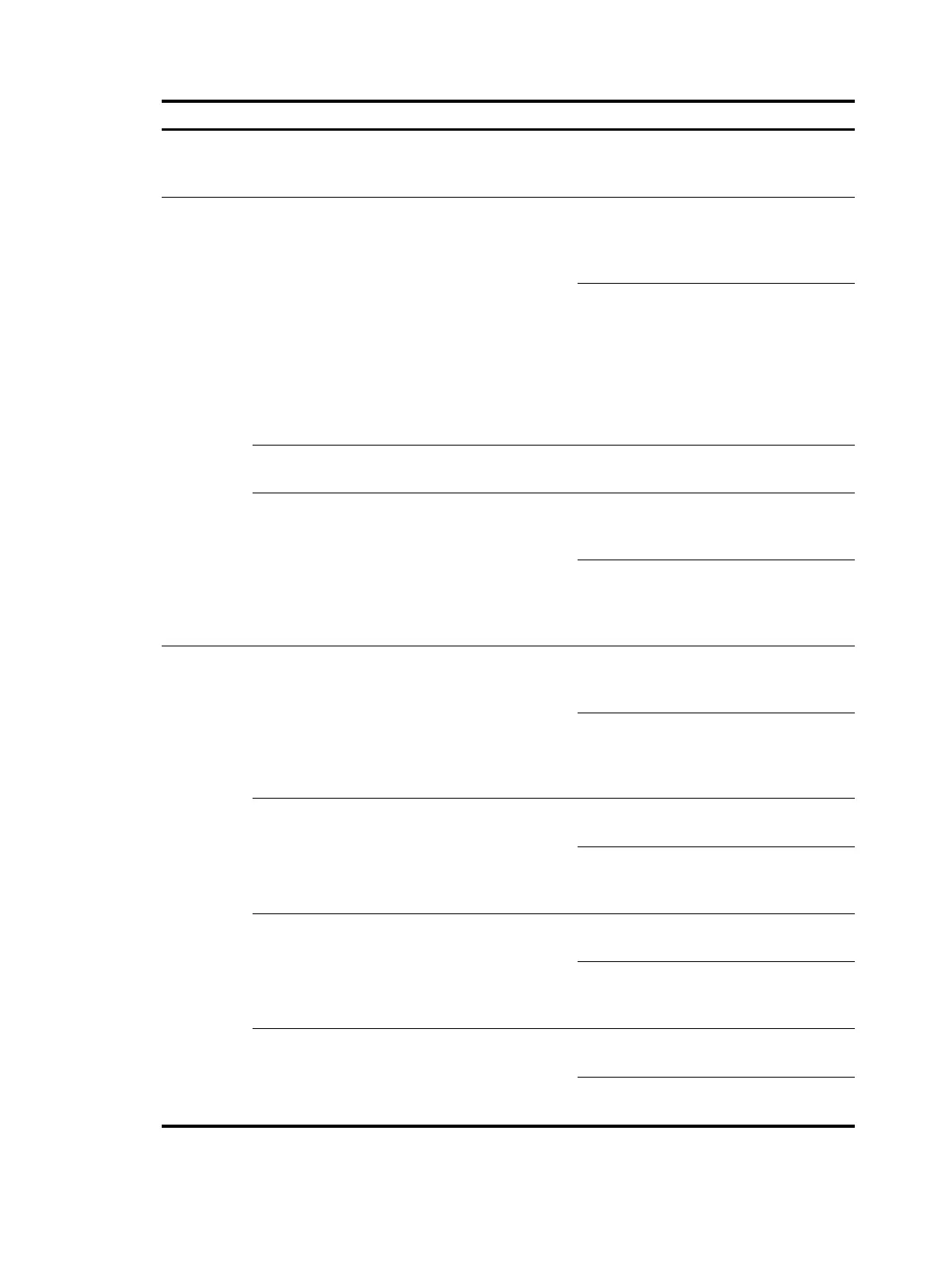16
Function menu Descri
tion
User level
Trace Route
Allows you to execute the
trace route command and
view the result.
Visitor
WiNet
WiNet Management
Displays and refreshes the
WiNet topology diagram
and allows you to view the
detailed device information.
Monitor
Allows you to manually
trigger the collection of
topology information, save
the current WiNet topology
as the baseline topology,
restore the configuration to
factory defaults and restart
the member.
Configure
Setup
Allows you to build or close
WiNet.
Configure
User Management
Displays information about
users managed by the
RADIUS server.
Monitor
Allows you to add, modify,
delete, import, and export
users managed by the
RADIUS server.
Configure
Voice
Manageme
nt
Configuration Wizard
Displays configuration
information about the
configuration wizard.
Monitor
Allows you to configure
voice basic parameters
through the configuration
wizard.
Configure
Local Number
Displays local number
configuration information.
Monitor
Allows you to create,
modify, and delete a local
number.
Configure
Call Route
Displays call route
configuration information.
Monitor
Allows you to create,
modify, and delete a call
route.
Configure
Dial Plan Number Match
Displays number match
configuration information.
Monitor
Allows you to configure
number match parameters.
Configure
