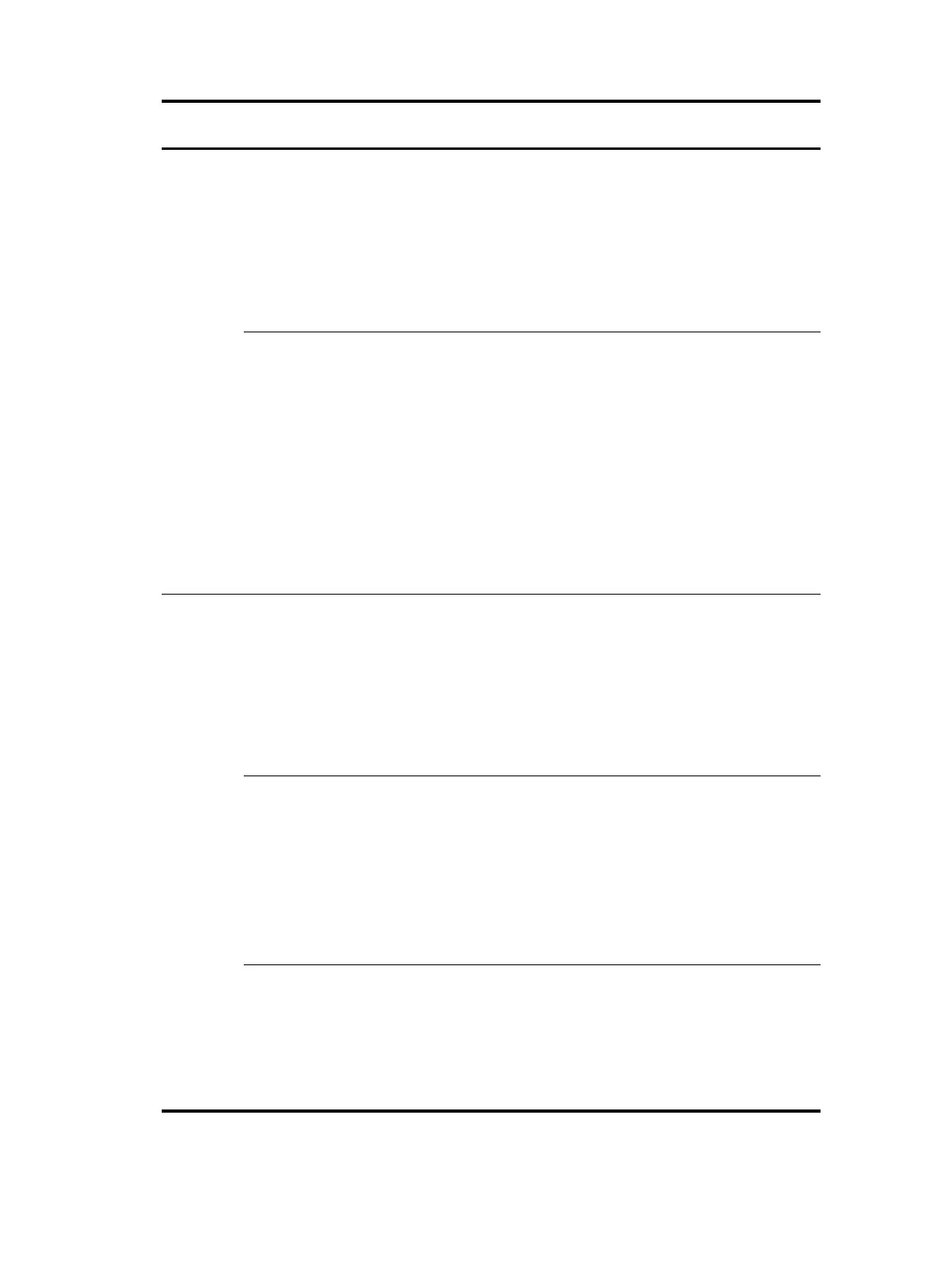302
Device Comparison process
BPDU of port after
com
arison
Device B
• Port BP1 receives the configuration BPDU of Device A {0, 0,
0, AP1}. Device B finds that the received configuration BPDU
is superior to the configuration BPDU of the local port {1, 0,
1, BP1}, and updates the configuration BPDU of BP1.
• Port BP2 receives the configuration BPDU of Device C {2, 0,
2, CP2}. Device B finds that the configuration BPDU of the
local port {1, 0, 1, BP2} is superior to the received
configuration BPDU, and discards the received
configuration BPDU.
BP1: {0, 0, 0, AP1}
BP2: {1, 0, 1, BP2}
• Device B compares the configuration BPDUs of all its ports,
and determines that the configuration BPDU of BP1 is the
optimum configuration BPDU. Then, it uses BP1 as the root
port, the configuration BPDUs of which will not be changed.
• Based on the configuration BPDU of BP1 and the path cost
of the root port (5), Device B calculates a designated port
configuration BPDU for BP2 {0, 5, 1, BP2}.
• Device B compares the calculated configuration BPDU {0, 5,
1, BP2} with the configuration BPDU of BP2. If the calculated
BPDU is superior, BP2 will act as the designated port, and
the configuration BPDU on this port will be replaced with the
calculated configuration BPDU, which will be sent out
periodically.
Root port BP1:
{0, 0, 0, AP1}
Designated port BP2:
{0, 5, 1, BP2}
Device C
• Port CP1 receives the configuration BPDU of Device A {0, 0,
0, AP2}. Device C finds that the received configuration
BPDU is superior to the configuration BPDU of the local port
{2, 0, 2, CP1}, and updates the configuration BPDU of CP1.
• Port CP2 receives the configuration BPDU of port BP2 of
Device B {1, 0, 1, BP2} before the configuration BPDU is
updated. Device C finds that the received configuration
BPDU is superior to the configuration BPDU of the local port
{2, 0, 2, CP2}, and updates the configuration BPDU of CP2.
CP1: {0, 0, 0, AP2}
CP2: {1, 0, 1, BP2}
After comparison:
• The configuration BPDU of CP1 is elected as the optimum
configuration BPDU, so CP1 is identified as the root port, the
configuration BPDUs of which will not be changed.
• Device C compares the calculated designated port
configuration BPDU {0, 10, 2, CP2} with the configuration
BPDU of CP2, and CP2 becomes the designated port, and
the configuration BPDU of this port will be replaced with the
calculated configuration BPDU.
Root port CP1:
{0, 0, 0, AP2}
Designated port CP2:
{0, 10, 2, CP2}
• Then, port CP2 receives the updated configuration BPDU of
Device B {0, 5, 1, BP2}. Because the received configuration
BPDU is superior to its own configuration BPDU, Device C
launches a BPDU update process.
• At the same time, port CP1 receives periodic configuration
BPDUs from Device A. Device C does not launch an update
process after comparison.
CP1: {0, 0, 0, AP2}
CP2: {0, 5, 1, BP2}
