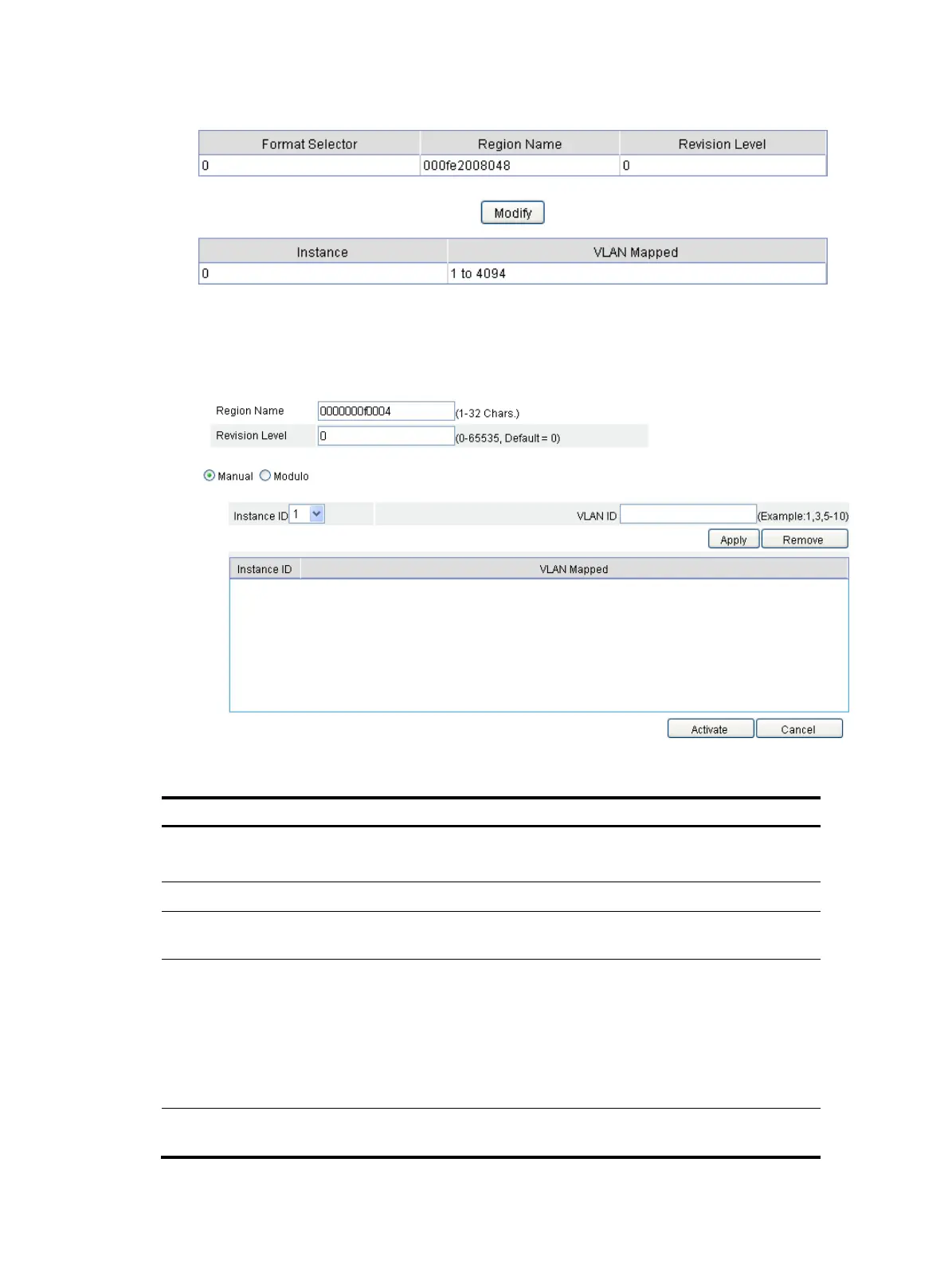311
Figure 316 MST region
2. Click Modify.
The MSTP region configuration page appears, as shown in Figure 317.
Figure 317 Modifying an
MST region
Table 142 Configuration items
Item Descri
tion
Region Name
MST region name.
The MST region name is the bridge MAC address of the device by default.
Revision Level
Revision level of the MST region.
Manual (Instance ID
and VLAN ID)
Manually add VLAN-to-instance mappings. Click Apply to add a
VLAN-to-instance mapping entry to the list.
Modulo
Set the modulo value based on which 4094 VLANs are automatically mapped
to the corresponding MSTIs.
With the modulo value set, each VLAN is mapped to the MSTI whose ID is
(VLAN ID – 1) %modulo + 1, where (VLAN ID – 1) %modulo is the modulo
operation for (VLAN ID – 1). If the modulo value is 15, for example, VLAN 1 will
be mapped to MSTI 1, VLAN 2 to MSTI 2, VLAN 15 to MSTI 15, VLAN 16 to
MSTI 1, and so on.
Activate
Validate the VLAN-to- instance mappings, the region name, and the revision
level.
