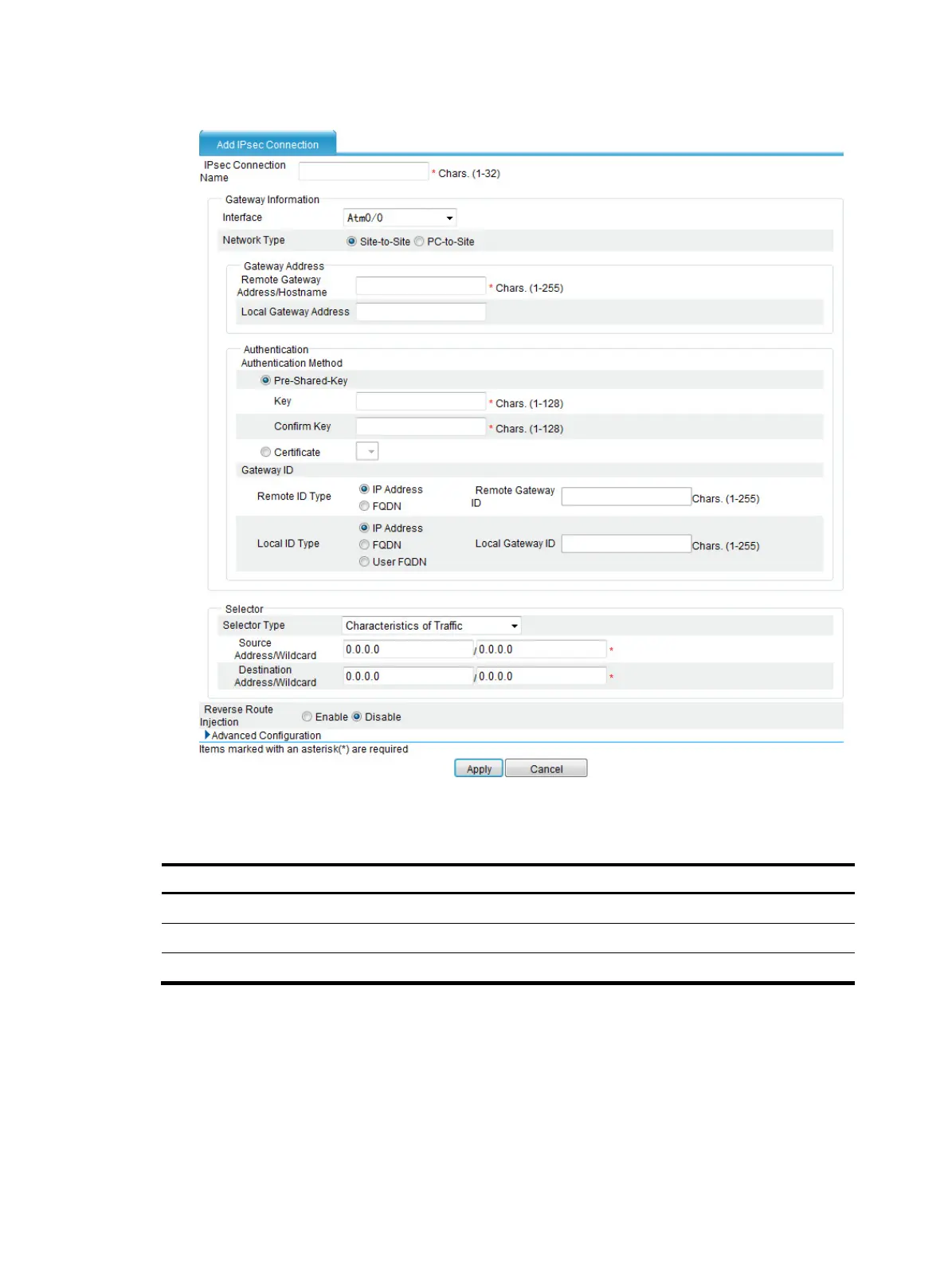352
Figure 356 Adding an IPsec connection
3. Perform basic connection configurations as described in Table 155.
Table 155 Configuration items
Item Descri
tion
IPsec Connection Name Enter a name for the IPsec connection.
Interface Select an interface where IPsec is performed.
Network Type Select a network type, site-to-site or PC-to-site.
