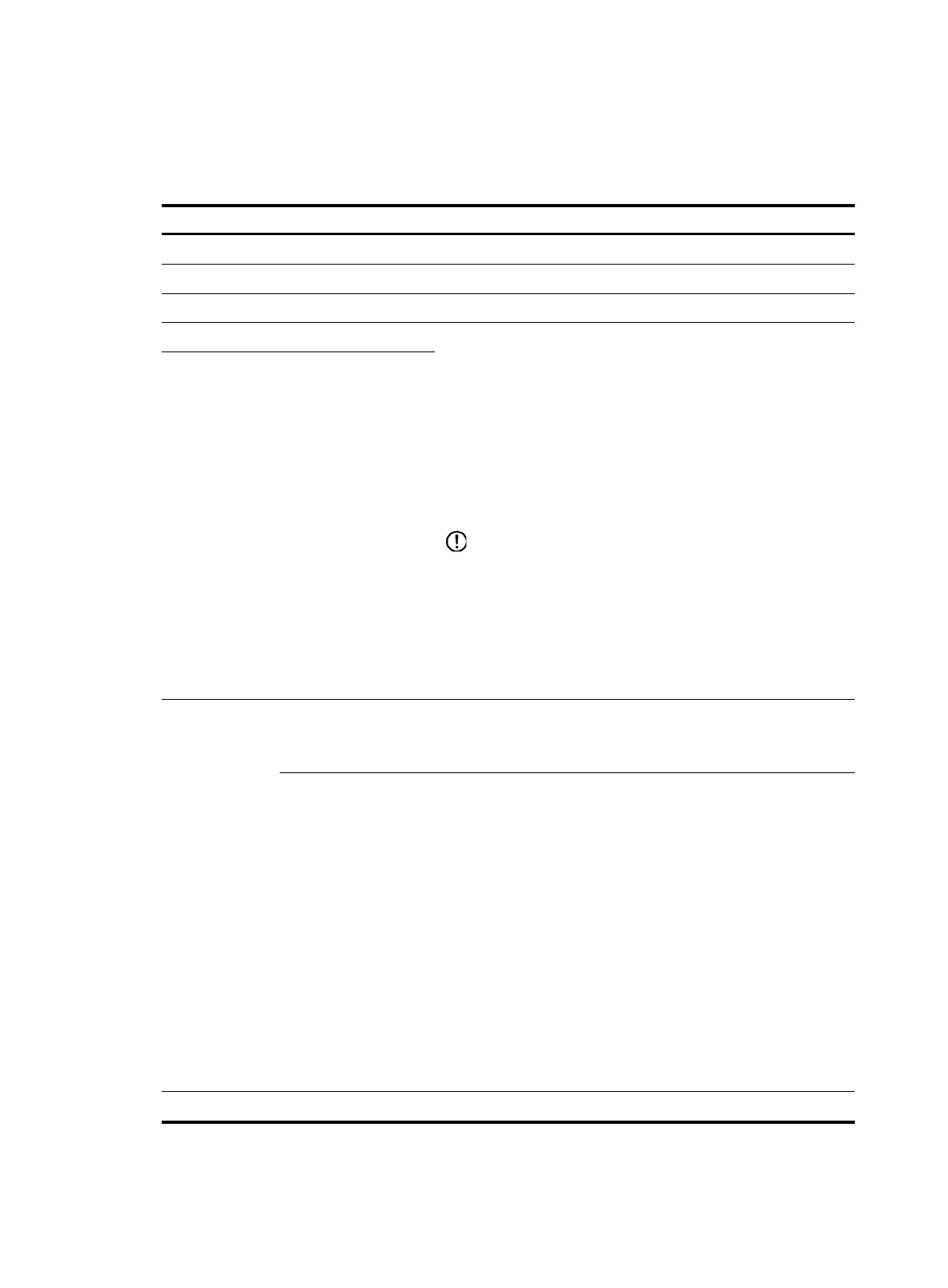365
3. Configure the L2TP group information, as described in Table 159.
4. Click Apply.
Table 159 Configuration items
Item Descri
tion
L2TP Group Name Specify the name of the L2TP group.
Peer Tunnel Name Specify the peer name of the tunnel.
Local Tunnel Name Specify the local name of the tunnel.
Tunnel Authentication
Enable or disable L2TP tunnel authentication in the group. If you
enable tunnel authentication, you need to set the authentication
password.
Either the LAC or LNS end can initiate a tunnel authentication
request. If tunnel authentication is enabled on one end, the tunnel
can be established successfully only if the other end is also
enabled with tunnel authentication, and the two ends are
configured with the same authentication passwords. If tunnel
authentication is disabled on both ends, authentication passwords
do not take effect.
IMPORTANT:
• Typically, you must enable tunnel authentication on both ends
of the tunnel for security. You can disable tunnel authentication
if you want to test the network connectivity or let the local end
receive connections initiated by unknown peers.
• To change the tunnel authentication password, do so after
tearing down the tunnel. Otherwise, your change does not take
effect.
Authentication Password
PPP
Authentication
Configuration
Authentication
Method
Select the authentication method for PPP users on the local end.
You can select PAP or CHAP. If you do not select an authentication
method, no authentication will be performed.
ISP Domain
Specify the ISP domain for PPP user authentication. You can:
• Click Add to enter the page for adding an ISP domain, as
shown in Figure 365.
For information about the configuration
items, see Table 160.
• Select an ISP domain and click Modify to enter the ISP domain
modification page. For information about the configuration
items, see Table 160.
• Select an ISP domain and click Delete to delete the ISP domain.
If you specify an ISP domain, the specified domain is used for
authentication, and IP addresses must be assigned from the
address pool configured in the specified domain.
If you do not specify any ISP domain, the system checks whether
the domain information is carried in a username. If yes, the
domain is used for authentication; otherwise, the default domain
(system by default) is used for authentication.
PPP Address PPP Server IP/Mask Specify the IP address and mask of the local end.
