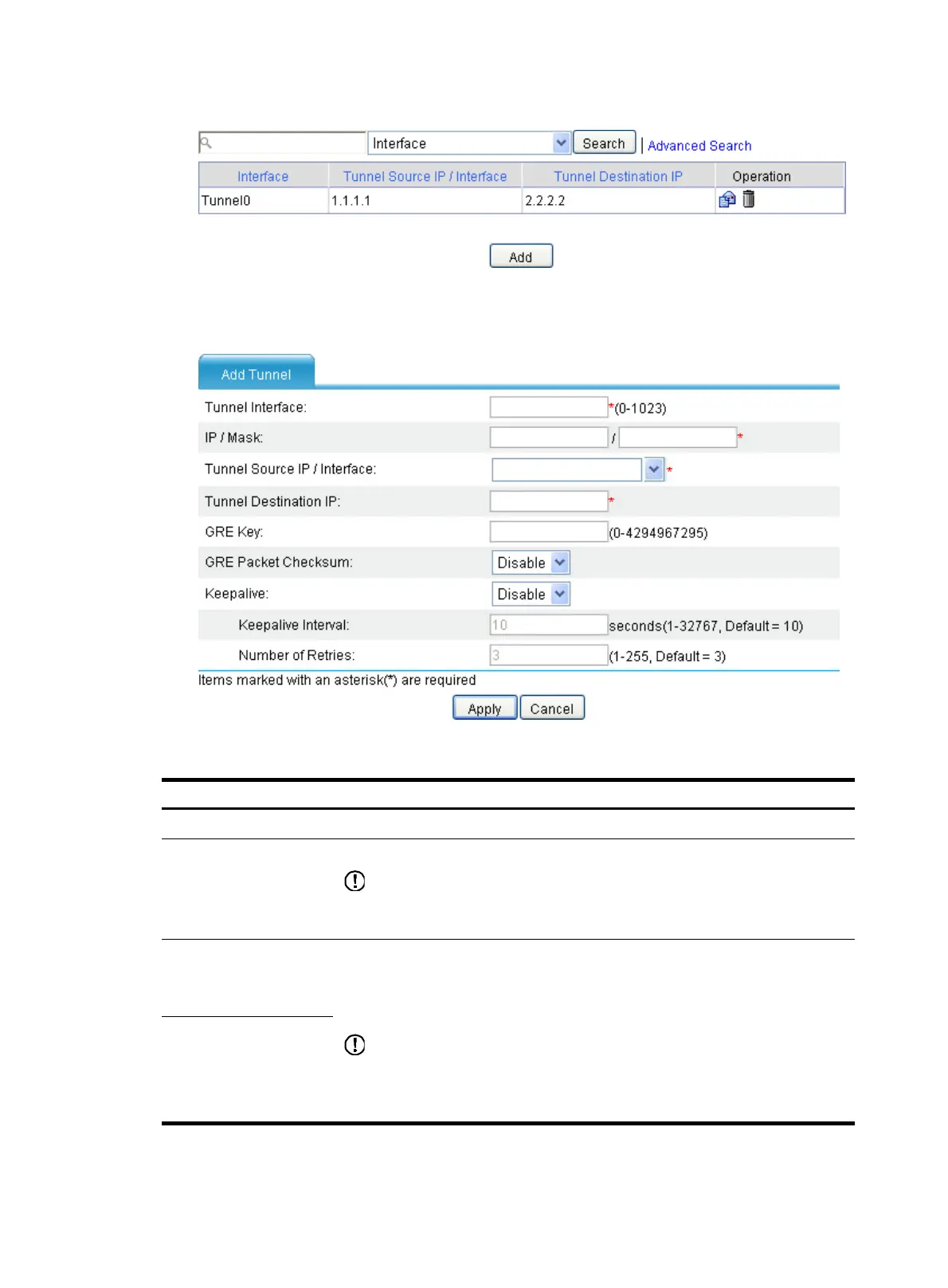376
Figure 376 GRE tunnel configuration page
2. Click Add to add a GRE tunnel, as shown in Figure 377.
Figure 377 Adding a GRE tunnel
Table 163 Configuration items
Item Descri
tion
Tunnel Interface Specify the number of the tunnel interface.
IP/Mask
Specify the IP address and subnet mask of the tunnel interface.
IMPORTANT:
When configuring a static route on the tunnel interface, note that the destination IP
address of the static route must not be in the subnet of the tunnel interface.
Tunnel Source
IP/Interface
Specify the source IP address and destination IP address for the tunnel interface.
For the tunnel source address, you can input an IP address or select an interface. In
the latter case, the primary IP address of the interface will be used as the tunnel
source address.
IMPORTANT:
The source address and destination address of a tunnel uniquely identify a path. They
must be configured at both ends of the tunnel and the source address at one end must
be the destination address at the other end and vice versa.
Tunnel Destination IP
