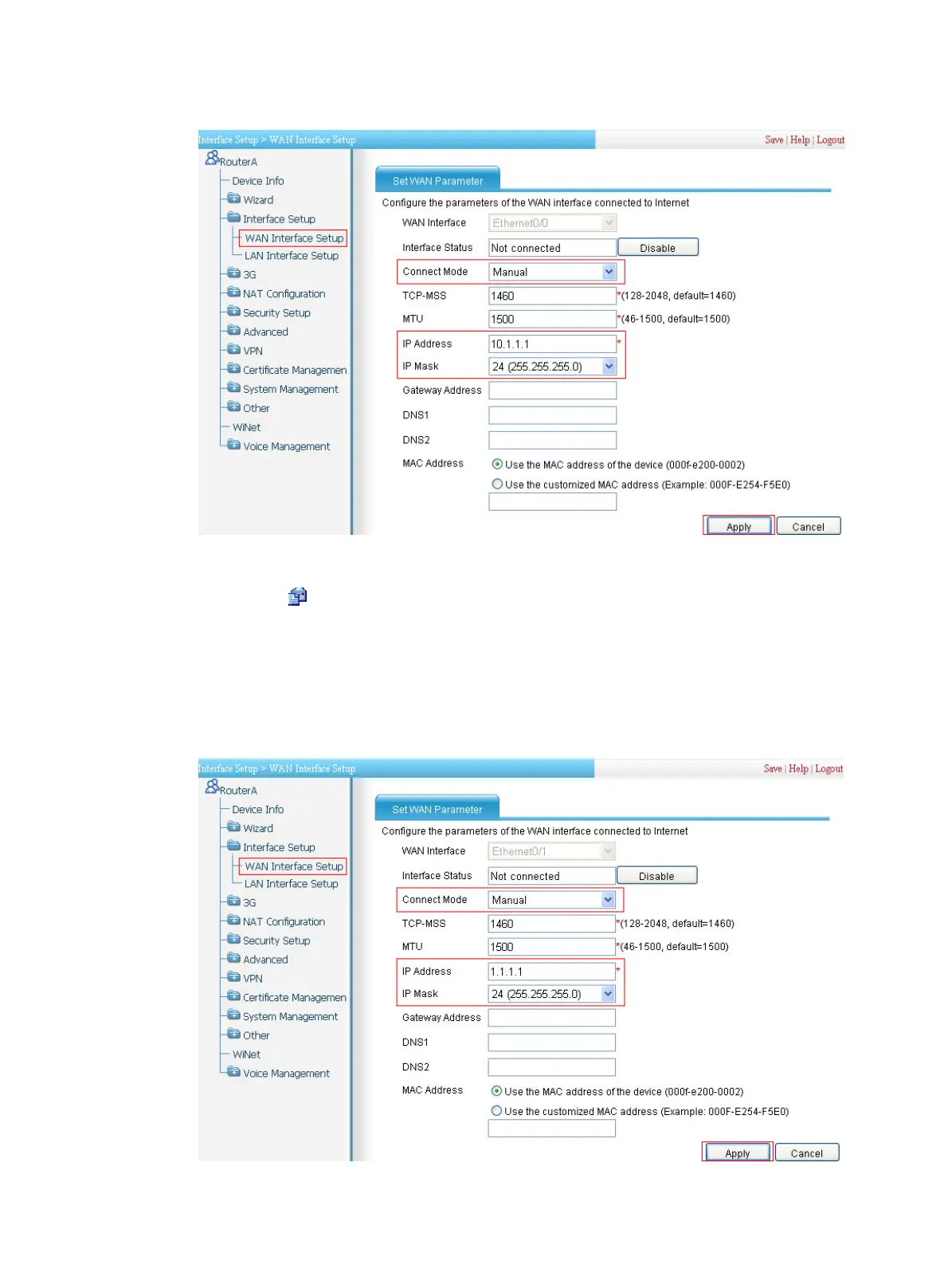378
Figure 379 Configuring interface Ethernet 0/0
2. Configure an IP address for interface Ethernet 0/1, the physical interface of the tunnel:
a. Click the icon for interface Ethernet 0/1.
b. Select Manual for Connect Mode.
c. Enter IP address 1.1.1.1.
d. Select IP mask 24 (255.255.255.0).
e. Click Apply.
Figure 380 Configuring interface Ethernet 0/1
