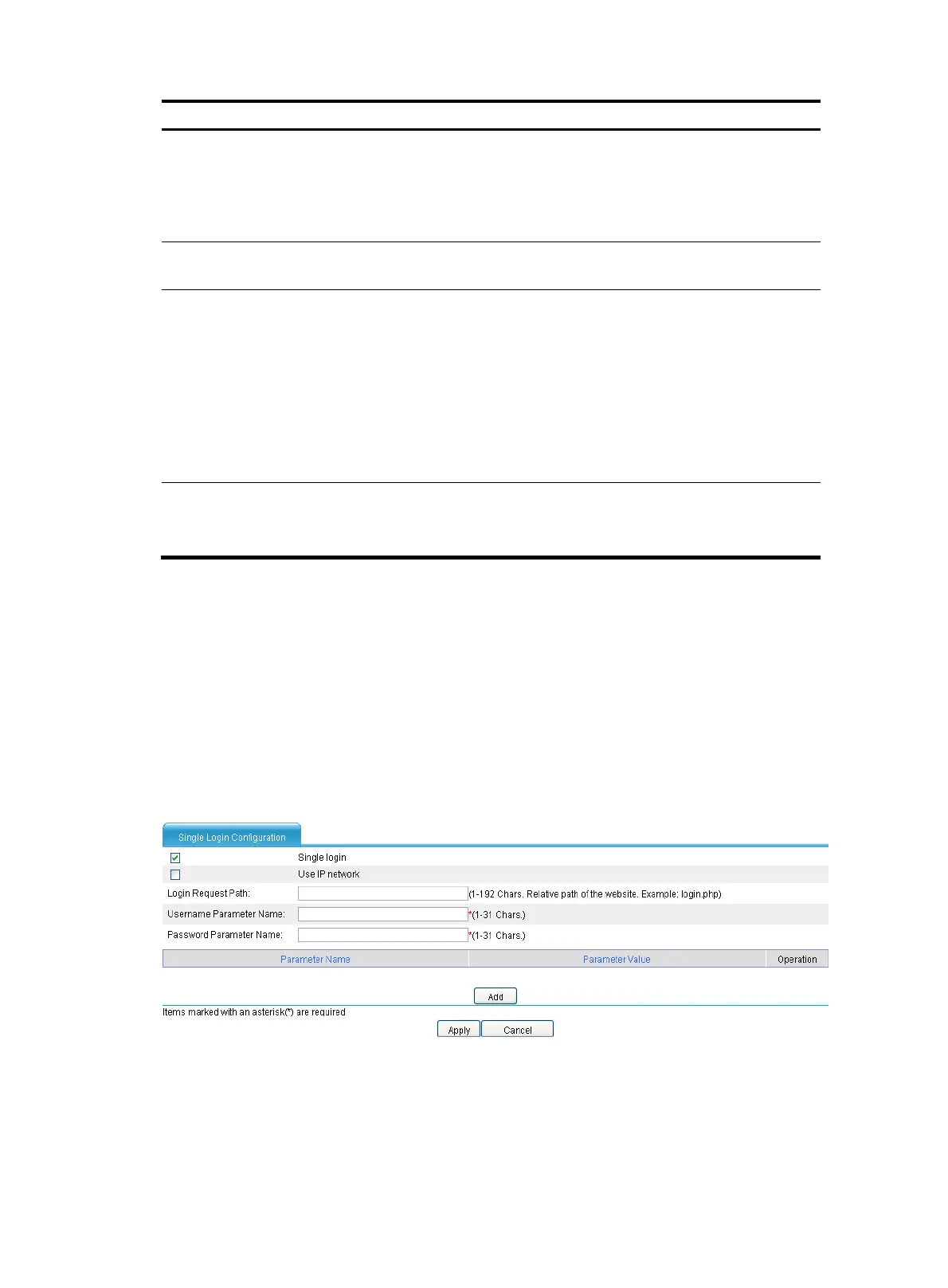390
Item Descri
tion
Website Address
Specify the Website address for providing Web services. It must start with
http:// and end with /, for example, http://www.domain.com/web1/.
The website address can be an IP address or a domain name. If you specify
a domain name, make sure you configure domain name resolution on
Advanced > DNS Setup > DNS Configuration.
Default Page
Specify the home page to be displayed after an SSL VPN user logs in. For
example, index.htm.
Website Matching Mode
Specify website matching patterns to determine which webpages a user can
access through the website specified in the Website Address field.
Website matching supports fuzzy match based on wildcard *. Use vertical
bars (|) to separate multiple matching patterns.
Assume that you have specified a website address in the Website Address
field. To allow access to specific webpages provided at the website, for
example, the webpages www.domain1.com, www.domain2.com,
www.domain2.org, and www.domain2.edu, you can specify
www.domain1.com|www.domain2.* as the matching patterns.
Enable page protection
Select this box to enable page protection.
With page protection enabled, a login user cannot capture screen shots,
save pages, or printing pages.
4. Set whether to enable single login:
To enable single login, select the box before the Single login field to expand the configuration area
(as shown in Figure 392), and then conf
igure the single login parameters as described in Table
166.
After you enable single login and configure single login parameters, when a user accesses the
resource through the SSL VPN service interface, the user is redirected to the specified website if the
user's username and password for accessing the website are the same as those for logging in to
the SSL VPN service interface.
5. Click Apply.
Figure 392 Configuring single login
