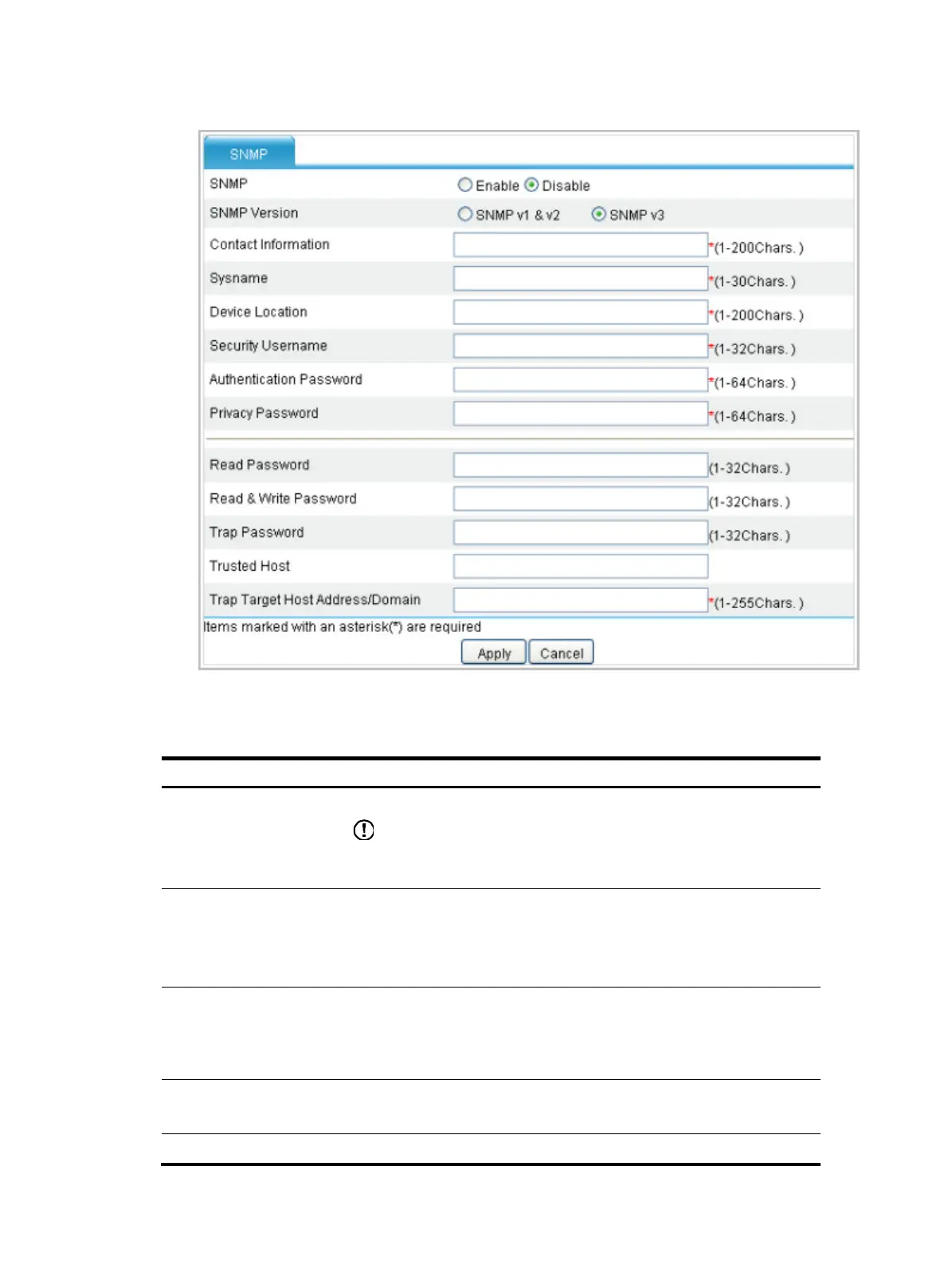495
Figure 521 SNMP page
2. Configure the SNMP agent, as shown in Table 201.
Table 201 Configuration items
Item Descri
tion
SNMP
Specify to enable or disable the SNMP agent.
IMPORTANT:
If the SNMP agent function is disabled, all SNMP agent-related configurations
will be removed.
SNMP Version
Set the SNMP version run by the system.
The option SNMPv1 & v2 represents SNMPv1 and SNMPv2c.
The SNMP version on the agent must be the same as that running on the
NMS.
Contact
Set a character string to describe contact information for system
maintenance.
If the device is faulty, the maintainer can contact the manufacturer
according to the contact information of the device.
Sysname
Set the system name of the device.
The configured system name is displayed on the top of the navigation tree.
Device Location Set a character string to describe the physical location of the device.
