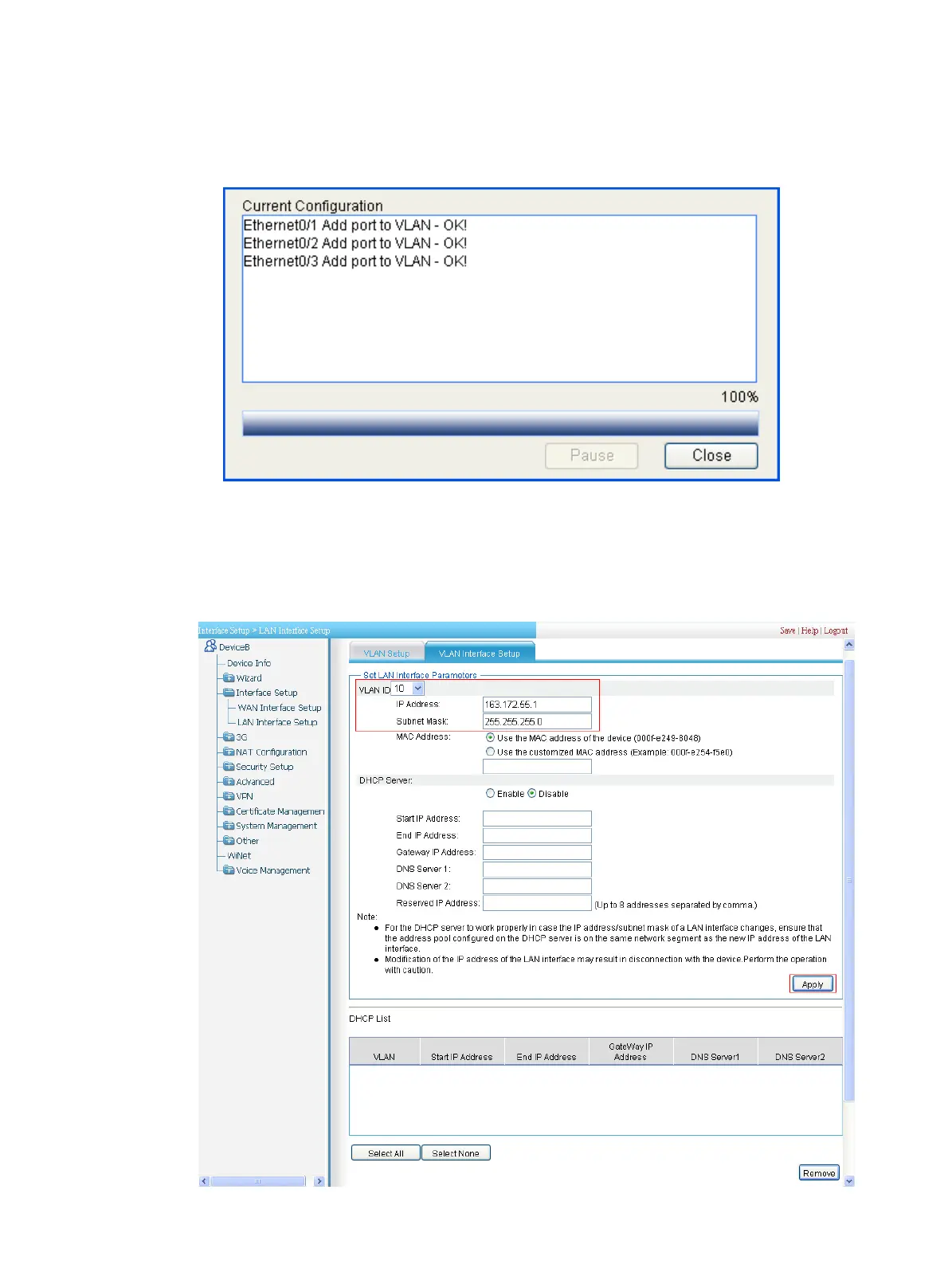516
c. Click Add.
The configuration progress dialog box appears.
Figure 543 Configuration progress dialog box
d. After the configuration is complete, click Close.
# Configure the IP address of VLAN-interface 10.
e. Click the VLAN Interface Setup tab.
Figure 544 Specifying an IP address for VLAN-interface 10
