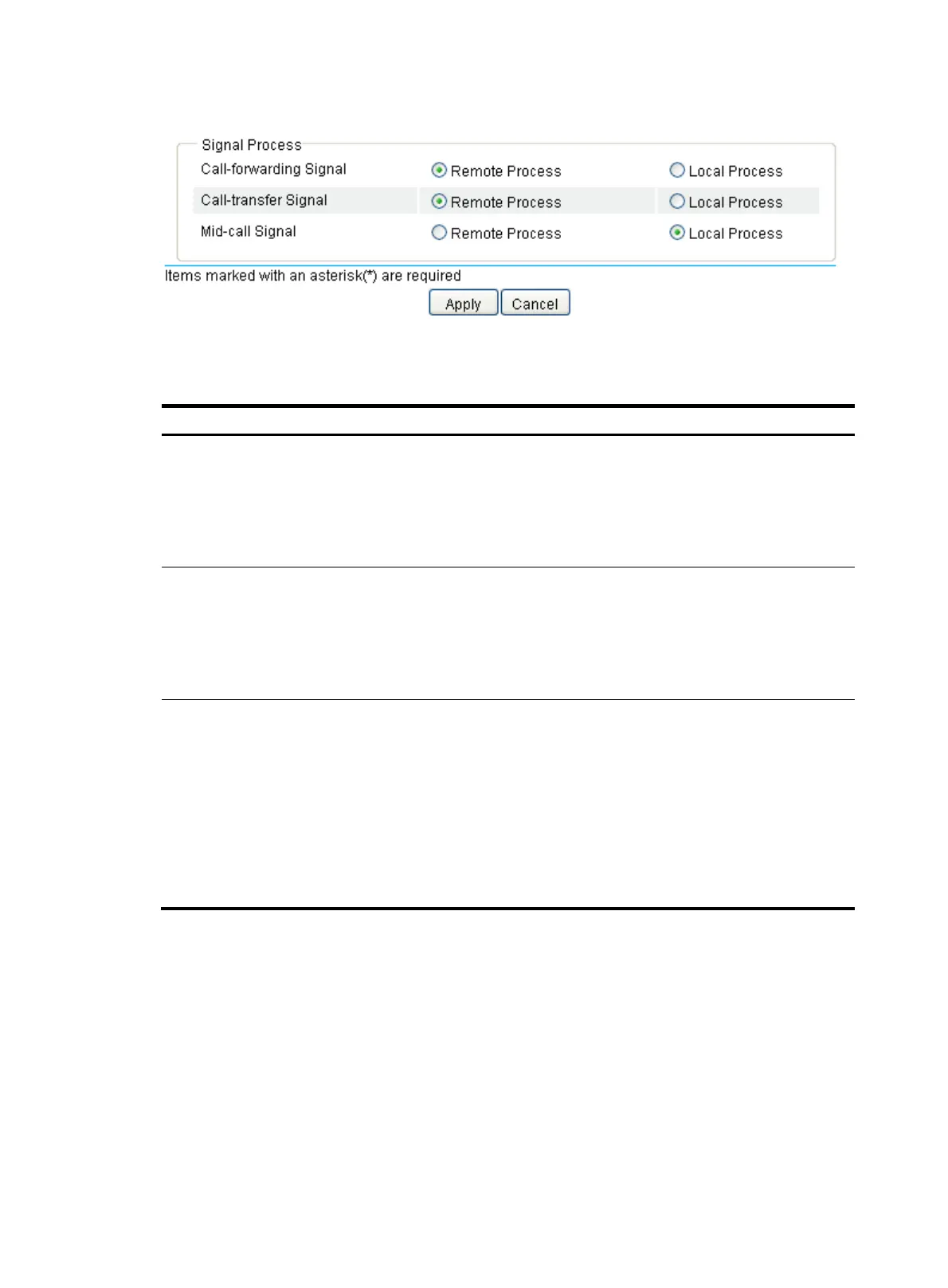595
Figure 614 Configuring signal process
3. Configure signaling parameters for SIP-to-SIP connections as described in Table 230.
Table 230 Configuration items
Item Descri
tion
Call-forwarding Signal
• Remote process—The SIP trunk device transparently transfers the
SIP messages carrying call forwarding information to the
endpoints, and the endpoints perform the call forwarding.
• Local process—The SIP trunk device processes the SIP messages
carrying call forwarding information locally.
By default, the Remote option is selected.
Call-transfer Signal
• Remote process—The SIP trunk device transparently transfers the
SIP messages carrying call transfer information to the endpoints,
and the endpoints perform the call transfer.
• Local process—The SIP trunk device processes the SIP messages
carrying call transfer information locally.
By default, the Remote option is selected.
Mid-call Signal
• Remote process—If the session timer mechanism is initiated by
the calling party, and the called party also supports this
mechanism, you can select this option to enable the called party
to process the session update information. Otherwise, the session
timer mechanism only works between the calling party and the
SIP trunk device. The interval for sending session update requests
is negotiated by endpoints. For more information, see RFC 4028.
• Local process—The SIP trunk device processes the update
messages rather than transparently pass them to the peer end.
By default, the Local option is selected.
