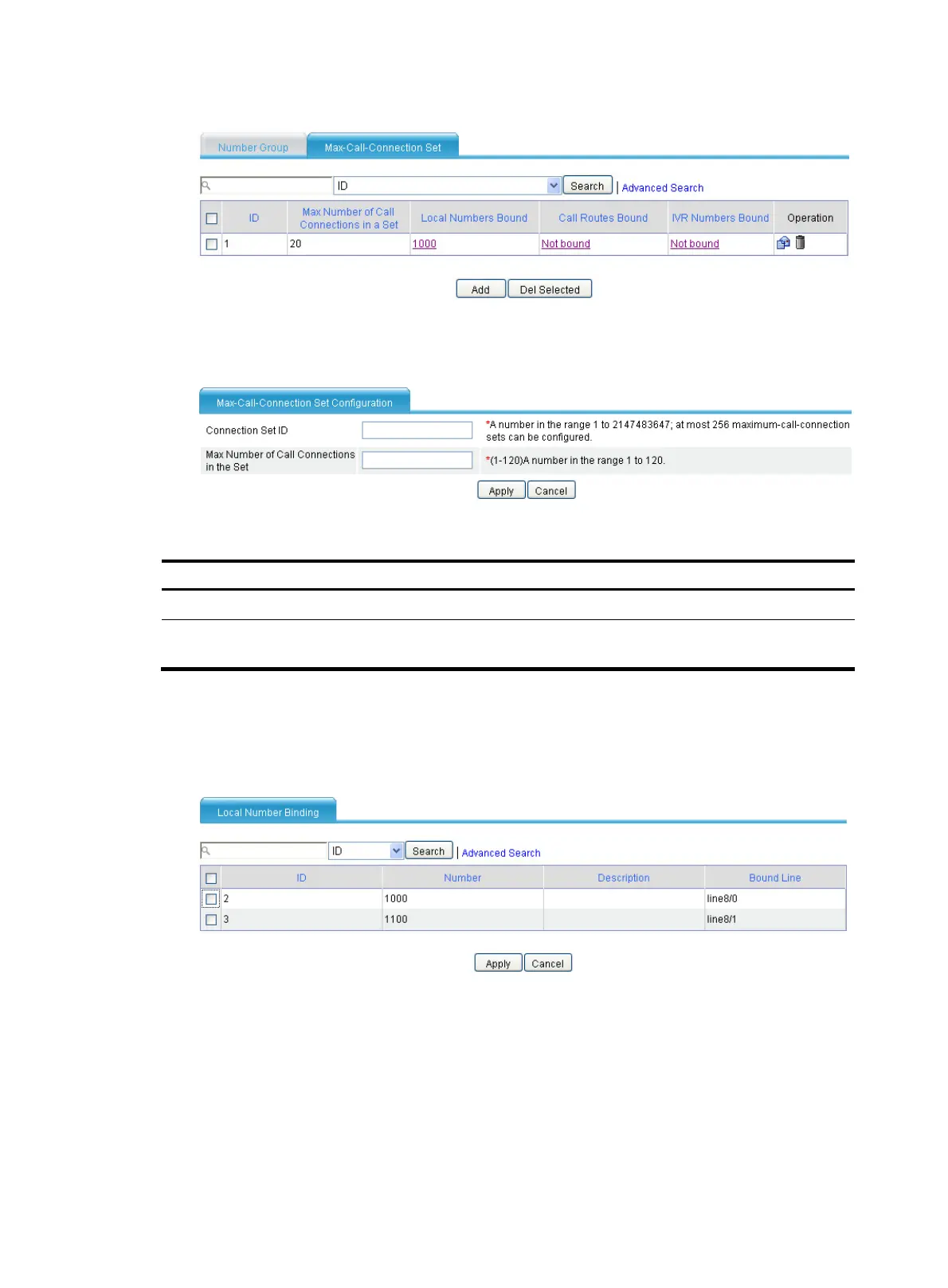605
Figure 621 Max-call-connection set page
c. Click Add to access the Max-Call-Connection Set Configuration page as shown in Figure 622.
Figure 622 Max-call-connection set configuration page
Table 235 Configuration items
Item Descri
tion
Connection Set ID Specify the ID of the max-call-connection set.
Max Number of Call
Connections in the Set
Specify the maximum number of call connections in the max-call-connection set.
2. Bind local numbers to a max-call-connection set:
a. Click Not Bound in the Local Numbers Bound column to access the local call number binding
page shown in Figure 623.
Figure 623 Local number binding page
b. Click the box in front of the ID column, and then click Apply to complete local number binding.
3. Bind call routes to a max-call-connection set:
Click Not Bound in the Call Routes Bound column to access the call route binding page.
The configuration of call route binding is similar to that of local number binding, and is not shown.
4. Bind IVR numbers to a max-call-connection set:
Click Not Bound in the IVR Numbers Bound column to access the IVR number binding page.
