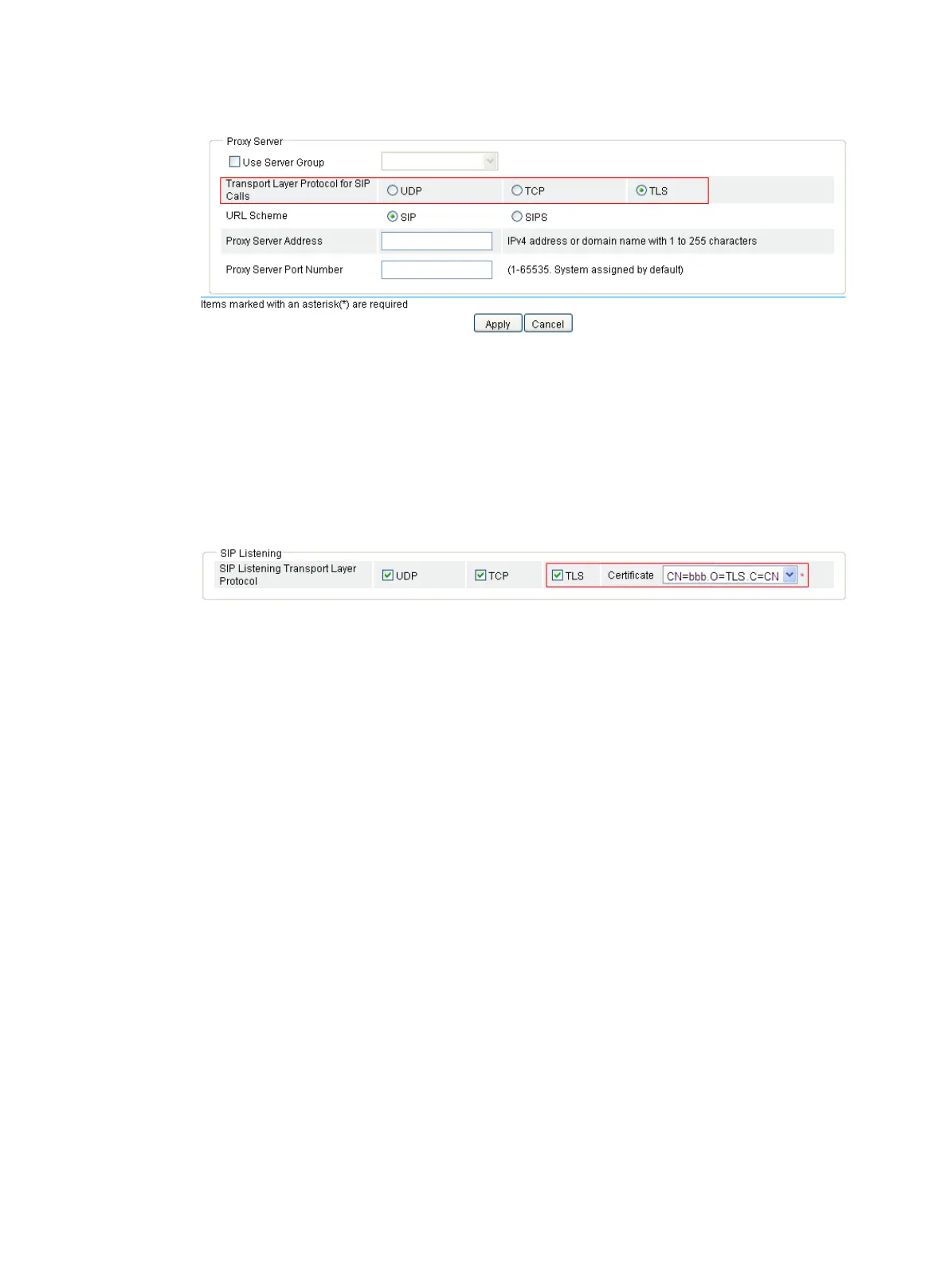656
Figure 683 Specifying transport layer protocol for outgoing calls
a. Select TLS for Transport Layer Protocol for SIP Calls.
b. Click Apply.
# Specify TLS as the transport layer protocol for incoming SIP calls.
Select Voice Management > Call Connection > SIP Connection from the navigation tree, and click
the Session Properties tab to access the transport layer protocol configuration page as shown
in Figure 684.
Figure 684 Specif
ying listening transport layer protocol
a. Select TLS for SIP Listening Transport Layer Protocol.
b. Click Apply.
4. Specify the transport layer protocol on Router B. The configuration procedure is the same with that
on Router A.
Verifying the configuration
SIP calls from telephone 1111 to telephone 2222 are carried over TLS. You can view information about TLS
connections on the TLS Connection Information tab page by selecting Voice Management > States and
Statistics > SIP UA States from the navigation tree and clicking the TLS Connection Information tab.
