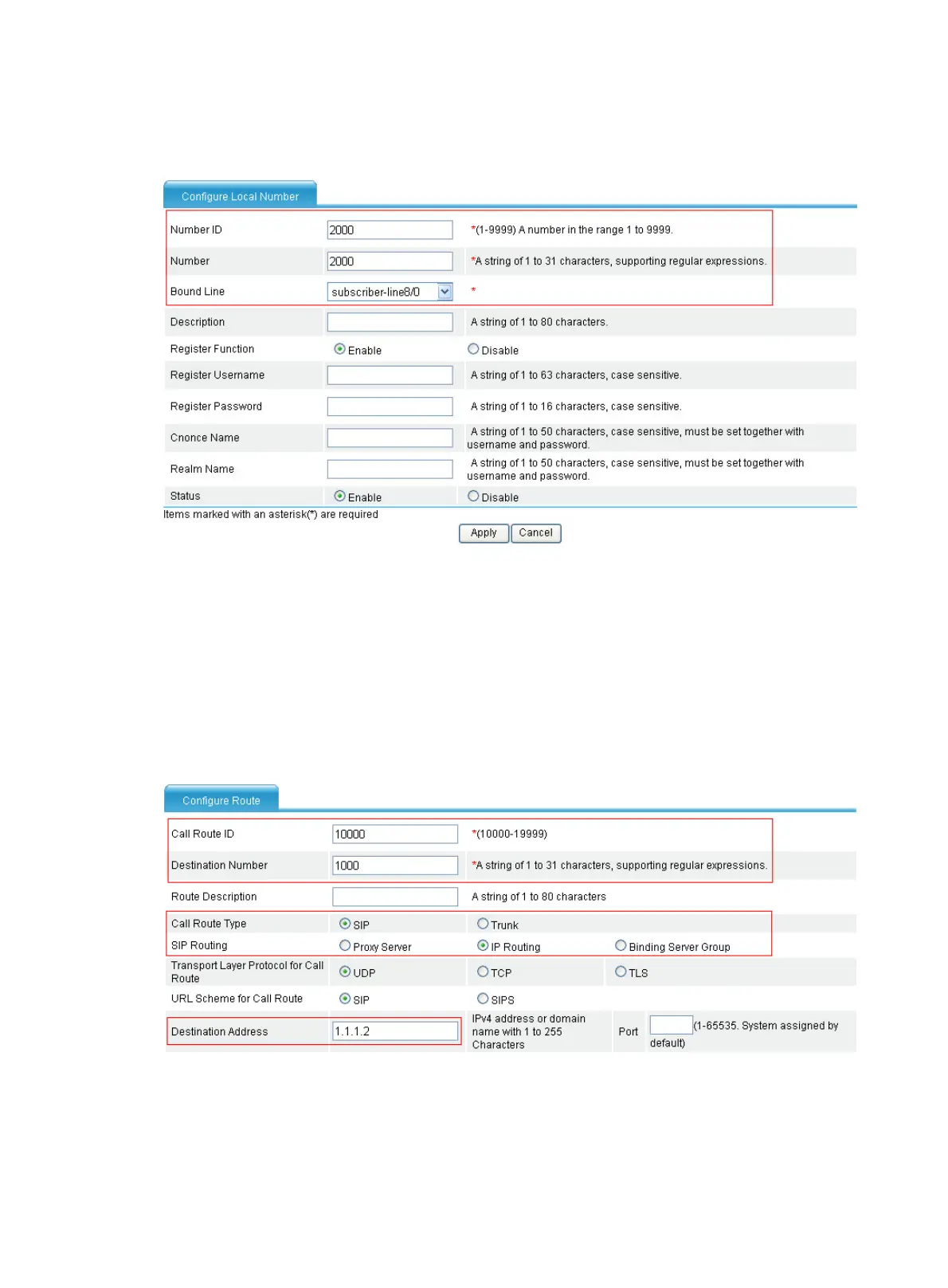674
1. Select Voice Management > Local Number from the navigation tree and click Add.
Figure 701 Configuring a local number
2. Enter 2000 for Number ID.
3. Enter 2000 for Number.
4. Select subscriber-line 8/0 from the Bound Line list.
5. Click Apply.
# Configure a call route.
6. Select Voice Management > Call Route from the navigation tree and click Add.
Figure 702 Configuring a call route
7. Enter 10000 for Call Route ID.
8. Enter 1000 for Destination Number.
9. Select SIP for Call Route Type.
