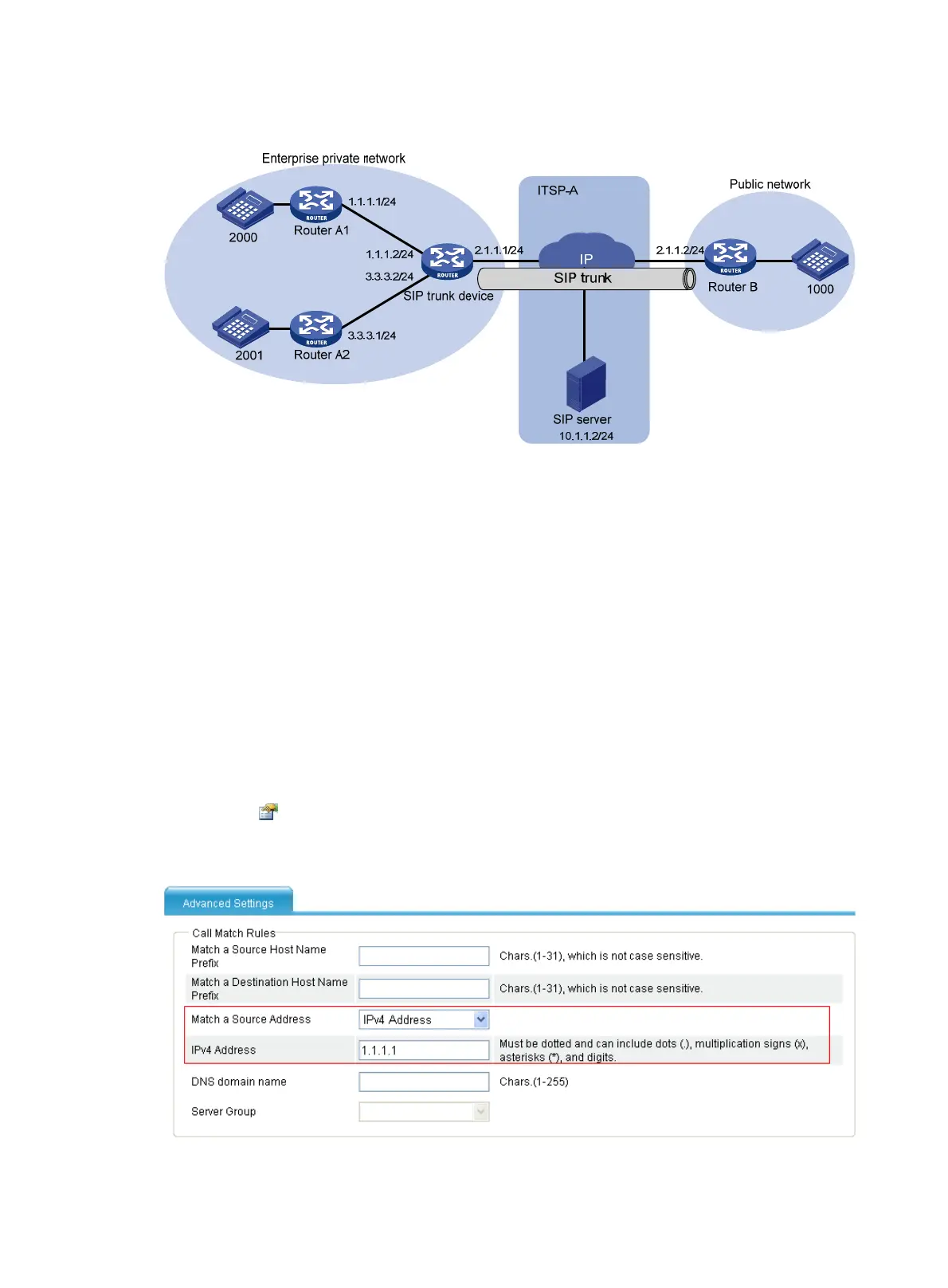683
Figure 714 Network diagram
Configuration procedure
# Configurations on the SIP trunk device and on other devices are the same as those described in
"Configuring a SIP server group with only one member server."
#
Configure Router A2: Configure a local number 2001 and a call route to Router B. For the
configuration procedure, see "Configuring Router A."
# Configure Router B: Configure a call route to Router A2. For configuration procedure, see "Configuring
Ro
uter B."
# Configure the SIP trunk device: Select Voice Management > Call Route from the navigation tree and
click Add to configure the call route for calls from the number 1000 to 2001. Enter the 3.3.3.1 (the IP
address of the interface on Router A2) as the Destination Number.
# Configure call match rules on the SIP trunk device: specify that calls with source IP address 1.1.1.1 are
permitted.
1. Select Voice Management > SIP Trunk Management > Call Route from the navigation tree, and
click the icon of the call route to be configured to access the advanced settings configuration
page.
Figure 715 Advanced settings
