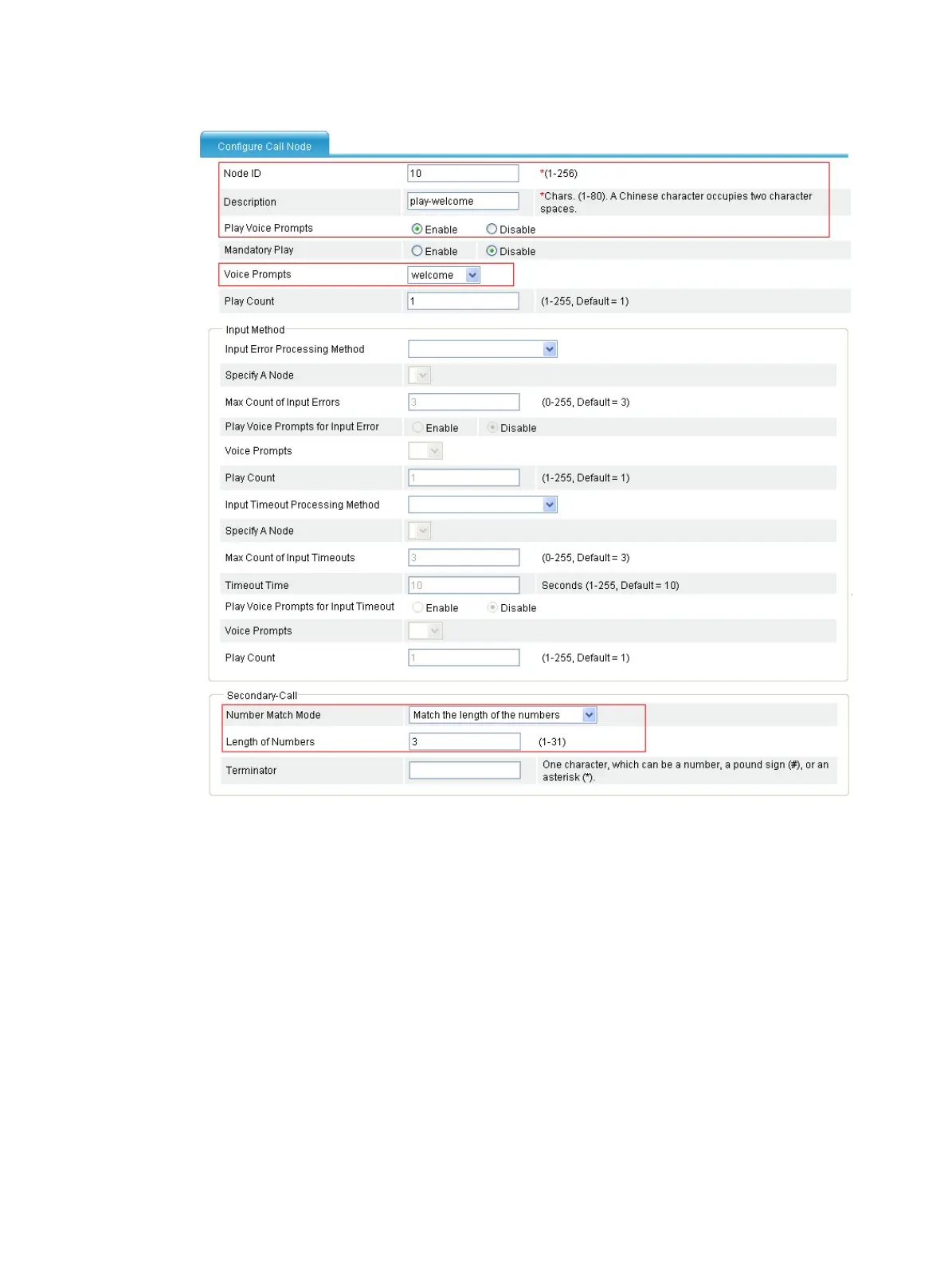768
Figure 795 Configuring the call node
a. Type 10 for Node ID.
b. Type play-welcome for Description.
c. Select Enable for Play Voice Prompts; select welcome from the Voice Prompts list.
d. Select Match the length of the numbers from the Number Match Mode list; type 3 for Length of
Numbers.
e. Click Apply.
For other settings, see Configuring Router B.
Verifying the configuration
1. Dial 300 at Telephone A.
Router B plays the audio file welcome.wav.
2. Dial 500.
Telephone B2 rings.