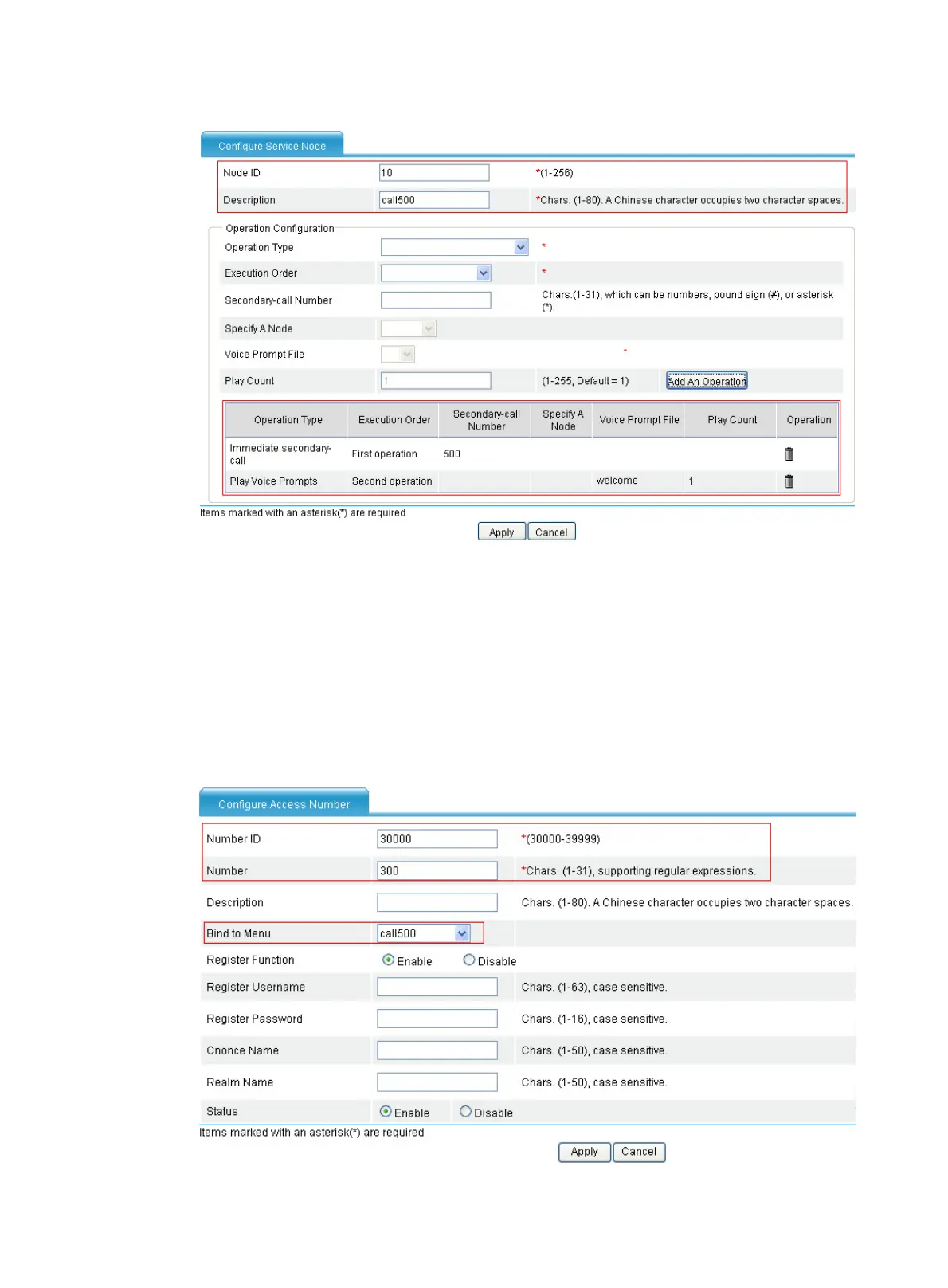776
Figure 803 Configuring a service node
a. Type 10 for Node ID.
b. Type play-welcome for Description.
c. Add two operations as shown in Figure 803.
d. Cli
ck Apply.
# Configure an access number.
Select Voice Management > IVR Services > Access Number Management from the navigation tree,
and click Add to access the following page.
Figure 804 Configuring an access number
