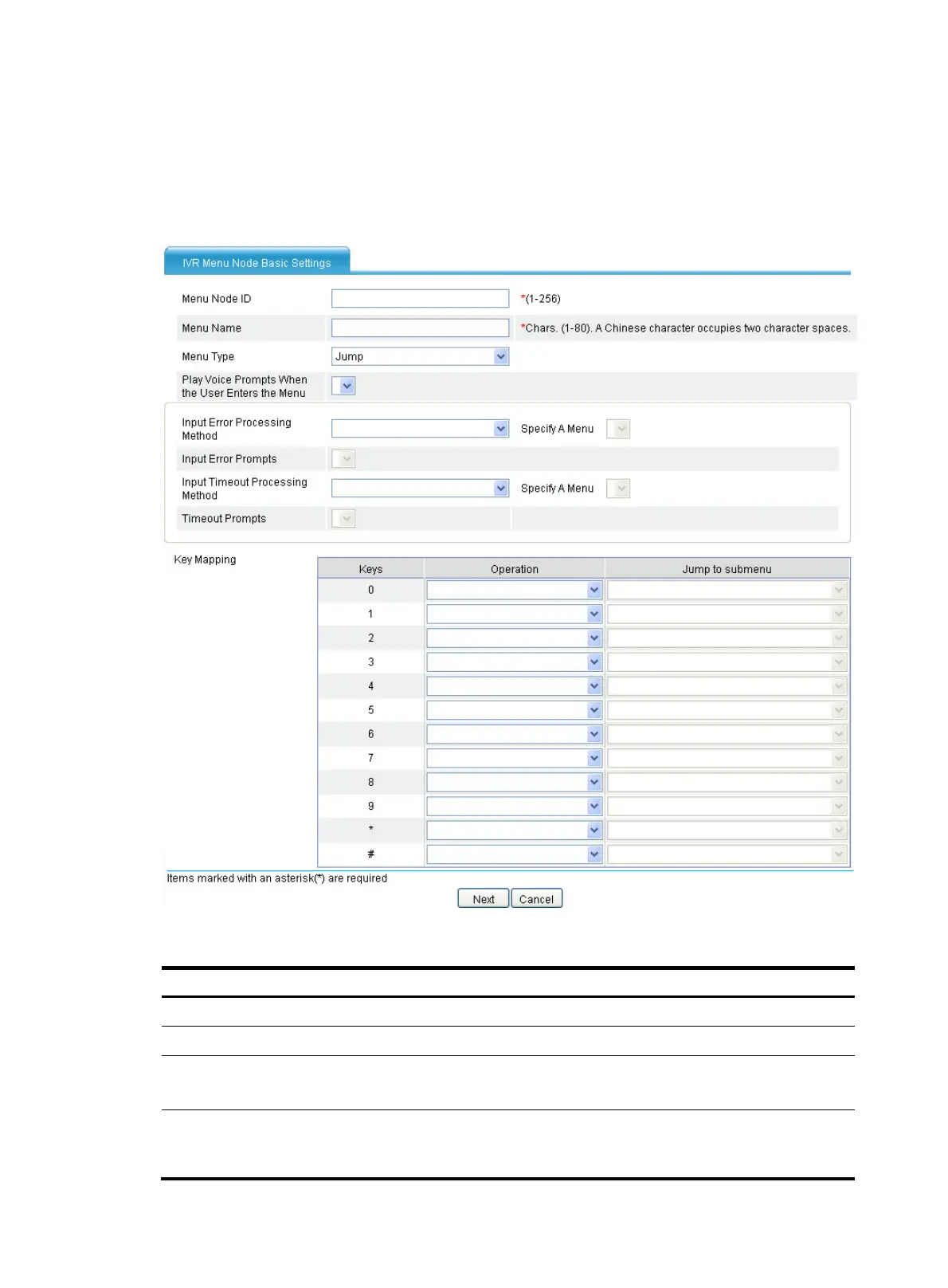786
jump, terminate the call, enter the next menu, return to the previous menu, dial immediately, and
secondary call.
Configure a Jump menu
Select Jump from the Menu Type list to access the following page.
Figure 815 Configuring a jump menu
Table 291 Configuration items
Item Descri
tion
Menu Node ID Enter a menu ID.
Menu Name Enter a menu name.
Menu Type
Select Jump.
By default, Jump is selected.
Play Voice Prompts
When the User Enters
the Menu
Select an audio file.
No audio file is selected by default.
