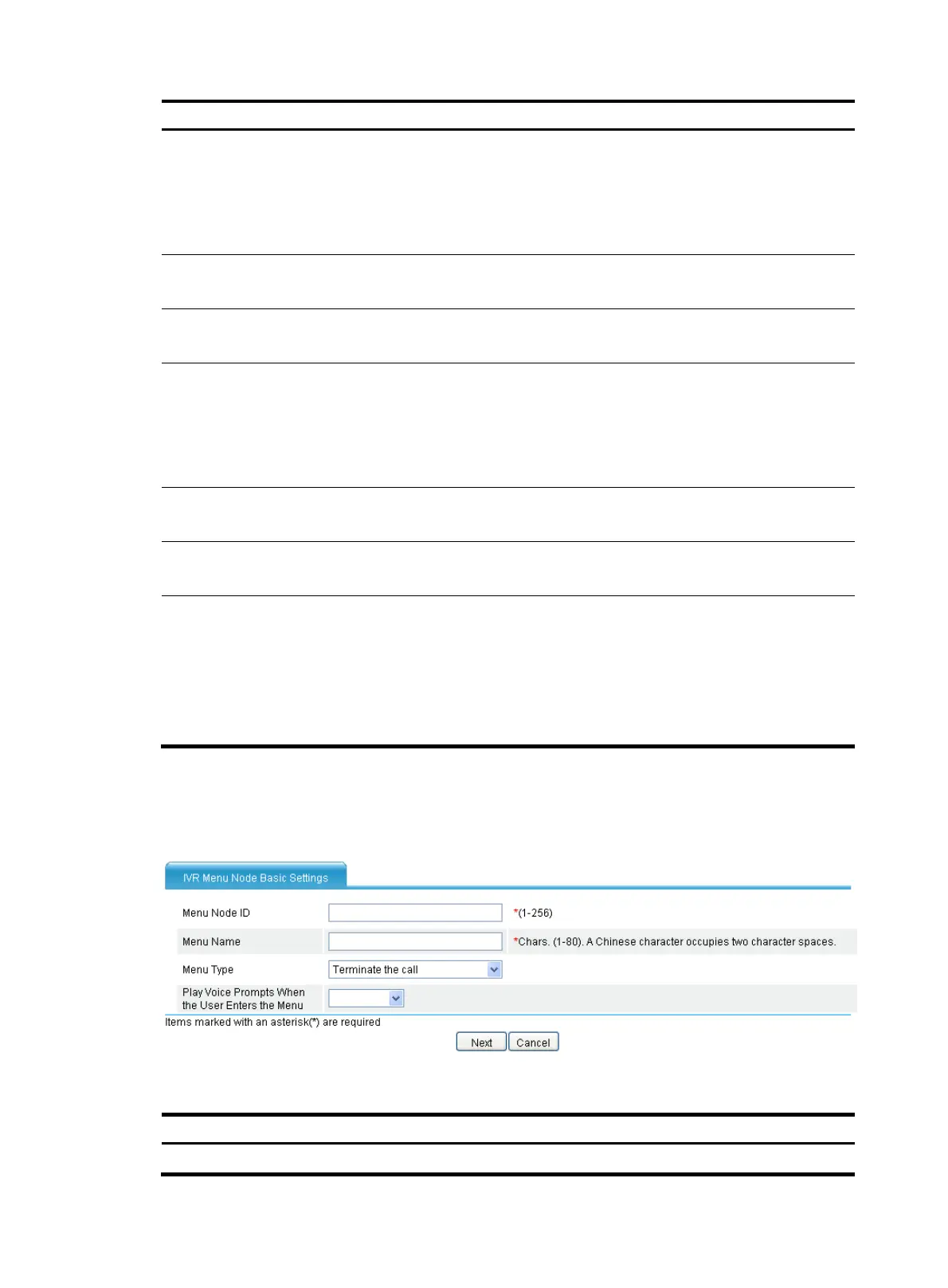787
Item Descri
tion
Input Error Processing
Method
Select one of the following methods:
• Terminate the call.
• Jump.
• Return to the previous menu.
By default, no method is set.
Specify A Menu
Specify the target menu.
This setting is available when the Input Error Processing Method is Jump to a menu.
Input Error Prompts
Select an audio file.
No audio file is selected by default.
Input Timeout
Processing Method
Select one of the following methods:
• Terminate the call.
• Jump to a specified node.
• Return to the previous node.
By default, no method is set.
Specify A Menu
Specify the target menu.
This setting is available when the Input Timeout Processing Method is Jump to a Menu.
Timeout Prompts
Select an audio file.
No audio file is selected by default.
Key Mapping
Map keys with operations, which include.
• Terminate the call.
• Jump to a menu.
• Return to the previous menu.
No key mapping is configured by default.
Jump to submenu is available when the operation is Jump to a menu.
Configure a Terminate the call menu
Select Terminate the call from the Menu Type list to access the following page.
Figure 816 Configuring a Terminate the call menu
Table 292 Configuration items
Item Descri
tion
Menu Node ID Enter a menu ID.
