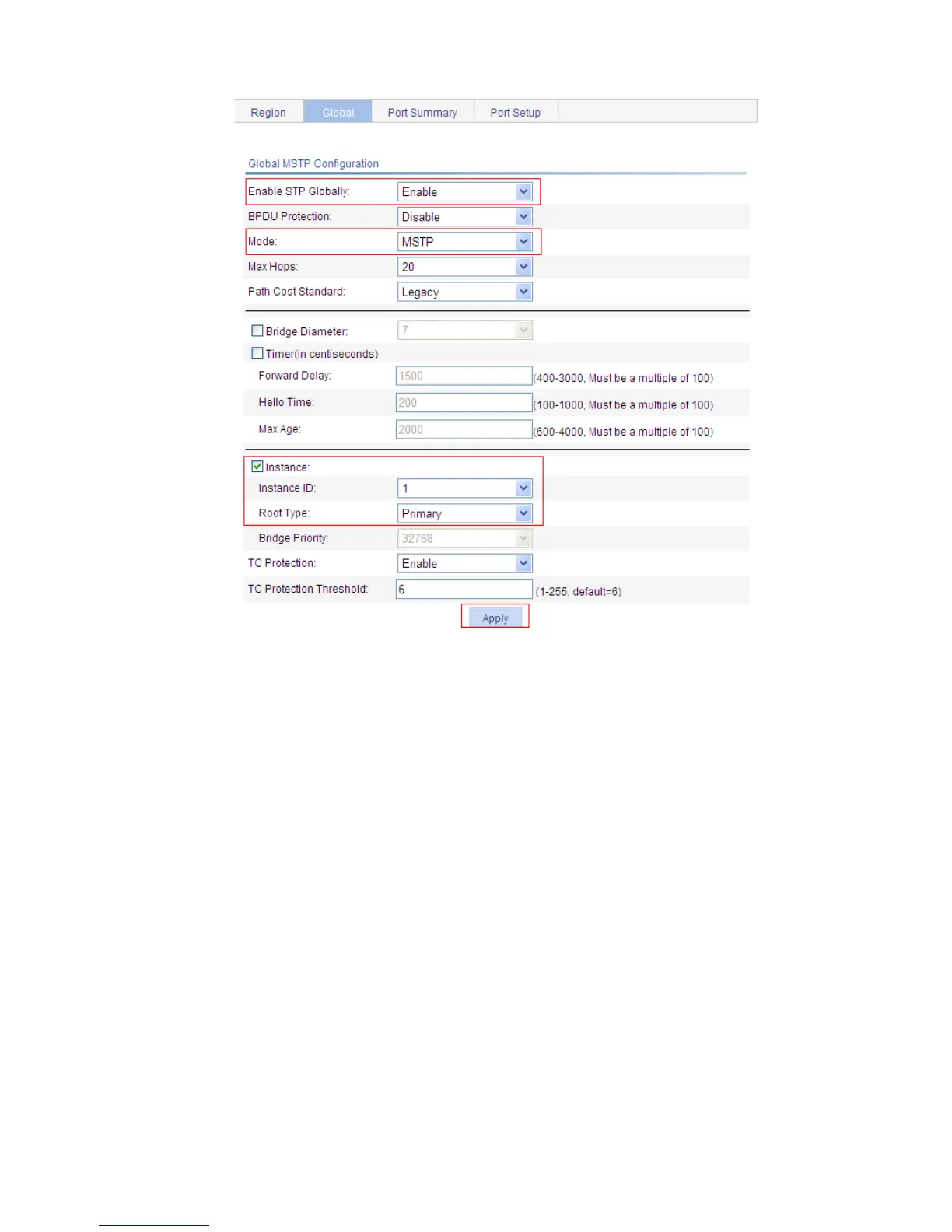196
Figure 174 Configure MSTP globally (on Switch A)
Select Enable in the Enable STP Globally drop-down list.
Select MSTP in the Mode drop-down list.
Select the Instance option.
Type the Instance ID 1.
Select Primary in the Root Type drop-down list.
Click Apply.
2. Configure Switch B.
# Configure an MST region. The procedure is the same as that of configuring an MST region on Switch
A.
# Configure MSTP globally.
Select Network > MSTP from the navigation tree, and click the Global tab to enter the page for
configuring MSTP globally. See Figure 174.
Select Enable in the Enable STP Globally drop-down list.
