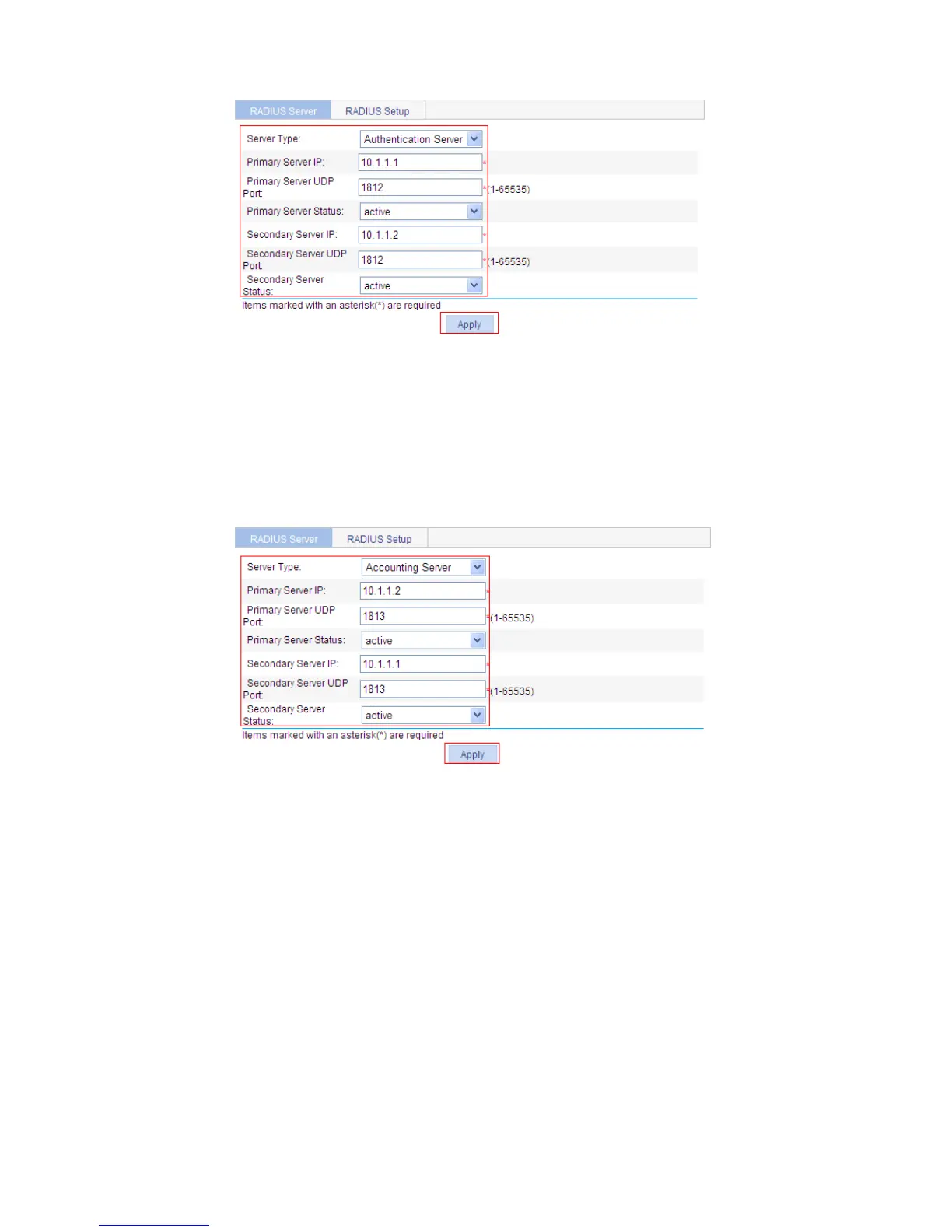329
Figure 293 RADIUS authentication server configuration
Select Authentication Server as the server type.
Enter the primary server IP address 10.1.1.1.
Select active as the primary server’s status.
Enter the secondary server IP address 10.1.1.2.
Select active as the secondary server’s status.
Click Apply.
# Configure the RADIUS accounting servers.
Figure 294 RADIUS accounting server configuration
Select Accounting Server as the server type.
Enter the primary server IP address 10.1.1.2.
Select active as the primary server’s status.
Enter the secondary server IP address 10.1.1.1.
Select active as the secondary server’s status.
Click Apply to finish the operation.
