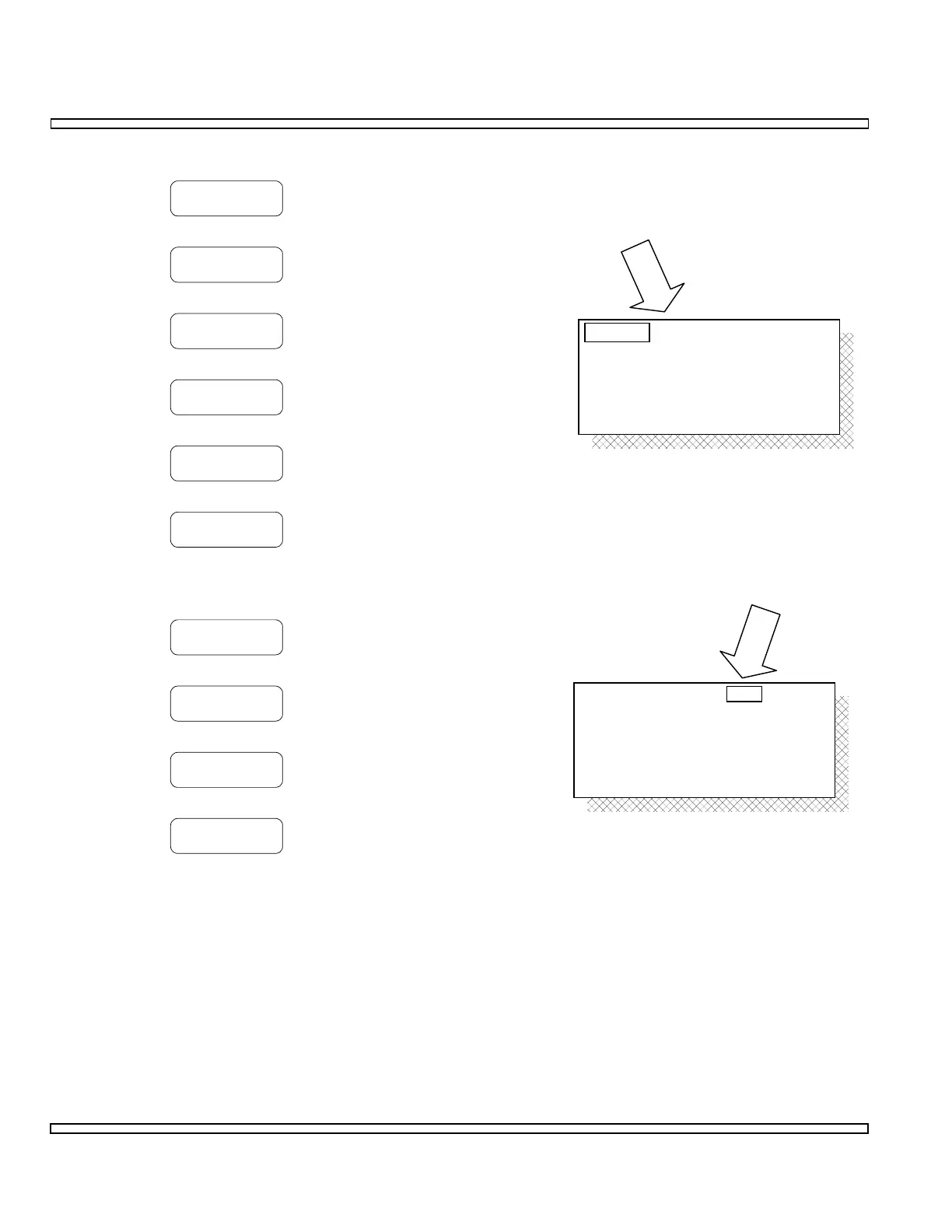4-56
SECTION 4
OPERATION
Set Modulation Source Block as follows:
GEN1
If Audio Generator 1 Operation is desired.
GEN2
If Audio Generator 2 Operation is desired.
DATA
If DATA Generator Operation is desired.
DTMF
If DTMF Generator Operation is desired.
MIC
If Microphone Modulation Operation is desired.
EXT
If External Modulation Operation is desired.
Select the desired Modulation Type:
OFF
Modulation OFF.
AM
Range is 0.0% to 100.0% for AM Modulation.
FM
Range is 0.00 to 100 kHz for FM Modulation.
PM
Range is 0.00 to 10 Radians for PM Modulation.
Mod Src:
Deviation:
Format:
Freq:
TONE
GEN1
1000.0 Hz
5.0 kHz
FM
Shape: SINE
Mod Src:
Deviation:
Format:
Freq:
TONE
GEN1
1000.0 Hz
5.0 kHz
FM
Shape: SINE